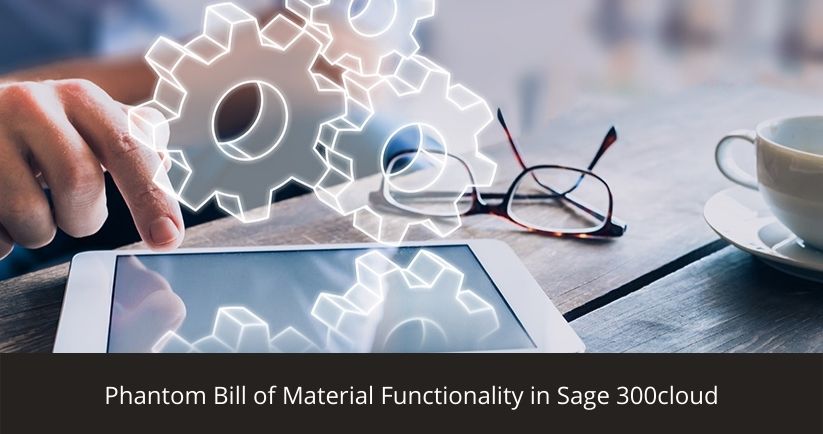In the Manufacturing process, it becomes a very tedious task to create multiple Manufacturing Order on a daily basis for some manufacturing scenarios especially when a finished product consists of a multi-level Bill of Material.
For an example, if a company manufactures the Product A and has Product B, C and D as semi-finished materials and hence these semi-finished materials are composed with child components and instruct further manufacturing orders to be produced as such.
A phantom BOM is used when you want to structure a BOM so that it is easy to understand, but don’t want to create too many manufacturing orders.
In Sage 300cloud, we have manufacturing module which eases the manufacturing process and present a solution to create one Manufacturing order for finished product only and semi-finished product’s components are compiled automatically in the manufacturing process.
To achieve this solution we need not to generate further Manufacturing Entry to produce semi-finished materials.
We need to define each semi-finished Bill of Material type as Phantom and when we will create Manufacturing Order for Finished Product the system will automatically consider the semi-finished product’s components to be processed for semi-finished material.
In order to gain this functionality, user has to define every semi-finished item BOM as a type of “Phantom” and while creating Manufacturing Order for the finished product A the corresponding semi-finished components will be populated in the single Manufacturing Order where the user can view and verify the items to make a single Manufacturing Order.
If the user needs to do cost accounting on how many hours, labour cost it takes to manufacture a semi-finished, it can be included in Phantom BOM.
This functionality enables user to save time and gain accountability to create single Manufacturing Order for Finished product and semi-finished items vice versa.
To know more about BOM functionality, write to Sage Software Solutions Pvt Ltd at sales@sagesoftware.co.in