Asset Management Software
Unlock the full potential of your assets, maximize efficiency, and make smarter decisions with Asset Management Software
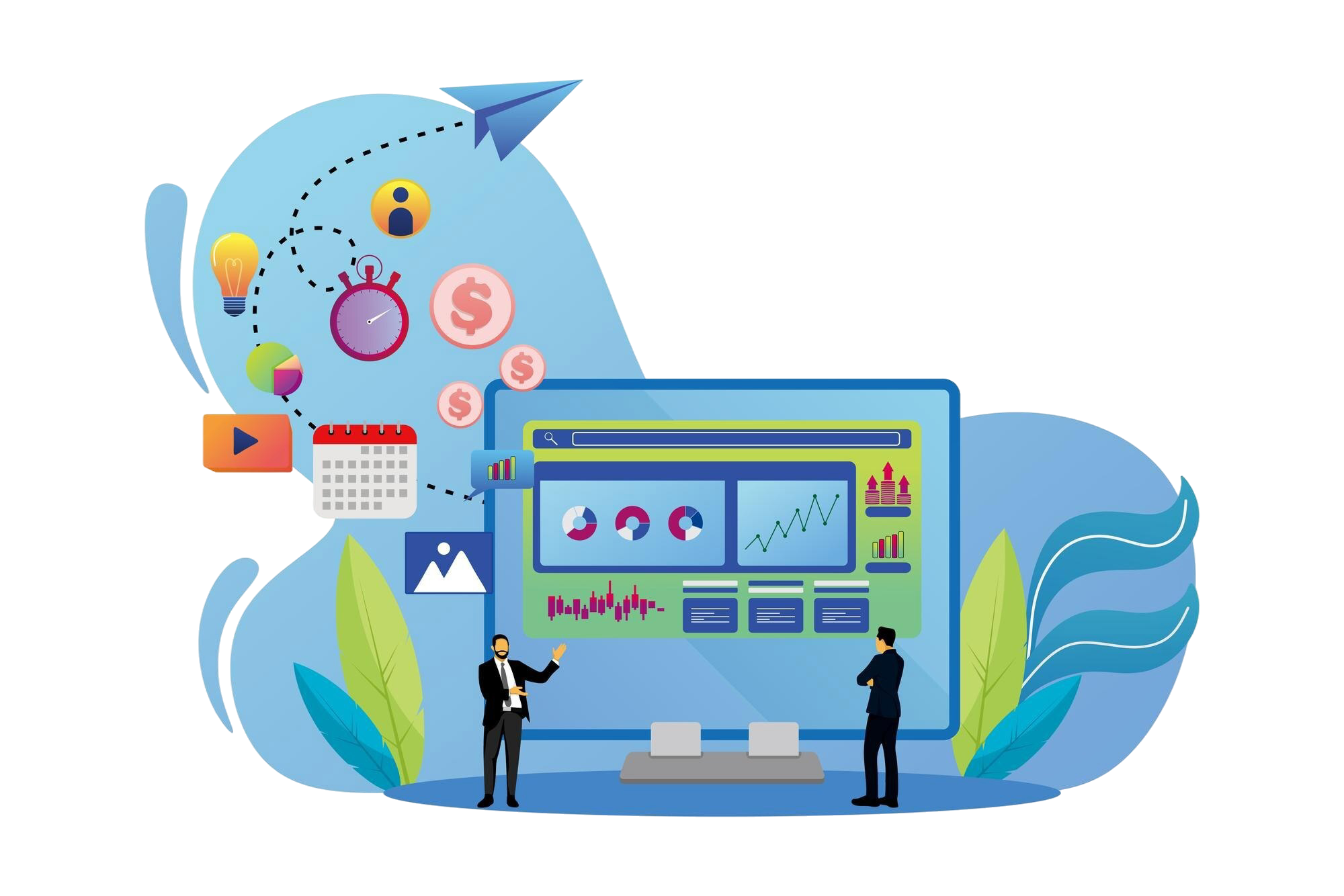
Unlock the full potential of your assets, maximize efficiency, and make smarter decisions with Asset Management Software
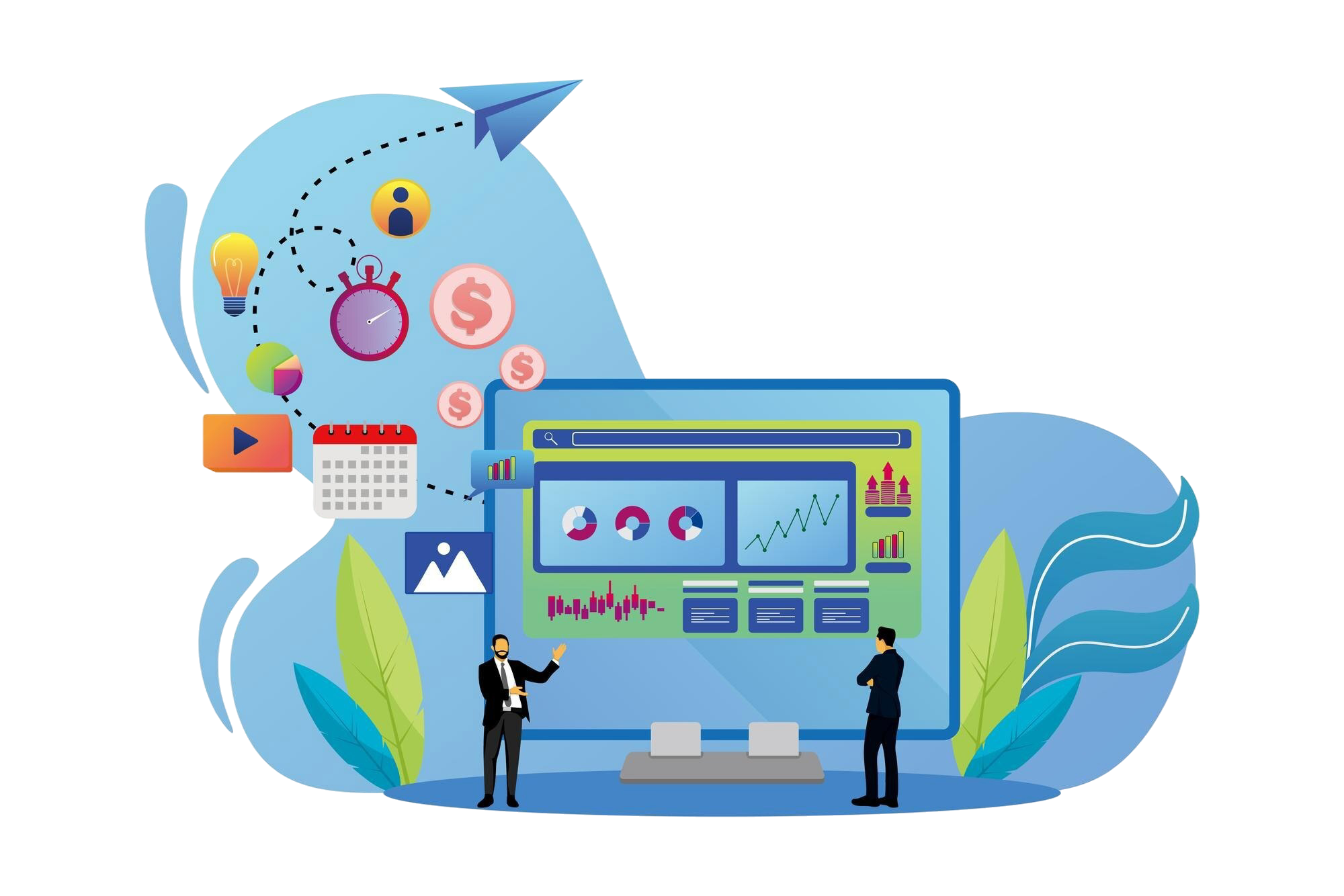
An Asset Management Software is an enterprise-level solution that helps manage a diverse range of assets, facilitating optimal asset utilization, performance evaluation, and ongoing asset maintenance. It provides access to industry-critical tools that are required to gain deeper insights into the management of assets and ensure they are utilized consistently at their peak performance.
Asset Management System is an integral part of the modern-day ERP Software. It provides a centralized platform that serves as the single source of truth for complete asset tracking and management. It helps maintain an accurate record of the organization-wide assets, promoting smooth workflow and reducing discrepancies & non-compliance penalties.
Sage Asset Management Module gives you complete control over your assets and provides asset-specific information at your fingertips.
Here’s why leading Indian businesses across different industries choose Sage X3 for comprehensive asset management:
Asset management software plays a key role in helping businesses keep track of their assets and aids in reducing costs, enhancing efficiency, and making asset management easier and more accurate.
There are many different types of asset management software available that serve different purposes.
Let’s see which are these key types-
The software helps businesses manage and track their maintenance operations, including scheduled maintenance of their assets and repair activities.
Seamlessly manage your IT resources such as servers, printers, and licenses through a single and intuitive interface.
The asset tracking systems help manage digital assets like audio files, multimedia content, etc., and also offer asset optimization and storage, asset distribution, and more.
Easily track and manage your software licenses (whether perpetual or SaaS-based) through a single unified platform.
A tailored solution designed to meet the specific needs of an industry. For example, an ERP for Chemical industry standardizes chemical business processes.
An all-encompassing platform that lets you manage your fixed assets, such as furniture, vehicles, buildings, office equipment, and land. For example, ERP for Furniture Manufacturing accelerates the process lifecycle of furniture products and lowers operating expenses.
An ERP implementation that takes care of everything from asset recording, work order management, and procurement to maintenance scheduling.
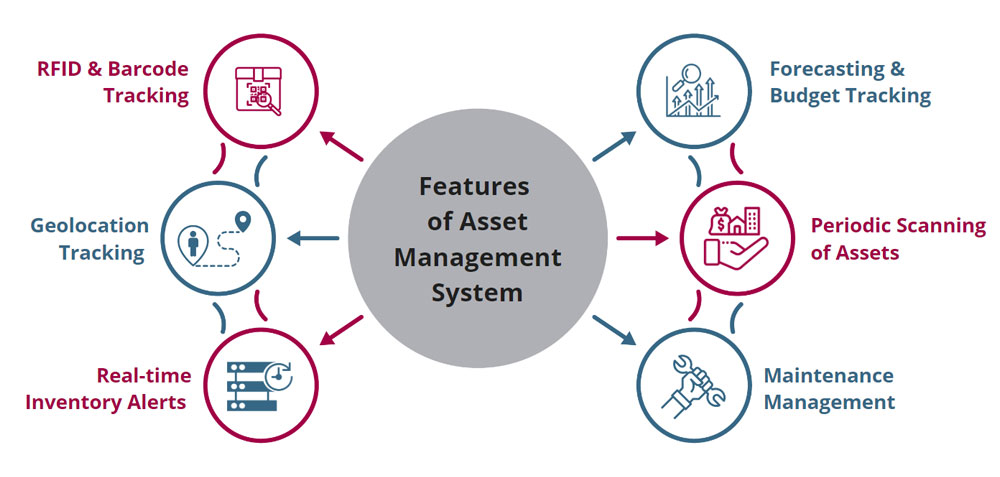
1 – RFID & Barcode Tracking-
Locating and managing assets becomes easy when the assets are tracked using RFID & barcode technology. It also proves to be a powerful feature to manage large numbers of assets.
2 – Forecasting & Budget Tracking-
Sage 300 ERP, the best asset management software, helps keep track of purchase costs along with monitors predictable future costs. This makes sure that the financial condition of the company remains healthy.
3 – Geolocation Tracking-
When assets like a vehicle or any precious equipment, are in a moving state, the geolocation tracking feature can help companies prevent theft or any asset losses. This feature of Sage X3 ERP helps in managing the fleet more effectively with increased ROI.
4 – Periodic Scanning of Assets-
This feature of Sage 300 asset management software ensures that only authorized devices are connected to the network. It scans the business networks periodically to track and fetch hardware & software details while also monitoring any change in the network.
5 – Real-time Inventory Alerts-
With the Sage 300 ERP, companies can set real-time alerts and notifications for when software is installed or removed, when software is getting used post-expiry, or when the disk space on a computer crosses a specific percentage, and more.
6 – Maintenance Management-
With this feature of ERP software, companies can accurately track when assets are pending for maintenance. The maintenance management software also records all maintenance activities in a centralized log file.
Your Asset Management Solution serves as the single source of truth. It acts as a unified platform that provides greater asset visibility and makes asset tracking much easier. When you know the whereabouts of your assets, you can make data-driven decisions to enhance efficiency, improve asset lifespan, and reduce costs.
Effective utilization of your assets is a cornerstone of your business’s success. Make the best of your assets and align them with your custom workflow and industry needs. Maximize the performance of your assets — whether machinery, equipment, land, or furniture — and improve your overall Return on Investment (ROI).
Generate detailed reports containing asset-specific information to reduce discrepancies and improve your audit-readiness. Maintain your asset integrity and keep detailed records throughout the entire asset lifecycle from procurement to disposal to enhance your audit-readiness.
Automate and digitize the procurement of your new assets to expedite approvals, get real-time insights, improve cross-departmental collaboration, and ensure continuity in the production activity.
Best Asset Management Software provides a unified platform for easier asset maintenance and repair. Schedule & track your asset repair & preventive maintenance, assign work orders, and track quality & compliance.
The data gathered and analyzed with the asset management solution can assist senior executives in making quick, informed decisions. For example, Pharma ERP Software provides access to complete and accurate information about the current stock of medicines.
The Asset Management System may take a longer time to deploy throughout businesses that are larger in size and complex in operations.
The deployment cost can be higher for an On-premise Asset Tracking System due to higher licensing fees and the need to set up dedicated teams & resources. Nevertheless, you can avoid it using the Cloud ERP.
You will need to dedicate special time to employee training and feedback mechanisms to ensure the success of the newly implemented Asset Tracking System.
If you choose a low-quality Asset Management Solution, migrating data from spreadsheets or legacy applications can be difficult and prone to errors.
Here are some of the scenarios that warrant deploying the Asset Management System:
When you are looking for asset management solution, there are a few key things to keep in mind. Here are some important steps to think of when purchasing asset management software-
➦ Compatibility with Existing Systems-
It is important to check that all the necessary functions will be integrated with existing systems and applications. Also, look for scalability and make sure that the software can grow with the business.
➦ Security Features-
Next, consider the security features. Asset management solution should provide secure access to data which will protect the company from data breaches and other potential security threats.
➦ Mobility Functions-
Determine the mobility features of the asset management software. It should allow for asset tracking across any device, so users can access the data from anywhere and at any time.
➦ Cost of the Software-
Cost is a key factor when purchasing asset management software. Look for a asset management solution that fits your budget and can provide the features you need. Various companies offer a range of pricing plans, so find one that matches your organization’s needs.
➦ Customization-
While choosing an asset management software, see if there are any customization options available. As per your business needs, customization is necessary to make the business scalable. Also check if the software allows IoT integration.
➦ Reporting-
The software must have powerful reporting features including pre-built reports to customized report settings. Accurate reporting can help businesses manage inventory while creating an asset register. Also, some software offer customized reporting features that helps scale the business.
If these steps are followed correctly, companies can easily purchase the best asset management software and can track their assets accurately.
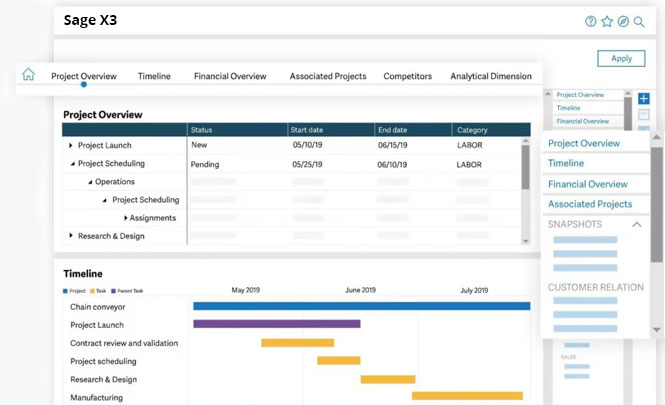 Sage X3 asset management software offers greater control over all business operations with end-to-end calculations. The software generates a wide variety of custom reports along with charts, graphs, and more.
Sage X3 asset management software offers greater control over all business operations with end-to-end calculations. The software generates a wide variety of custom reports along with charts, graphs, and more.
Jira service management software helps companies manage all projects effectively and get a better level of work. It also makes teams collaborate easily while also keeping them on the same page. It is one straight-forward and excellent asset management software.
Auvik asset management software offers impressive capabilities that give users better insights into the networks. This also offers real-time network mapping and inventory along with automated backup.
As your business grows in size & operations, so does the complexity of managing its assets and resources. An Asset Tracking System provides you with up-to-the-minute insights into asset discovery, procurement status, and other critical asset-specific processes. It facilitates complete visibility across different phases of the asset lifecycle, allowing your business to cut costs and ensure optimal asset utilization.
Sage X3 is an asset management solution that provides a comprehensive record of your organizational assets, bridges departmental gaps, and ensures your assets remain in optimal condition for maximum production efficiency. It provides real-time insights into the asset maintenance & repair, leading to improved asset longevity. It is a single platform to keep your asset costs down, boost productivity, and maintain regulatory compliance.
Asset Management is a comprehensive procedure that includes everything from tracking your asset’s current status, location & condition, managing predictive maintenance & repair, standardizing asset-specific operations for better quality & regulatory adherence, and tracking your asset throughout different stages of its lifecycle. For example: You may use a Manufacturing ERP to schedule the maintenance & repair of your machinery, and make smarter & faster decisions to improve asset utilization and boost production.
Sage X3 is a popular tool used for complete asset management, including asset tracking, asset performance evaluation, asset maintenance, and optimum asset utilization. It supports integration with modern technologies such as RFID, GPS, NFC tags, QR codes, and barcodes to reduce the potential for human errors and improve overall efficiency.
Sage X3 is the best Asset Management Software that paves the way for efficient asset management and optimization. It aggregates asset-specific data from across the organization and presents it in visually intuitive charts, advanced reports, and customizable dashboards that aid in timely and efficient decision-making. Best of all, it supports seamless global expansion, multi-subsidiary transactions, and localized compliance.
An Asset Tracking System provides complete visibility into your organization’s assets to ensure they are aligned to meet your strategic business goals. It promotes smooth collaboration & work order management, streamlines procurement of raw assets, optimizes the overall lifecycle of your assets, and simplifies the disposal of retiring assets.
In today’s highly competitive business landscape, businesses are realizing the importance of the 5Ps of asset management to create an optimum framework for maximum asset utilization. These 5Ps include people, processes, performance, planning, and portfolio. Integration between the 5Ps allows businesses to improve their returns on investment in the asset.
The five essential steps in the Asset Management Process are given below:
The cost of an asset management system depends on the number as well as the types of assets to be managed. The actual ERP cost will depend on many factors, such as the size of the company size, the number of users, the level of customization, and the need of ERP modules.
There are some asset management solution providers which offer customized quotations as per the business needs. This makes sure that the asset tracking systems can easily uplift with the changing organizational requirements.
An Asset Management Software is an enterprise-level solution that helps manage a diverse range of assets, facilitating optimal asset utilization, performance evaluation, and ongoing asset maintenance. It provides access to industry-critical tools that are required to gain deeper insights into the management of assets and ensure they are utilized consistently at their peak performance.
Asset Management System is an integral part of the modern-day ERP Software. It provides a centralized platform that serves as the single source of truth for complete asset tracking and management. It helps maintain an accurate record of the organization-wide assets, promoting smooth workflow and reducing discrepancies & non-compliance penalties.
Sage Asset Management Module gives you complete control over your assets and provides asset-specific information at your fingertips.
Here’s why leading Indian businesses across different industries choose Sage X3 for comprehensive asset management:
Asset management software plays a key role in helping businesses keep track of their assets and aids in reducing costs, enhancing efficiency, and making asset management easier and more accurate.
There are many different types of asset management software available that serve different purposes.
Let’s see which are these key types-
The software helps businesses manage and track their maintenance operations, including scheduled maintenance of their assets and repair activities.
Seamlessly manage your IT resources such as servers, printers, and licenses through a single and intuitive interface.
The asset tracking systems help manage digital assets like audio files, multimedia content, etc., and also offer asset optimization and storage, asset distribution, and more.
Easily track and manage your software licenses (whether perpetual or SaaS-based) through a single unified platform.
A tailored solution designed to meet the specific needs of an industry. For example, an ERP for Chemical industry standardizes chemical business processes.
An all-encompassing platform that lets you manage your fixed assets, such as furniture, vehicles, buildings, office equipment, and land. For example, ERP for Furniture Manufacturing accelerates the process lifecycle of furniture products and lowers operating expenses.
An ERP implementation that takes care of everything from asset recording, work order management, and procurement to maintenance scheduling.
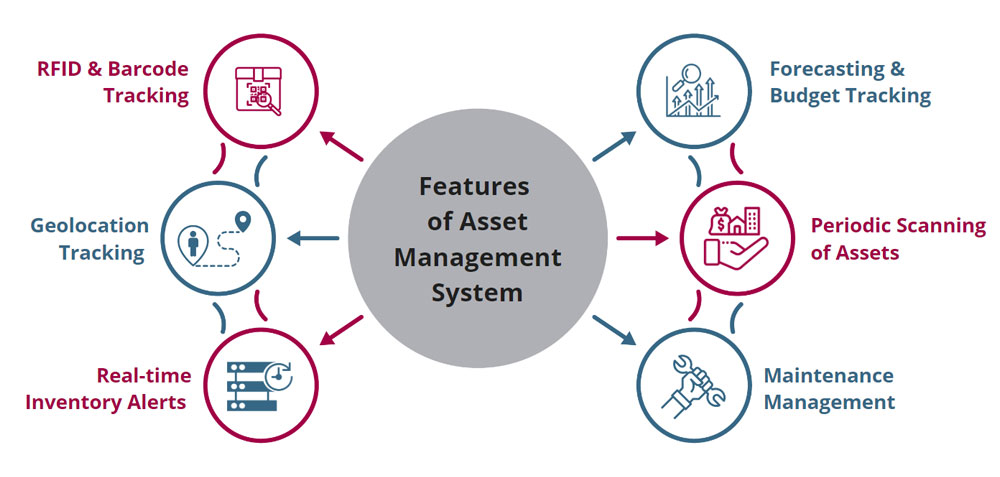
1 – RFID & Barcode Tracking-
Locating and managing assets becomes easy when the assets are tracked using RFID & barcode technology. It also proves to be a powerful feature to manage large numbers of assets.
2 – Forecasting & Budget Tracking-
Sage 300 ERP, the best asset management software, helps keep track of purchase costs along with monitors predictable future costs. This makes sure that the financial condition of the company remains healthy.
3 – Geolocation Tracking-
When assets like a vehicle or any precious equipment, are in a moving state, the geolocation tracking feature can help companies prevent theft or any asset losses. This feature of Sage X3 ERP helps in managing the fleet more effectively with increased ROI.
4 – Periodic Scanning of Assets-
This feature of Sage 300 asset management software ensures that only authorized devices are connected to the network. It scans the business networks periodically to track and fetch hardware & software details while also monitoring any change in the network.
5 – Real-time Inventory Alerts-
With the Sage 300 ERP, companies can set real-time alerts and notifications for when software is installed or removed, when software is getting used post-expiry, or when the disk space on a computer crosses a specific percentage, and more.
6 – Maintenance Management-
With this feature of ERP software, companies can accurately track when assets are pending for maintenance. The maintenance management software also records all maintenance activities in a centralized log file.
Your Asset Management Solution serves as the single source of truth. It acts as a unified platform that provides greater asset visibility and makes asset tracking much easier. When you know the whereabouts of your assets, you can make data-driven decisions to enhance efficiency, improve asset lifespan, and reduce costs.
Effective utilization of your assets is a cornerstone of your business’s success. Make the best of your assets and align them with your custom workflow and industry needs. Maximize the performance of your assets — whether machinery, equipment, land, or furniture — and improve your overall Return on Investment (ROI).
Generate detailed reports containing asset-specific information to reduce discrepancies and improve your audit-readiness. Maintain your asset integrity and keep detailed records throughout the entire asset lifecycle from procurement to disposal to enhance your audit-readiness.
Automate and digitize the procurement of your new assets to expedite approvals, get real-time insights, improve cross-departmental collaboration, and ensure continuity in the production activity.
Best Asset Management Software provides a unified platform for easier asset maintenance and repair. Schedule & track your asset repair & preventive maintenance, assign work orders, and track quality & compliance.
The data gathered and analyzed with the asset management solution can assist senior executives in making quick, informed decisions. For example, Pharma ERP Software provides access to complete and accurate information about the current stock of medicines.
The Asset Management System may take a longer time to deploy throughout businesses that are larger in size and complex in operations.
The deployment cost can be higher for an On-premise Asset Tracking System due to higher licensing fees and the need to set up dedicated teams & resources. Nevertheless, you can avoid it using the Cloud ERP.
You will need to dedicate special time to employee training and feedback mechanisms to ensure the success of the newly implemented Asset Tracking System.
If you choose a low-quality Asset Management Solution, migrating data from spreadsheets or legacy applications can be difficult and prone to errors.
Upgrade Your Business DNA with Sage X3
Empower your team and elevate your results with ERP Software
Here are some of the scenarios that warrant deploying the Asset Management System:
When you are looking for asset management solution, there are a few key things to keep in mind. Here are some important steps to think of when purchasing asset management software-
➦ Compatibility with Existing Systems-
It is important to check that all the necessary functions will be integrated with existing systems and applications. Also, look for scalability and make sure that the software can grow with the business.
➦ Security Features-
Next, consider the security features. Asset management solution should provide secure access to data which will protect the company from data breaches and other potential security threats.
➦ Mobility Functions-
Determine the mobility features of the asset management software. It should allow for asset tracking across any device, so users can access the data from anywhere and at any time.
➦ Cost of the Software-
Cost is a key factor when purchasing asset management software. Look for a asset management solution that fits your budget and can provide the features you need. Various companies offer a range of pricing plans, so find one that matches your organization’s needs.
➦ Customization-
While choosing an asset management software, see if there are any customization options available. As per your business needs, customization is necessary to make the business scalable. Also check if the software allows IoT integration.
➦ Reporting-
The software must have powerful reporting features including pre-built reports to customized report settings. Accurate reporting can help businesses manage inventory while creating an asset register. Also, some software offer customized reporting features that helps scale the business.
If these steps are followed correctly, companies can easily purchase the best asset management software and can track their assets accurately.
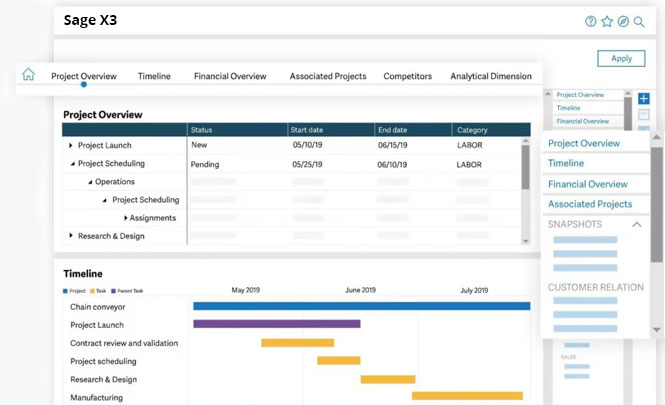 Sage X3 asset management software offers greater control over all business operations with end-to-end calculations. The software generates a wide variety of custom reports along with charts, graphs, and more.
Sage X3 asset management software offers greater control over all business operations with end-to-end calculations. The software generates a wide variety of custom reports along with charts, graphs, and more.
Jira service management software helps companies manage all projects effectively and get a better level of work. It also makes teams collaborate easily while also keeping them on the same page. It is one straight-forward and excellent asset management software.
As your business grows in size & operations, so does the complexity of managing its assets and resources. An Asset Tracking System provides you with up-to-the-minute insights into asset discovery, procurement status, and other critical asset-specific processes. It facilitates complete visibility across different phases of the asset lifecycle, allowing your business to cut costs and ensure optimal asset utilization.
Sage X3 is an asset management solution that provides a comprehensive record of your organizational assets, bridges departmental gaps, and ensures your assets remain in optimal condition for maximum production efficiency. It provides real-time insights into the asset maintenance & repair, leading to improved asset longevity. It is a single platform to keep your asset costs down, boost productivity, and maintain regulatory compliance.
Asset Management is a comprehensive procedure that includes everything from tracking your asset’s current status, location & condition, managing predictive maintenance & repair, standardizing asset-specific operations for better quality & regulatory adherence, and tracking your asset throughout different stages of its lifecycle. For example: You may use a Manufacturing ERP to schedule the maintenance & repair of your machinery, and make smarter & faster decisions to improve asset utilization and boost production.
Sage X3 is a popular tool used for complete asset management, including asset tracking, asset performance evaluation, asset maintenance, and optimum asset utilization. It supports integration with modern technologies such as RFID, GPS, NFC tags, QR codes, and barcodes to reduce the potential for human errors and improve overall efficiency.
Sage X3 is the best Asset Management Software that paves the way for efficient asset management and optimization. It aggregates asset-specific data from across the organization and presents it in visually intuitive charts, advanced reports, and customizable dashboards that aid in timely and efficient decision-making. Best of all, it supports seamless global expansion, multi-subsidiary transactions, and localized compliance.
An Asset Tracking System provides complete visibility into your organization’s assets to ensure they are aligned to meet your strategic business goals. It promotes smooth collaboration & work order management, streamlines procurement of raw assets, optimizes the overall lifecycle of your assets, and simplifies the disposal of retiring assets.
In today’s highly competitive business landscape, businesses are realizing the importance of the 5Ps of asset management to create an optimum framework for maximum asset utilization. These 5Ps include people, processes, performance, planning, and portfolio. Integration between the 5Ps allows businesses to improve their returns on investment in the asset.
The five essential steps in the Asset Management Process are given below:
The cost of an asset management system depends on the number as well as the types of assets to be managed. The actual ERP cost will depend on many factors, such as the size of the company size, the number of users, the level of customization, and the need of ERP modules.
There are some asset management solution providers which offer customized quotations as per the business needs. This makes sure that the asset tracking systems can easily uplift with the changing organizational requirements.
Schedule Product Tour
"*" indicates required fields
Fill in the details below and we would be glad to help you.