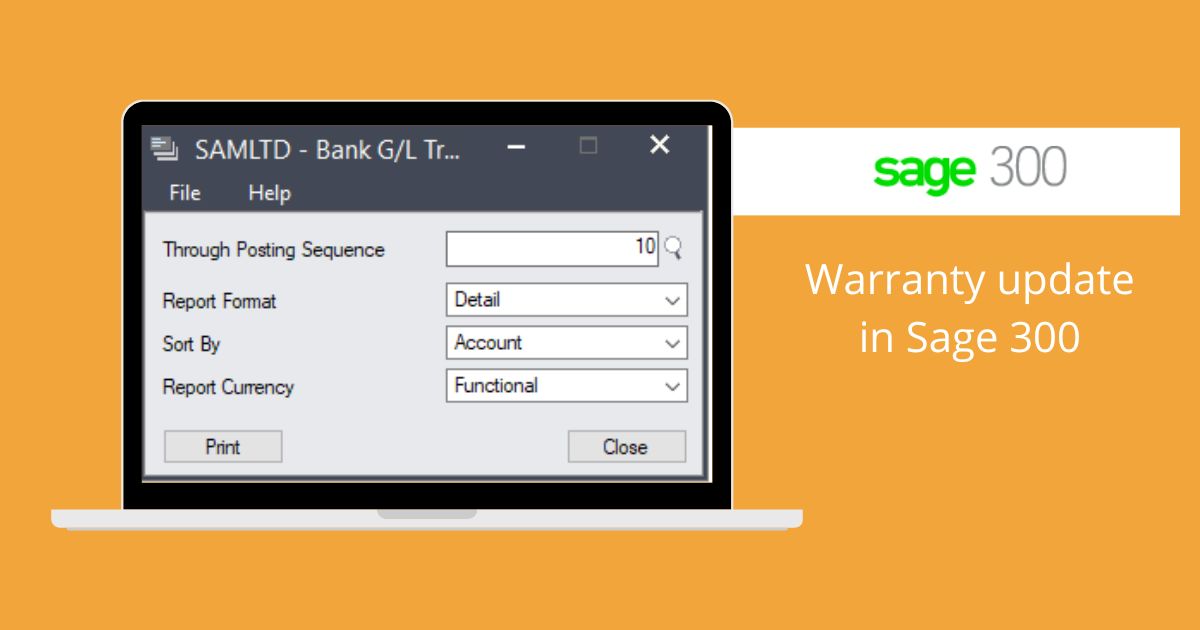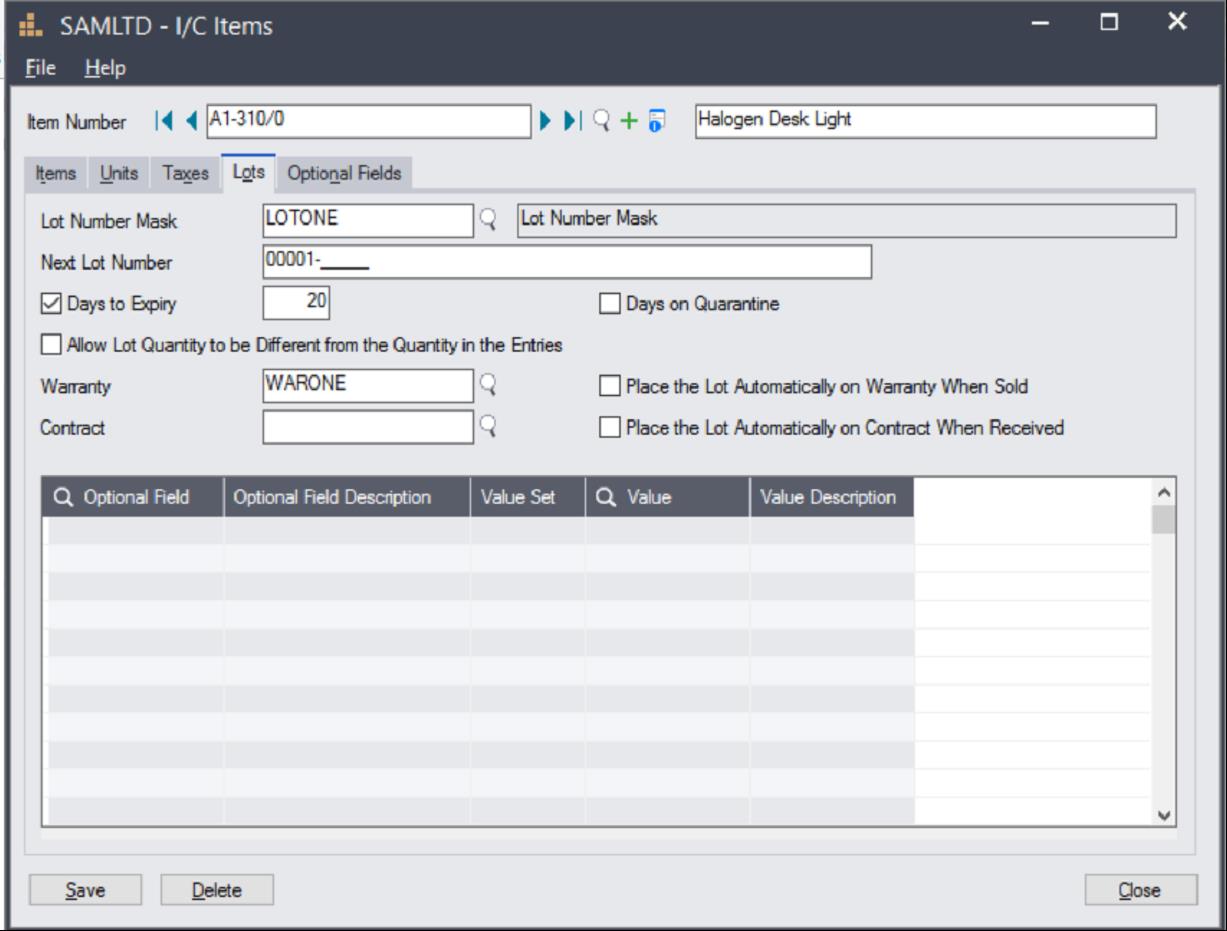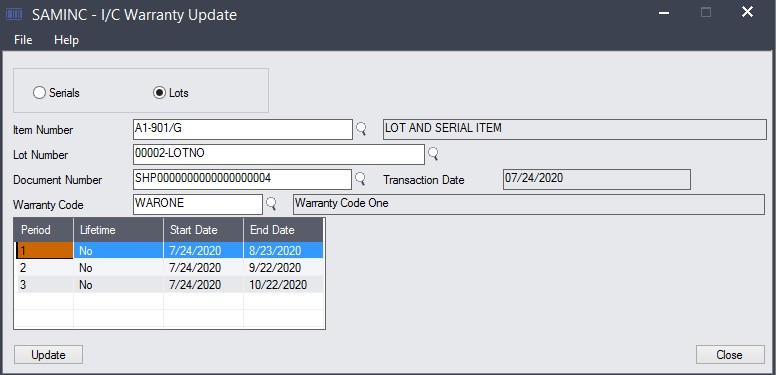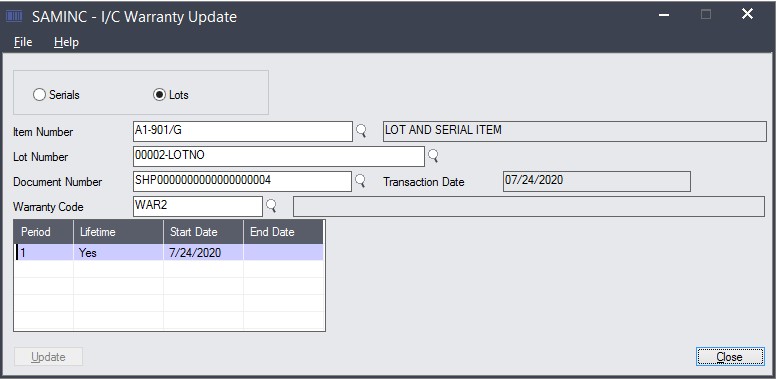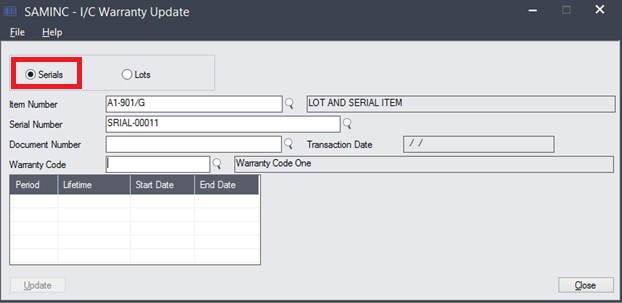What is a Warranty?
A warranty is given by manufacturers for some specific amount of time and issued by the manufacturing company under some terms and conditions. It defines that given products can repair or exchanged. A warranty can be a legal agreement, mutual understanding between seller and buyer, or term of a contract. It can be varied according to jurisdiction, but commonly new goods are sold with an implied warranty. This can improve seller and buyer relationships and help customer to trust on brand or manufactures.
Why have Warranty update?
Warranty update plays an important role in terms of customer trust in a Brand or products. This will allow product users to promise to repair or replace it if necessary within a specified period. This will also help manufactures to maintain their product quality and make it up to the mark. We can use a warranty update feature in Sage 300 ERP. For each Lot and Serials in Sage 300 ERP user can update the serials and lots warranty code using the warranty update screen. Sometimes customers want to purchase an extended warranty for a particular item or some of the items we want to sell without a warranty for that purpose you can use the I/C Warranty Update Screen.
Also, if we want to assign or check the warranty code of an item we can do it from below the screen. To assign or warranty the code of the item, the user needs to go to Inventory Control -> I/C Item and Price lists -> I/C Items-> Lot/Serial tab.
To update the Lots and Serials, the user needs to go to Inventory Control -> I/C Periodic processing -> Warranty update.
Consider while creating an order entry you use warranty code WARONE but after selling the lots you want to extend the warranty period or give a lifetime warranty for that lot.
So, you can directly change the warranty code by using the warranty update screen. As you can see for lot no 00002_LOTNO warranty code is WARONE which is giving different warranty periods. Now we want to give this lot a lifetime warranty by changing the warranty code.
For changing the warranty period of serials you have to choose serials in the “warranty update” screen and select a different warranty code.
Warranty updates can be used in such a scenario where a company what to give some extra benefit to their primary users to maintain a good relationship. It can be for other purposes.
Sage Software Solutions is a leading IT company with an array of advanced ERP Software solutions. Our proprietary products — Sage X3 and Sage 300 will help you cut your operational expenses, improve business productivity, increase operational efficiency, forge robust customer relationships, and strengthen association with vendors, suppliers, and distributors. So, if you are looking to reinforce your business fundamentals and emerge as an industry leader, then please schedule a call with one of our sales representatives.