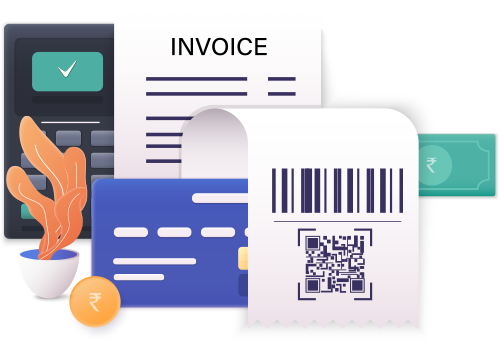What is Accounts Receivable Automation Software?
AR automation is termed as accounts receivables automation which is a productive module in ERP software that helps to automate recurrent and time-consuming tasks. It aids companies in collecting money the customers owe to the organization.
AR automation helps to manage all financial transactions while gearing the credit-cash cycle and saving a considerable amount of money and time of the company.
How does AR Automation work?
Which AR Processes can be Automated by Businesses?
Accounts receivable automation software is designed to automate and streamline the accounts receivable process. It can automate your accounts receivable-related tasks like-
- Invoicing
- Payment Processing
- Data Entry
- Credit Memos & Collections
Also, the automation software can identify and alert users of issues such as overdue payments and customer disputes.
As per the recent survey made by MarketWatch, the market size of AR (Accounts Receivable) automation software is projected to reach multimillion USD by 2030.
Why are Organizations Automating Accounts Receivable?
How to Implement Accounts Receivable Automation?
While implementing AR Automation, below are the vital steps to consider-
1 – Chalk out the Workflow-
This step will help companies gain a better understanding of the features you may expect from the AR software. The accounts-related workflow should be planned well keeping in mind the priorities and other business operations.
2 – Initiate with Clear Goals-
It’s essential for companies to set clear goals in order to get desired outputs from the software. This will bring every team member’s expectations on the same page and helps check the overall effectiveness of the system. Also, by setting clear goals, companies can reduce the need for extra accounts-related tools which would otherwise be the priority.
3 – Involve the Accounts Receivable Team in the Discussion-
While thinking to implement the software, it is advisable to include the accounts team. This will give a better exposure to the team as well and the company can also get the required inputs from them. It will keep the team members updated with the recent trends and can get insights on what exactly is needed for the betterment of the company.
4 – Evaluate the AR Automation Software-
After understanding the workflow and setting goals clearly, the next step is to analyze and evaluate the Accounts Receivable automation software. It is mandatory to check whether the specific automation software can meet your business needs or not. Start searching for the top online software or talk to the respective consultant to get a clear idea.
What are the Features of AR Automation Software?
➦ E-invoicing Payment Collection
Sage X3 ERP system electronically manages the invoicing and cash flow process and gains instant visibility in cross-border payments. Reduce repetitive work by automating invoices and integrating accounting systems and A/P portals to deliver invoices.
➦ Claims and Deductions Management
The built-in robotic process automation (RPA) will automatically identify proof of deliveries (POD), claims, and bills of lading (BOL) from customer portals and emails. Sage X3 business intelligence software can also capture line-item data in the claim documents.
➦ Credit Collections Management
The AR processes automatically identify high-risk customers and ensure a faster recovery by predicting when you will get paid. The vital feature of accounts receivable automation process will help minimize instances of bad debt and reduce DSO (Days Sales Outstanding).
➦ Cash Application Automation
You don’t have an accurate invoice number? Don’t worry! The Accounts Receivable automation software will automatically match invoices to payments. Moreover, Sage X3 will also automate deduction coding.
➦ Reporting of Business Critical Data
With the help of data analytics and business intelligence of ERP solution, businesses can analyze the latest payment trends while helping companies manage risk and monitor DSO as well. The data reporting feature can also parse data of all customers as per the specific category with the business management software.
➦ Email Automation
Sage X3 accounts receivable AR offers the feature of email automation with which companies can schedule particular triggers to send emails to customers. For instance, the AP automation will notify customers several times before their payment is pending.
Upgrade Your Business DNA with Sage X3
Empower your team and elevate your results with ERP Software
What are the Benefits of Accounts Receivable Automation Software?
1 – Reduces Human Error
AR Automation ensures that tasks are done consistently and accurately, which can help to improve the quality of the work that is produced. Additionally, it can help to free up employees’ time so that they can focus on more important tasks.
2 – Fast Payment Process
Sage X3 ERP software can speed up the process of getting paid. With automation, you can quickly and easily send invoices to your customers. They can pay you online, which can elevate the process of getting paid.
3 – Increased Accuracy
You can significantly improve data consistency with real-time responsiveness. Sage X3 AR automation software implementation increases accuracy by eliminating errors like overpayments, duplicate payments, and fraudulent payments that help reduce bad debt in the long run.
4 – Smooth Customer Communication
Invoices are one of the ways to communicate with customers. Other ways include sending support documents electronically from the automation solution and uploading communications from customers into the workflow.
5 – Relevant Reporting
A company has various departments that require details relating to finance. It will be easier for your accounts department to share critical information with Sage X3 accounts receivable automation system. It can export required data instantly and set filters for ad-hoc reporting using various formats, such as Microsoft Excel or Google Spreadsheets.
6 – One Platform for All Processes
Sage X3 ERP software brings varying information points on one platform. You will get details such as customer information, invoice details, shipping documents, Bills of Lading (BOL), payment options, aging tasks, and comments on a single platform.
Difference between Accounts Receivable and Accounts Payable Software
What are the Drawbacks of AR Automation?
➦ Higher Cost
AR Automation system can be quite costly to set up and maintain. This can prove to be a disadvantage for small businesses that are not able to afford the cost of automation. Also, its implementation and training may also get expensive at times.
➦ Increased Complexity
The automation software may involve some complex operations at times. To implement and run it in a proper way, team members ought to learn its functionalities else it may turn out to be a big blunder in terms of the company’s financial status.
How to Choose the Right Accounts Receivable Automation Software?
Selecting the right AR automation module can benefit your business in various ways. Here are some tips to choose the best software for your business.
➦ Understand Your Needs –
Before you start looking for the right AR automation system, you need to understand the business needs. Think about the features and functionalities you’d like to have in the software and whether it can integrate with the existing systems.
➦ Research Well –
After identifying the business needs, you should research the market to find out which software providers offer the features you need. There are various websites that guide the customer in buying the apt software.
➦ Test the User Experience –
User experience should be a top priority. Make sure the software is user-friendly and easy to understand.
➦ Read the Licensing Agreement Fully –
Before you sign up for any accounts receivable automation software, ensure that you have read the licensing agreement fully. Also, check for any hidden costs or any other terms and conditions, and also make sure you understand the processes mentioned.
➦ Test the Software –
Lastly, once you’ve selected a few software solutions, you should test them out and see if they fit your needs. Check the features of the software and see if it can provide you with the best functionality.
Get Started with Sage AR Automation Software
If you are among those business owners looking for excellent ways to automate your accounting and bookkeeping processes, then it’s time to implement Sage X3 Accounts Receivable automation software.
Sage X3 Accounts Receivable automation software offers vital of advantages including-
1 – Automated Accounts Receivable Processing- Sage X3 features automated accounts receivable processing, which eliminates manual data entry and reduces the time needed to process payments.
2 – Improved Cash Flow Management- With it, companies can easily manage their cash flow by automating various elements like payments, reconciling accounts, and tracking customers’ accounts receivable.
3 – Enhanced Security – Sage X3 offers industry-leading security measures to help businesses protect their financial data and comply with industry regulations.
4 – Accurate Reporting – The module provides detailed reports on accounts receivable to give businesses a better understanding of their financial health.
Contact us now to explore more such amazing features of Sage X3 Accounts Receivable automation software!
Schedule Product Tour
"*" indicates required fields