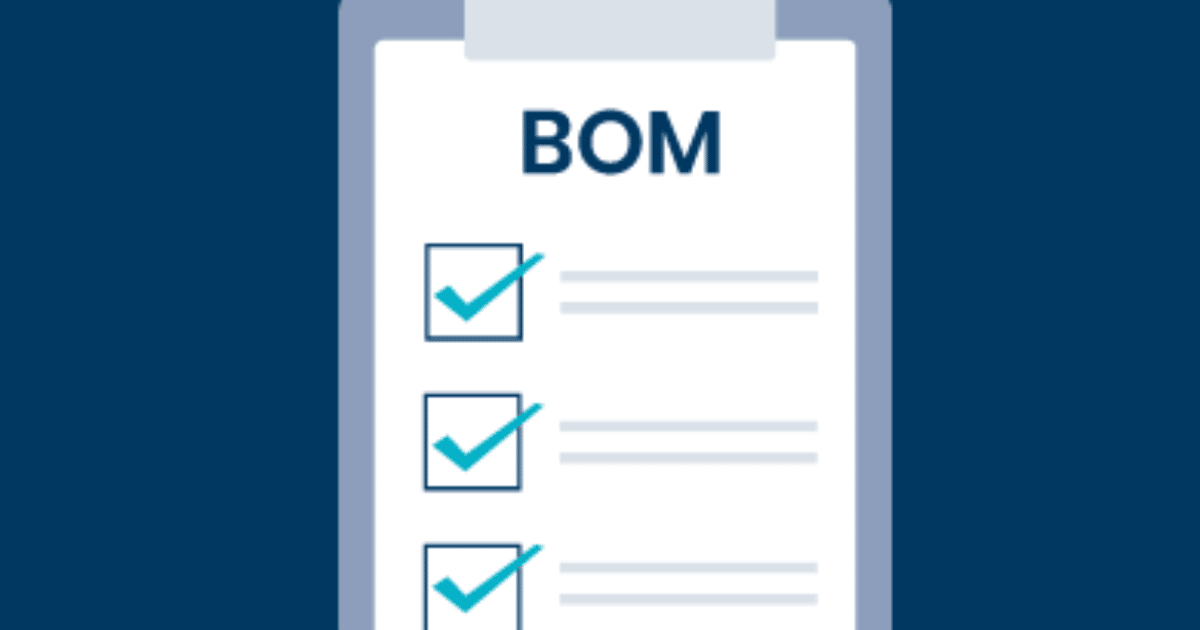Summary: Bills of Material (BOM) plays a significant role for companies involved in manufacturing finished products. It enables the manufacturing unit to plan inventories, design, and estimate the final cost of the entire manufacturing process.
What is a Bill of materials?
A bill of materials is a list of assemblies, raw materials, components, sub-assemblies, and essential parts required to manufacture a finished product. This finished product might be the final product itself or may serve as a raw material for producing another bigger product. Several departments, including manufacturing, logistics, operations, purchasing, and engineering, are involved while collecting accurate data for creating the BOM, and therefore, departmental collaboration plays a substantial role in BOM creation. Note that different teams create different BOMs. For example, the manufacturing team generates manufacturing bills of materials (MBOMs) and the engineering team creates engineering bills of materials (EBOMs).
Along with the raw materials required for production, the bill of materials also mentions the quantity of each component. You can generate multi-level BOM if your products are available in different configurations, colors, and sizes. Moreover, you can also define by-products or scraps produced during the manufacturing process in the bills of materials. BOMs also facilitate effective revision control for the New Product Development and Introduction (NPDI) process with supply chain partners.
A word of caution: Whenever you share a BOM with a contract manufacturer, ensure it’s revised to avoid product launch delays and manufacturing errors.
Top 8 reasons why a bill of materials is critical for your business?
1. Components or subassemblies not specified in the bill of material will not be acquired.
2. A bill of materials lists all the components of a product.
3. A bill of material makes the manufacturing process more cost-efficient.
4. Once you know the cost of all components required to manufacture the finished product, it becomes easy to identify which components you should purchase from a vendor and which ones you can manufacture.
5. A BOM helps identify waste products produced while manufacturing a finished product.
6. BOM also ensures that repair and maintenance of components, subassemblies, and finished products are maintained.
7. BOM provides a reasonable estimate of the cost price of the finished product.
8. BOM allows companies to ascertain whether manufacturing or buying the product makes sense.
Components of a Bill of material
It’s best to include specific pieces of data corresponding to a product in the BOM record to ensure the product is built as it was intended. Whether you are creating a BOM for the first time or have done that multiple times, the following list will help you improve the BOM creation process.
-
Part number
Assign part numbers to each component or assembly, which helps identify at a later stage quickly. You can either use an intelligent or non-intelligent scheme to assign part numbers. Irrespective of the scheme you chose, don’t assign multiple part numbers to the same part.
-
Description
Provide a detailed description of all parts/assemblies to help yourself and others to identify specific parts quickly and differentiate between similar-looking parts.
-
Part name
By assigning distinct names to each component/assembly, you can significantly decrease the time spent identifying them.
-
Phase
The manufacturing bill of materials must record each component’s production stage in its lifecycle. A common notification used for recording this purpose is “In Production”. Similarly, you can use notifications like “In Design” or “Unreleased” to indicate components that have yet not received approval. Recording the “Phase” of each component plays an essential role during New Product Introduction (NPI) as it facilitates the creation of realistic project timelines.
-
BOM level
Assign a number to each part to help anyone understand where that part fits in the BOM’s hierarchy. This process makes it easy for business stakeholders to decipher the entire structure of the BOM.
-
Unit of Measure
The engineering bill of materials should contain information regarding the amount of materials that will be consumed or purchased. Commonly used notifications are feet, inches, and ounces. Unit of measure ensures that the right quantities of similar products are delivered to the manufacturing plant.
-
Reference designators
If printed circuit board assemblies (PCBAs) are a critical part of your product, then including reference designators in the package makes sense. They tell the user the exact location where parts will fit on the PCBA. This way, you will save time and eliminate confusion while fitting the parts.
-
Procurement type
The bill of materials should also document how each component is purchased — off-the-shelf or tailored according to the customer’s specifications. This process helps enhance manufacturing efficiency, procurement, and planning activities in the short and long term.
-
Quantity
Maintain and update the number of parts to be used in each assembly/sub-assembly in the bill of materials. It will allow purchase managers to ascertain the exact quantity of raw materials they need to restock the inventory.
-
BOM notes
Maintaining additional notes along with product-related information is very useful. This way, you can quickly update a new employee about the project — work that has already been done and future plans.
Various types of Bills of Material
The following list provides the various types of bills of materials:
- Configurable BOM
- Service BOM
- Manufacturing Bill of Materials (MBOMs)
- Single-level BOM
- Multi-level BOM
- Engineering Bill of Materials (EBOMs)
- Assembly Bill of Materials
- Sales BOM
Let’s discuss the two most important types of BOMs from the list mentioned above.
-
Manufacturing Bill of Materials (BOMs)
This list contains materials required to manufacture finished products and their quantities. The procurement department uses this list to maintain an appropriate inventory level and update the ERP system with the latest BOM details.
Two formats to display a bill of material
Bills of material can be displayed in two formats:
-
Explosion format
In this format, the finished product is exploded into its constituent parts. This process moves in the reverse direction, i.e., from end to start.
-
Implosion format
In this format, the constituent parts are connected to form an assembly at the highest level. This process moves in the forward direction, i.e., from start to end.
<<<Also Read: 10 types of BOM and why they matter?>>>
4 essential questions you must answer before creating the bill of material
1. Will your bill of material contain records regarding consumables?
Most manufacturers struggle to decide whether to keep items like fasteners, glue, wires, boxes, and labels in the BOM. Remember that if these parts aren’t accounted for in the bill of material, they will most probably not be there in your product as well. So, please document these parts in the BOM.
2. Who will use the BOM record?
Your bill of material should include as many details as possible. The reason is that people you will never meet face-to-face should be able to understand and utilize the BOM appropriately. In addition, the BOM must contain each bit of information stakeholders might need throughout the product’s lifecycle.
3. How are you going to attach files to the BOM record?
Attaching supporting documents like work instructions and CAD drawings with your BOM is critical. When these documents are linked with their specific components in the BOM at the appropriate place, it helps avoid confusion, reduce quality issues, and eliminate unnecessary rework.
4. What is the right reconciliation process for your BOM?
Your bill of material may change multiple times during the design phase. So, it would be best to have all the BOM versions stored safely inside your ERP system, allowing you to compare them and check the revisions you have made. The reconciliation process includes:
- Check all versions of the BOM to identify all components and subassemblies and how they fit together.
- Check the changes made by a particular engineering change order (ECO).
- Observe who made the changes and when.