Creating Database Profiles in Sage 300
Whenever there is a requirement of creating a new company in Sage 300, we create a new database in SQL and run the Database Setup utility of Sage 300.
Database setup utility is used to sync SQL database with Sage 300 application.
Sometimes while creating a database setup, we come across a Database profile error that states that “Cannot Create Database Profiles”.
There are many reasons for this type of error described below :
- Invalid path of Programs and Shared data while installing Sage 300.
- Inadequate rights to the windows user.
However, there may be some issues in orgs.ism file which prevents the creation of a database profile.
You may follow the below procedure to overcome this.
- Check that the User has full control of the Shared Data directory.
- Run Sage 300 ERP tool Scan ISAMon the orgs.ism file to see if it can detect any issues and fix the file.
- To run the Scan ISAM tool, you can simply open the Run window (W + R) and type “scanisam” in the field and click on OK button.
- Or you can click on windows start button and navigate to the Sage à Scan ISAM.
- Refer to the below image for the Scan ISAM utility screen.
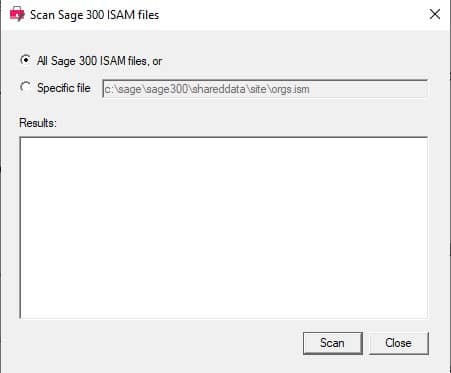
6. In the above screen you can either run this utility for all the ISAM files present in Sage Directory or you can run it for any specific file by selecting the option ‘Specific File’ and mentioning the path of the ISAM file for which you need to scan.
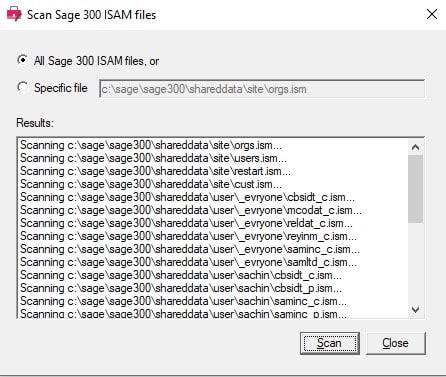
7. Once you click on the Scan button, it will start the scanning process and fixes issues of ISAM files if any.
Refer above image which shows the one issue of the Scan ISAM file and also indicates that the utility has fixed it.
After completion of the scanning process, Try creating the new database again. Note that there will not be any confirmation message pop-up confirming process completion and 5 minutes are enough for this process to get completed.
Sage Software Solutions is a leading IT company with an array of advanced ERP Software solutions. Our proprietary products — Sage X3 and Sage 300 will help you cut your operational expenses, improve business productivity, increase operational efficiency, forge robust customer relationships, and strengthen association with vendors, suppliers, and distributors. So, if you are looking to reinforce your business fundamentals and emerge as an industry leader, then please schedule a call with one of our sales representatives.




