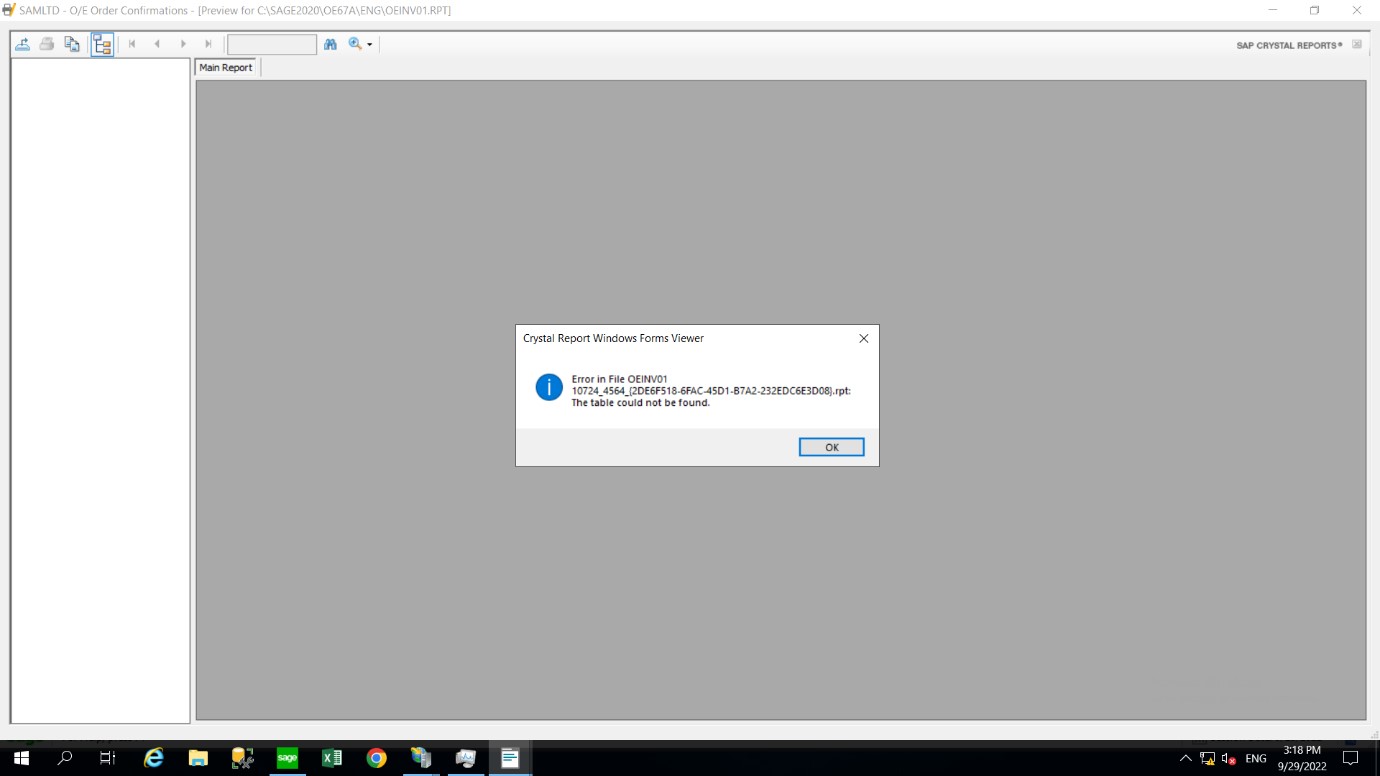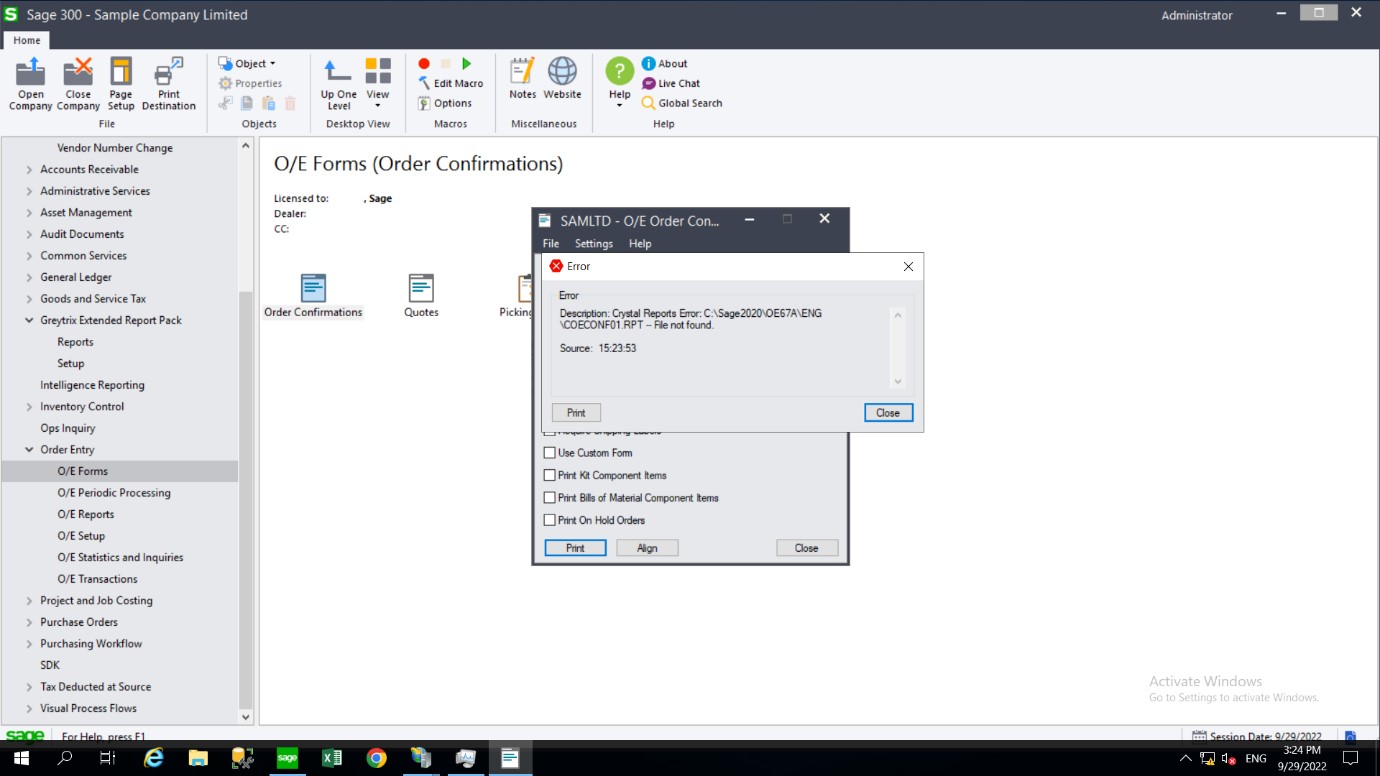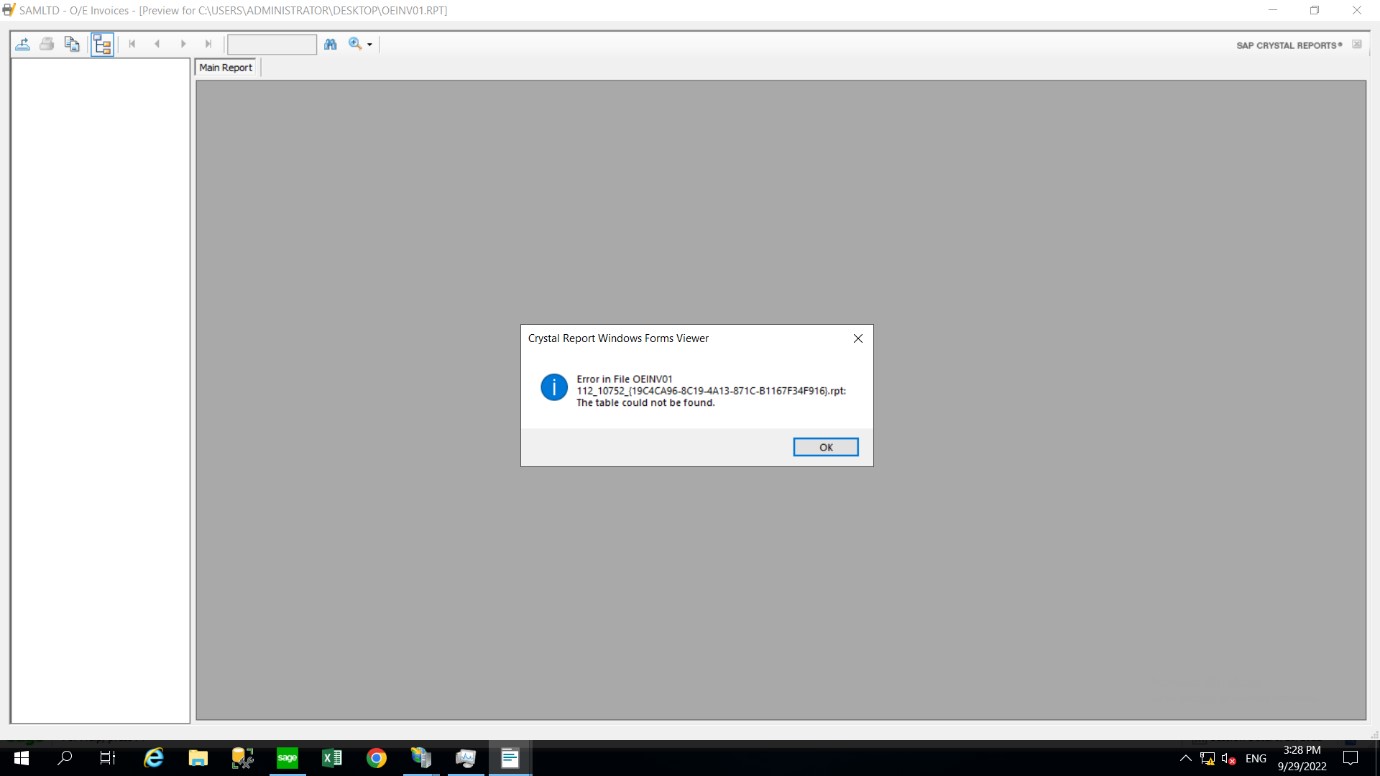Common Errors Faced While Printing Reports in Sage 300
Today we are going to discuss some common errors faced while printing reports using the Sage 300 Desktop version. Reports form a crucial part of your business as they provide you with a summary as well as detail regarding your day-to-day transaction and provide various analysis that helps the business in better understanding of the issue and help in decision making.
Sometimes the users may encounter certain basic issues at the time of printing reports.
A few Issues Which we are going to discuss today are as follows:
1)Selecting the wrong .rpt File.
2)Selecting the wrong path.
3)Table not found Error.
We will discuss the cause as well as the resolution of these above-mentioned issues.
Issue Number 1: Selection wrong .rpt File.
As one can see in the above-attached screenshot the mentioned error occurs when the file you are trying to print is of a different screen as compared to the .rpt file you selected. In simple terms, if you see on the upper left corner of the screen we tried printing Order confirmations but selected a .rpt designed for Order Invoices thus popping off an error.
To resolve this error you need to select a .rpt file that is developed for the report you are printing
Issue Number 2: Selecting the Wrong Path
A file not found error appears when the .rpt file you are trying to select does not exist on the path you have specified. In the above screenshot while printing the .rpt file we encountered the error when the path we mentioned did not have the .rpt file we selected.
There are two resolutions to this error :
- Select the path where the .rpt file is stored.
- Deploy the .rpt file on the path you have mentioned.
Issue Number 3: Table not found error.
Table Not found error is encountered when the .rpt file designed is saved at a different path rather than the path it is designed for. Meaning that if you have saved an OE invoice .rpt file on your desktop rather than the OE Folder in your Sage 300 path where the supportive .dll file is present then it will throw you this error.
Again there are two solutions for this :
- A) Deploy the file where it is intended to be and then print the report from that path
- B) Deploy the supportive .dll file at the same path where the .rpt file is stored.