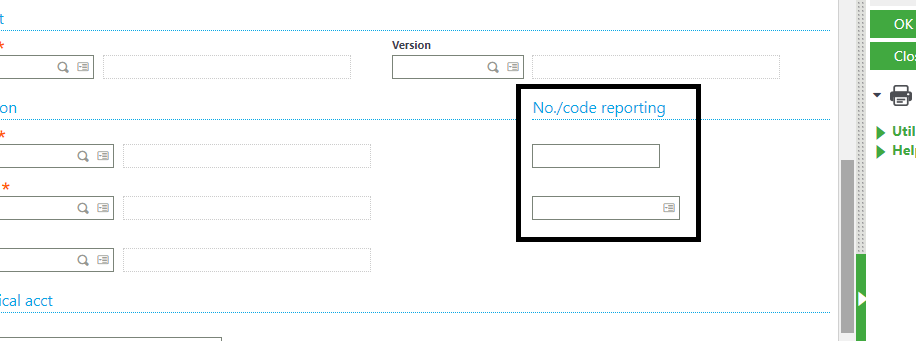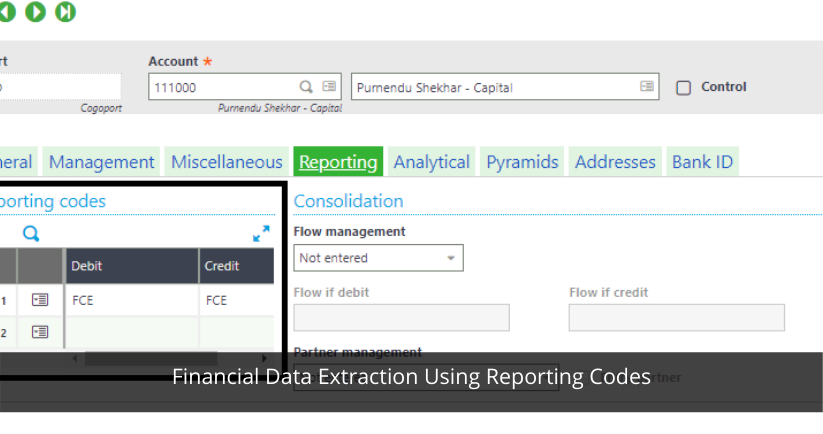What is the importance of FDE Tool?
- Every organization has their own format of MIS reports, so it gets difficult to cop up with each company’s expectation and requirement. In Sage X3 we have different tools one of it is FDE tool where user can create his own desired MIS report.
- Financial Statements such as the Balance sheets, Income statement, Budgetary report, Gross profit reports and financial reports with analytical dimension/pyramids and report codes can be constructed within the FDE.
Financial Data Extraction (FDE) in Sage X3 works in 4 stages:
- FDE Setup Creation
- Map the report codes
- Calculation
- Inquiry
First step is to create the FDE setup:
For Eg: 1. Balance Sheet
- Profit and Loss Statement
Second step is you can Map the reporting codes in each account by giving an Acronym after group or Subgroup.
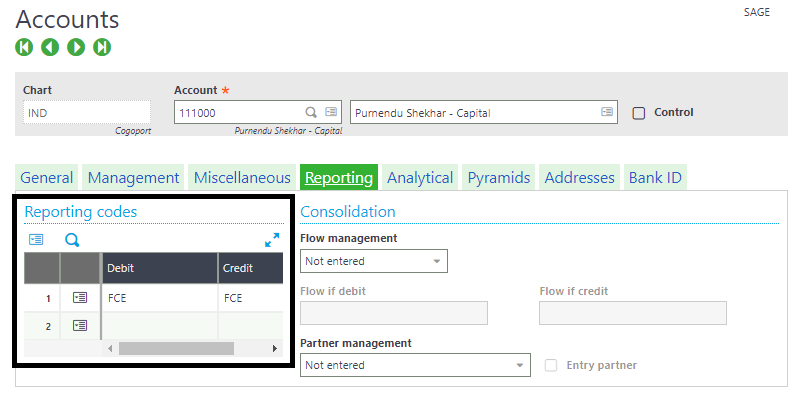
For Example: Equity is a group for Founder’s/Promoter’s Capital (FCE) and Investor’s Capital (ICE)are the subgroups.
As you can see in both the Subgroups we have given reporting codes which are already mapped in respective accounts.
To create report follow this path: – All -> Setup -> Financial -> FDE
Now in Lines you have to title the group and specify the respective subgroups under it.
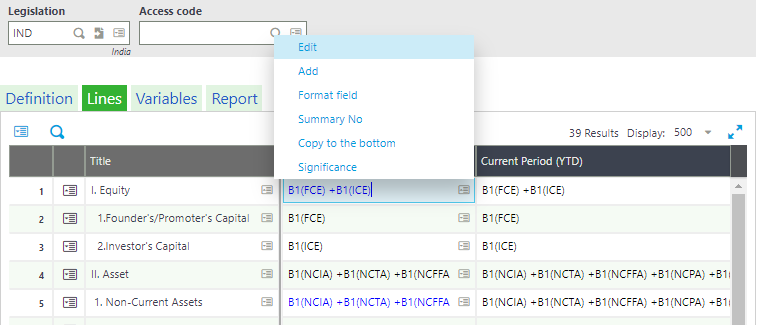
This will link all the accounts which come under the Subgroups and goes in one group. As you see in the above screenshot you can use the same formula.
Eg: Equity Balance = Founder’s/Promoter’s Capital (FCE) + Investor’s Capital (ICE)
How we can derive the formula?
- As you can see in the below screenshot you need to add the reporting codes in the No./code reporting field and click on OK.