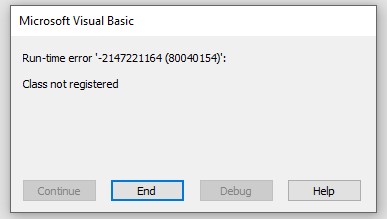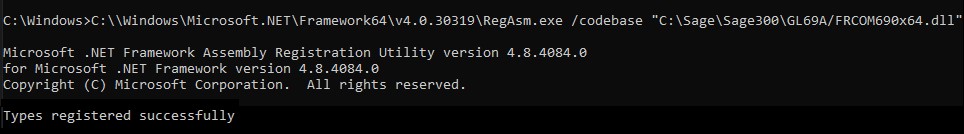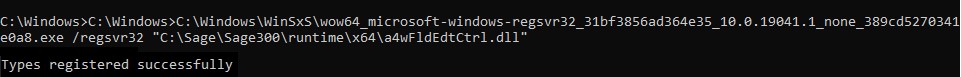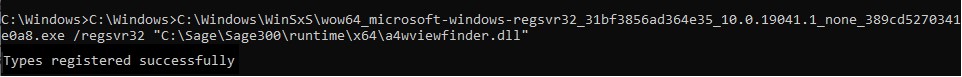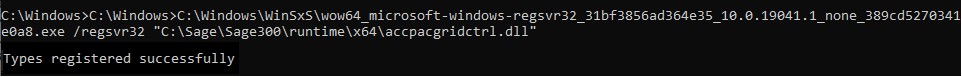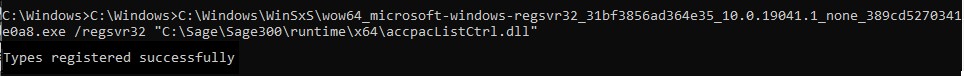Financial Reporter in Sage 300
The general ledger in Sage 300 ERP includes Financial Reporter, a very easy and robust reporting tool that uses Microsoft Excel to read, manipulate, format, and print general ledger data.
The Financial Reporter helps retrieve data from the general ledger, including transactions and optional field information. It uses special functions to extract data from the company database.
Financial reports in Sage 300 can be used to design finance reports like profit N loss reports, Schedule VI reports, Trial balance reports, Balance sheets, etc.
Financial Reporter includes the following screens for working with financial statements:
G/L Print Financial Statements. You use the G/L Print Financial Statements screen to print financial statements.
G/L Statement Designer. The G/L Statement Designer is an add-in program that works with Microsoft Excel. You use it to create customized statement specifications, and you can use it to generate statements.
While running Financial Reports in Sage 300 ERP, you might face the below-mentioned runtime error.
A runtime error is a software problem that prevents a program from working correctly.
In the above image, the runtime error indicates that the class is not registered. The error denotes that the windows registry is not updated or some .dll files are not registered. This might be because of the blocked access right or antivirus.
In such cases, it requires a clean environment and manual register of .dll file by run as administrator.
Find below steps that can be used to resolve above mentioned runtime error.
- Run the Sage 300 system diagnostic for that, and navigate to the Sage 300 Application folder i.e. path where you have installed.
- Sage 300 à runtime àexe.
- Run a4wdiag.exe as administrator. It will generate a log file named a4wdiag.log.
- Check the log file and make sure the environment path “runtime” folder is unique and tied to the program path.
- Run the regacc.exe with “run as administrator”. Check regacc.log. If it failed to register FRCOM690x64.dll, you need to run it manually.
- Close the Sage 300 application, and restart the server. If possible turn off the antivirus during manual registration.
- Load CMD (run as administrator)
- Locate the following exe:
C:\\Windows\Microsoft.NET\Framework64\v4.0.30319\RegAsm.exe
- Run the below-mentioned commands one by one.
C:\\Windows\Microsoft.NET\Framework64\v4.0.30319\RegAsm.exe RegAsm.exe/codebase “C:\Sage\Sage300\GL69A/FRCOM690x64.dll”
Replace values in quotes with your Sage 300 application path.
- Similarly, locate regsvr32.exe and run the below commands as follows:
C:\Windows\WinSxS\wow64_microsoft-windows-regsvr32_31bf3856ad364e35_10.0.19041.1_none_389cd5270341e0a8.exe /regsvr32 “C:\Sage\Sage300\runtime\x64\a4wFldEdtCtrl.dll”
C:\Windows\WinSxS\wow64_microsoft-windows-regsvr32_31bf3856ad364e35_10.0.19041.1_none_389cd5270341e0a8.exe /regsvr32 “C:\Sage\Sage300\runtime\x64\a4wviewfinder.dll”
C:\Windows\WinSxS\wow64_microsoft-windows-regsvr32_31bf3856ad364e35_10.0.19041.1_none_389cd5270341e0a8.exe /regsvr32 “C:\Sage\Sage300\runtime\x64\accpacgridctrl.dll”
C:\Windows\WinSxS\wow64_microsoft-windows-regsvr32_31bf3856ad364e35_10.0.19041.1_none_389cd5270341e0a8.exe /regsvr32 “C:\Sage\Sage300\runtime\x64\AccpacListCtrl.dll”
where the content in “ ” is your program path of the Sage 300 application. Make sure all showing registered successfully, then restart the server.
Sage Software Solutions is a leading IT company with an array of advanced ERP Software solutions. Our proprietary products — Sage X3 and Sage 300 will help you cut your operational expenses, improve business productivity, increase operational efficiency, forge robust customer relationships, and strengthen association with vendors, suppliers, and distributors. So, if you are looking to reinforce your business fundamentals and emerge as an industry leader, then please schedule a call with one of our sales representatives.