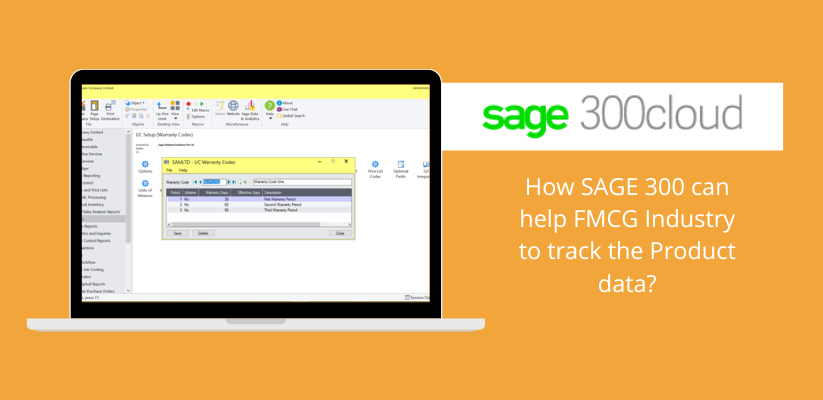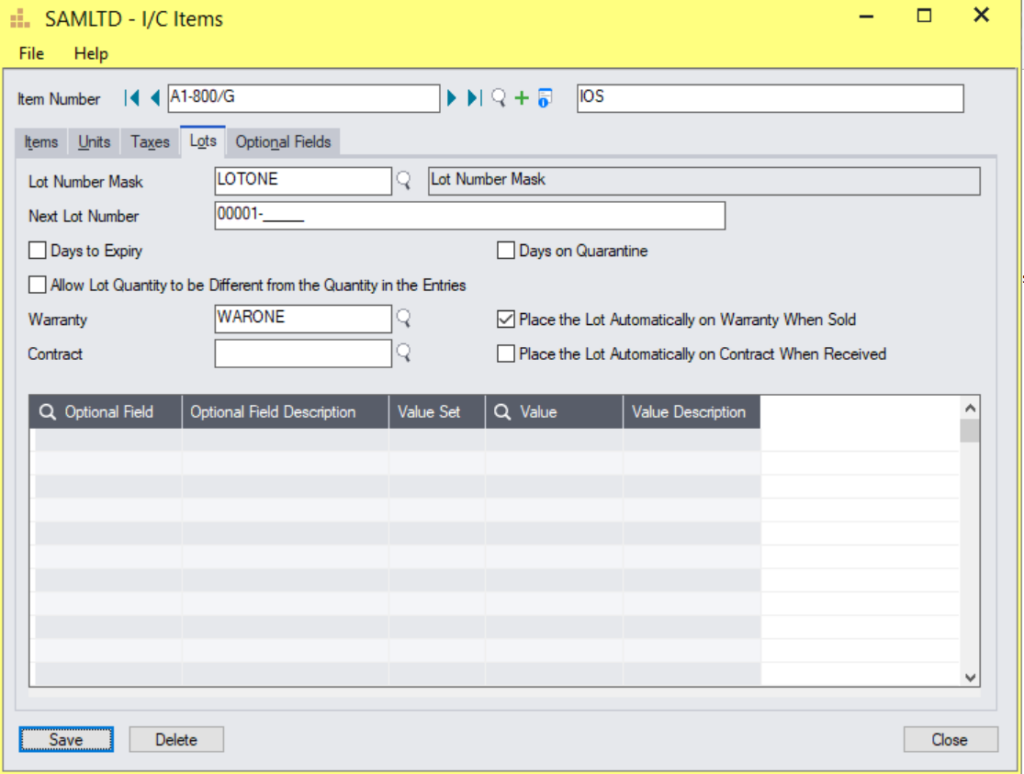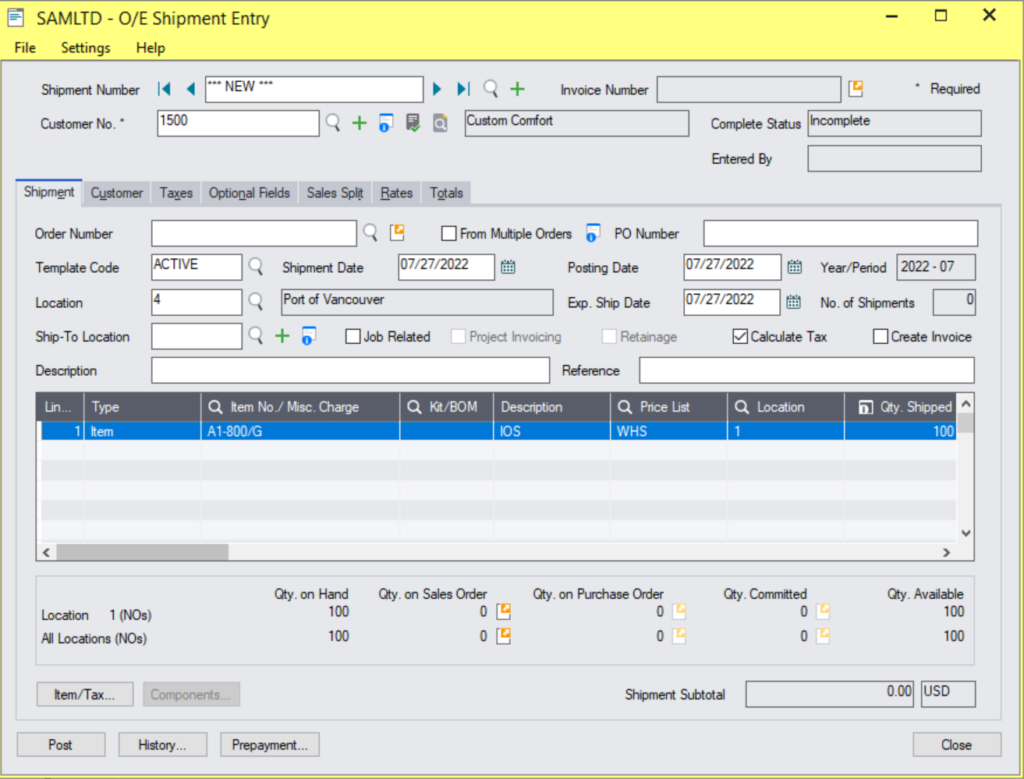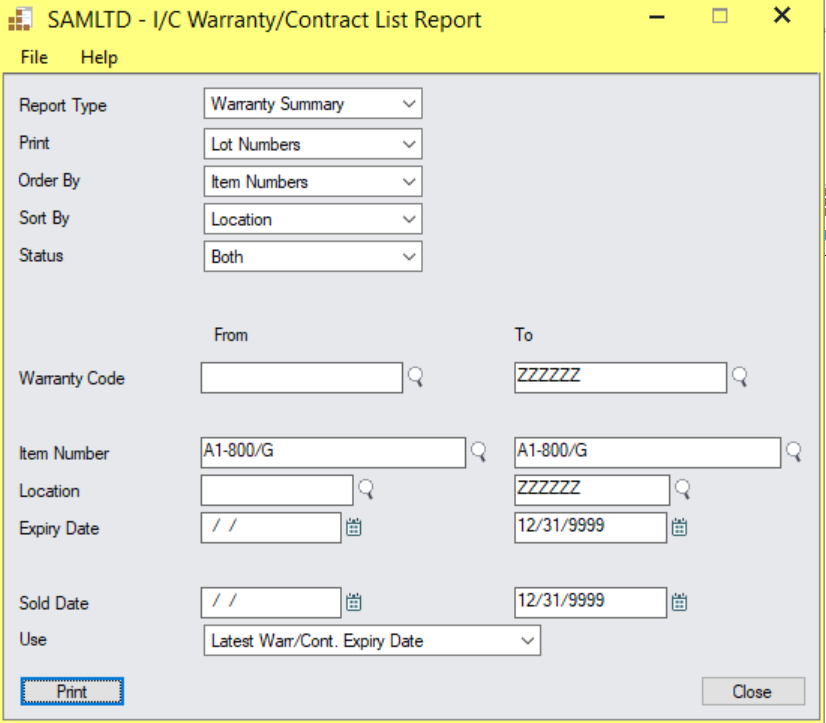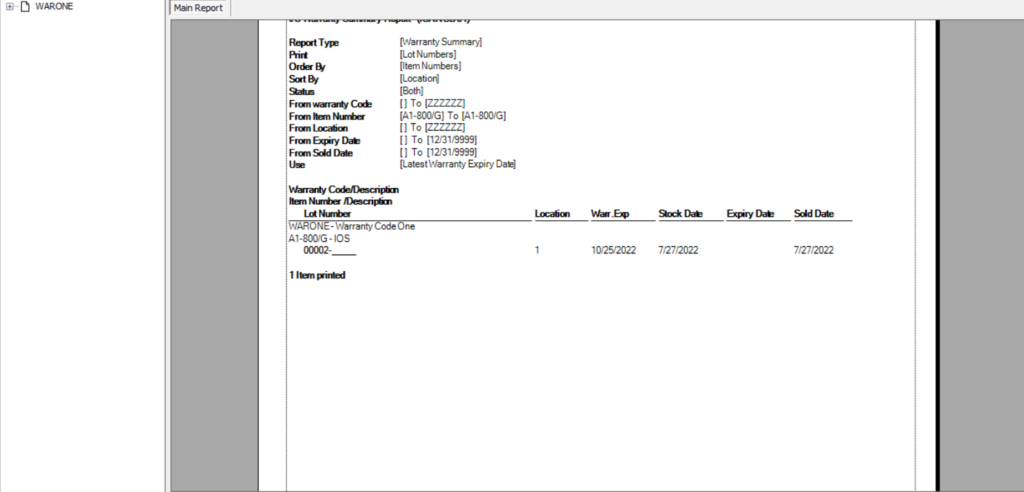How SAGE 300 can help FMCG Industry to track the Product data?
Fast-moving consumer goods (FMCG) sector is India’s fourth-largest sector with household and personal care accounting for 50% of FMCG sales in India. And with great power comes great responsibilities. It’s obvious that even after lot of procrastination, it’s impossible for human mind to remember every single thing about a product. And if you are someone from FMCG industry, one issue you would have surely came across that is not having the accurate data of the different product that is used in the operations.
In Sage 300 we have a feature called IC Warranty Code which will surely help, the organization to reconcile the inventory in most effective manner.
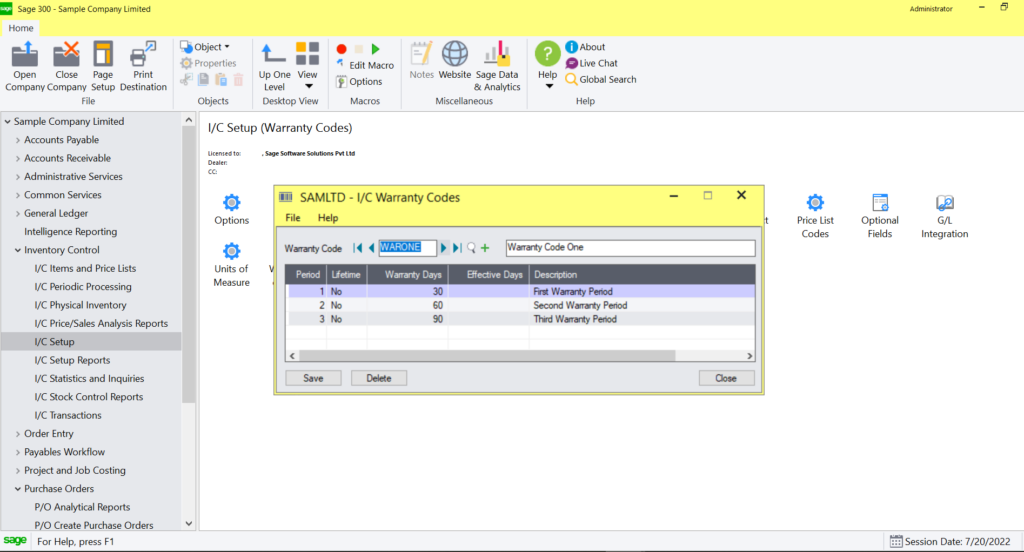
When an item has a serial number or a lot number assigned, the warranty is checked.
The various warranty codes that will be applied to your serialized or lot items at the point of sale can be set up here.
You must tick the box next to “Place the Lot Automatically on Warranty When Sold” on the Item Master and choose the applicable warranty code.
Both solutions would make it possible to check a product’s warranty.
Let’s make an OE entry where we will be selling the “A1-800/G” for better clarification.
As seen on the above screen, the shipment was completed on July 27, 2022, so the warranty period will automatically begin on that date.
In the system we have the report name IC Warranty/Contract List.
To view the report, navigate to Inventory Control Module à IC Stock Control Report à IC Warranty/ Contract list.
In the report you can view :
Item Number/Description – Display the selected range of items.
- Lot Number – Display the lot no. wise details.
- Location – Display the Location in which lot is available.
- Warr. Exp – Displays the date when warranty of lot/serial is expired.
- Stock Date – Displays the date on which lot/serial is received.
- Expiry Date – Displays the date when going to be dead.
- Sold Date – Displays the date on which particular lot is shipped or sold.