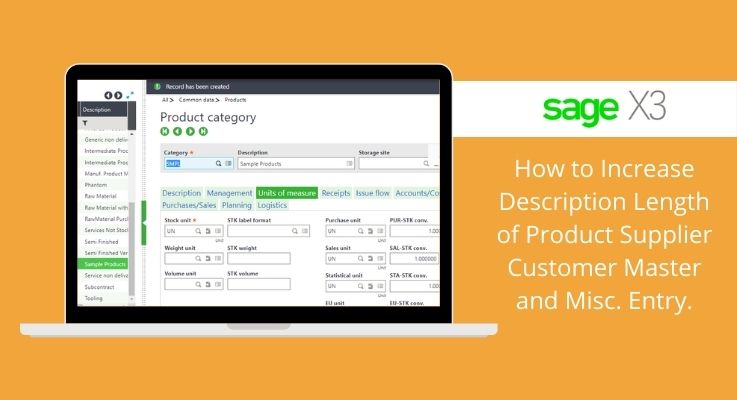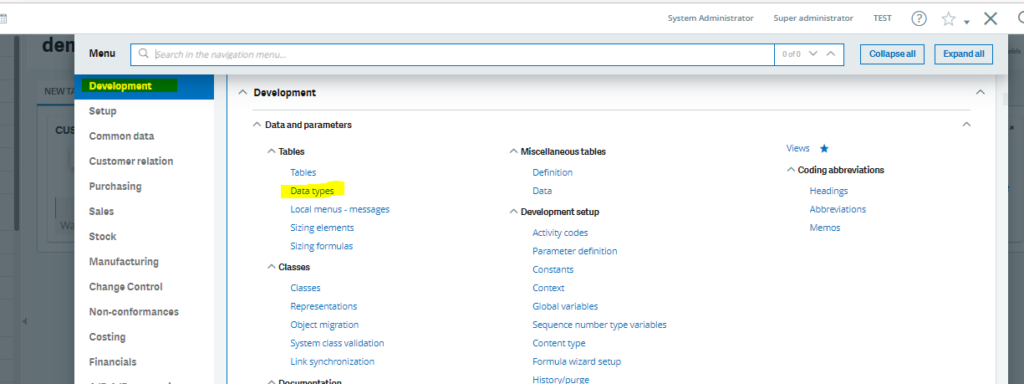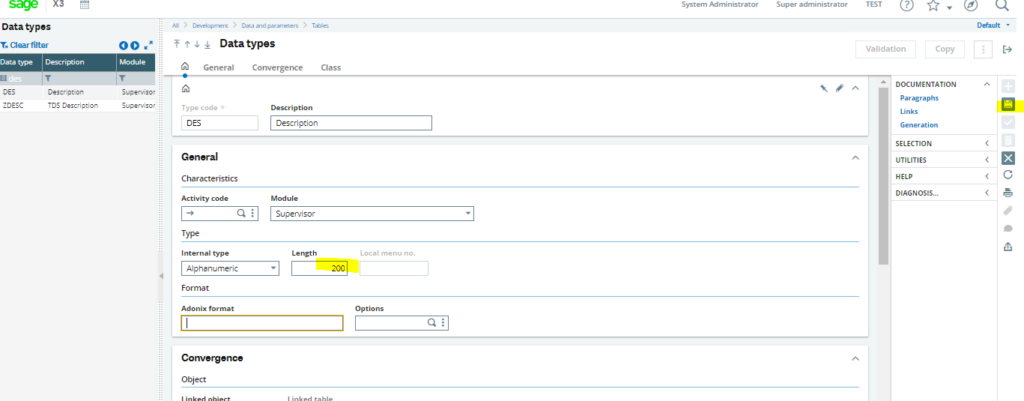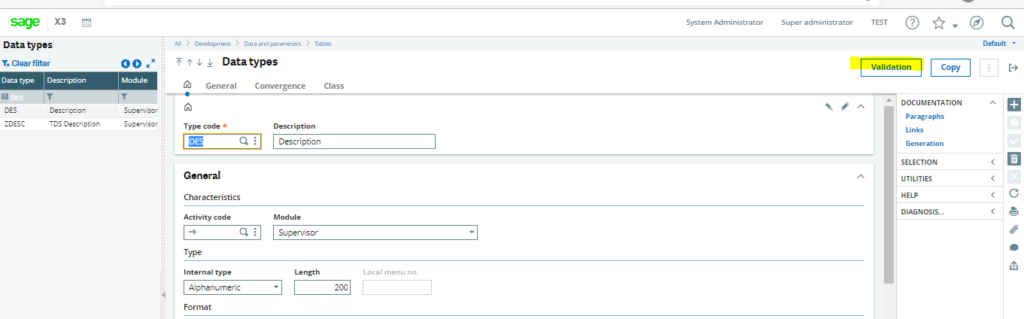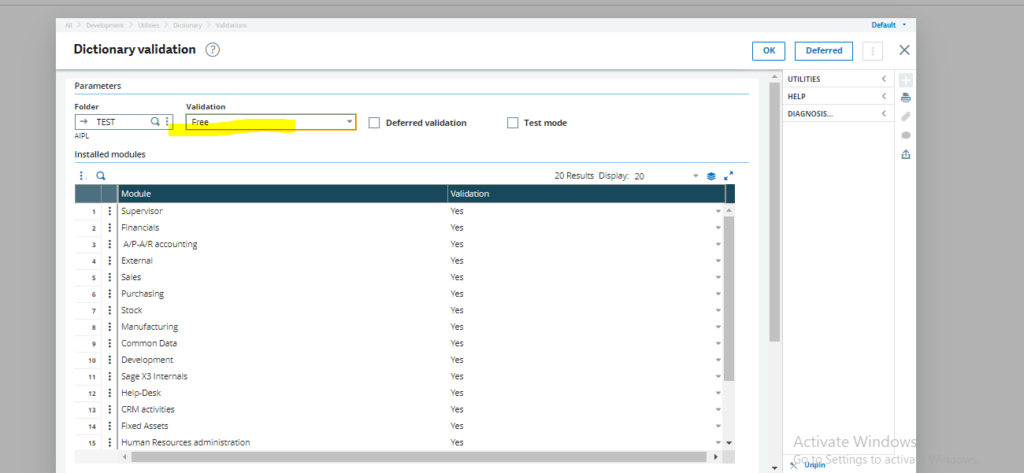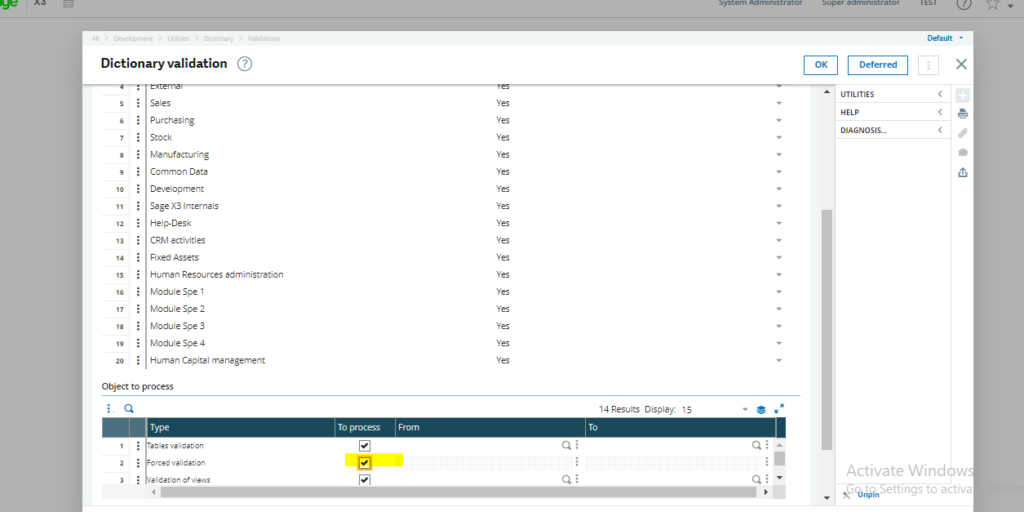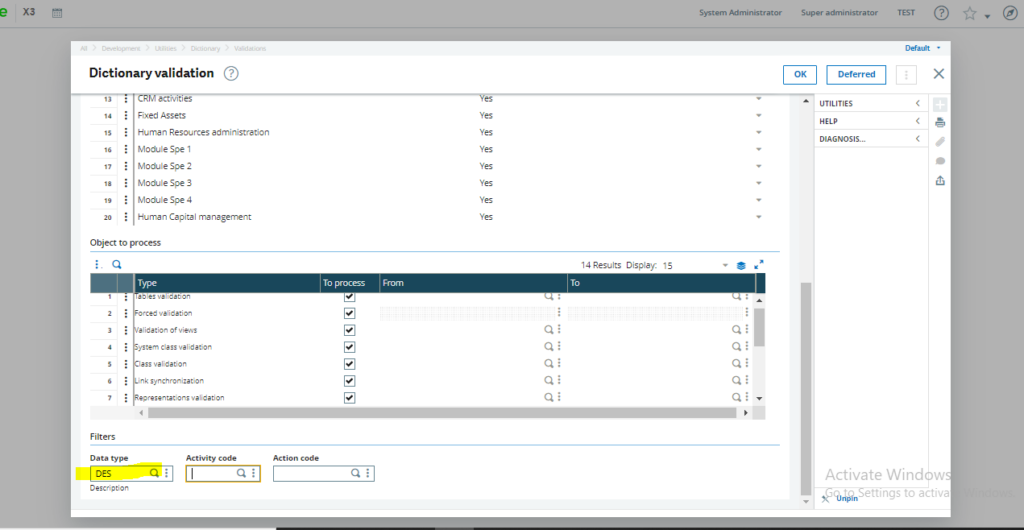ABSTRACT:
- Many of ERP have failed to how to increase the length of the description.
- This we can solve by the use of data types in sage x3.
- This data type will help you for the increase the multiline description.
What is the ROLE of description length of product supplier customer master ?
- As sage system is very dynamic and there are numerous numbers of activity in sage to perform.
- We can shape our sage application in minimalistic and user-friendly way increasing the length and add the description.
PROCESS:
- Go to → Development → Data and parameter → Tables → Data type.
- Here in data types we can increase the length of description if it is 100 we can increase the length 200 and click on save.
- For the data type DES and AX3.
- After this we need to validate the screen.
- Change the length to 200 and click on save after this validation should be done.
- After this we need to do the dictionary validation.
- Development → utilities → Dictionary → Validation
- Click on free and click on force validation.
- Click on data type which we have changed on tables screen as data type DES.
Same process needs to be done for the AX3 data type as well.
once validation done the description related field like (Product name/Vendor name/Addition text field) size gets increased as per the inserted length in respective data types.
STAY UPDATED
Subscribe To Our Newsletter
At Sage Software Solutions (P) Ltd., we are home to world-class ERP software and CRM software that will solidify your business tech support fundamentals and enable you to build a customer-centric organization. You can also write to us at sales@sagesoftware.co.in.
Disclaimer: All the information, views, and opinions expressed in this blog are those of the authors and their respective web sources and in no way reflect the principles, views, or objectives of Sage Software Solutions (P) Ltd.