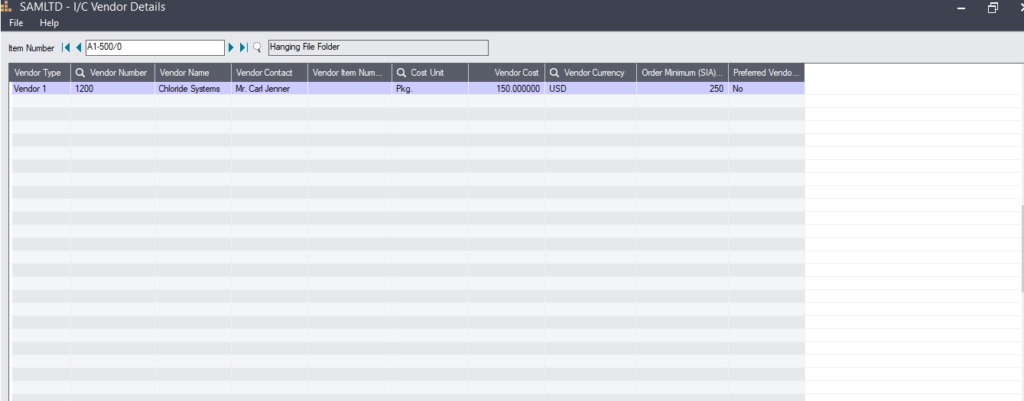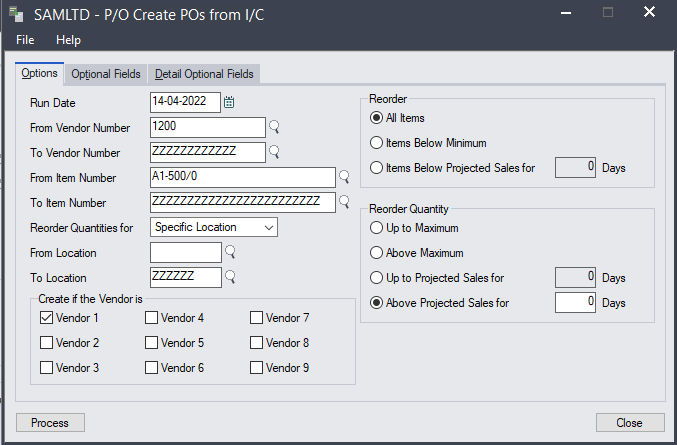The re-order quantity is the amount of inventory that causes an action to be taken to fill that inventory stock. It is a minimum quantity of inventory of an item that a company has in stock, below which the item must be reordered if the stock falls below this number.
If we wish to use the Overstocked Goods report or the Reorder Report to help you manage your inventory, we may set up reorder information (maximum, minimum, reorder, and forecast sales amounts in item stocking units) for inventory items.
To open the Re-order Quantities, navigate to Inventory Control Module à IC items and Price Lists.
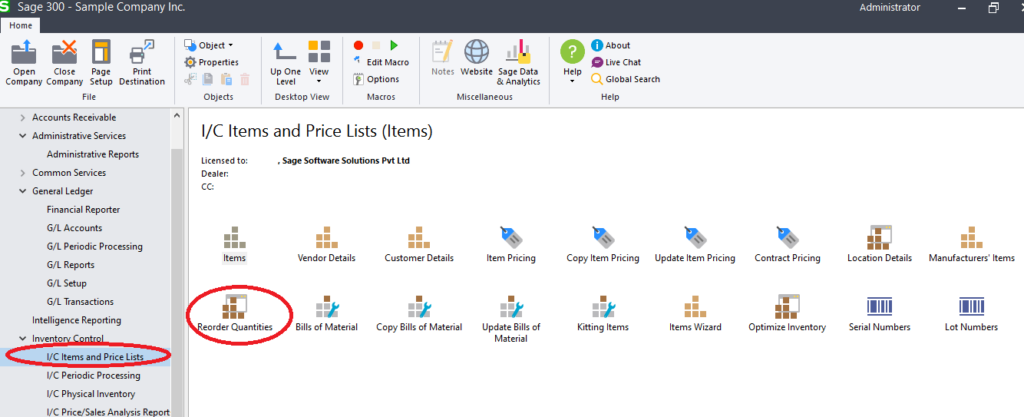
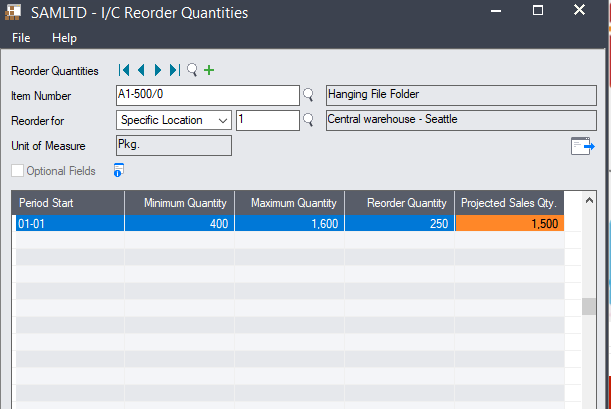
The reorder quantity is specified for all locations in this example. We’d want to have at least 400 onhand. We don’t want to have more than 1600, and we can reorder in increments of 250, with a sales quantity of 1500.
You can also set from which vendor we have to reorder the quantity for a particular item.
Now after following the above you have to navigate to Purchase Order à PO Create Purchase Order à Create POs from IC.
“What are the benefits of entering reorder information?”
For different times of the year, you can store different reorder information. This is especially important if the inventory goods being purchased or sold are seasonal.
Within the calendar year, you can set quantities for as many periods as you wish. For every year you can keep an eye on your inventory virtually without any fear and keep a track of the number of units you desire in inventory, both minimum and maximum.
STAY UPDATED
Subscribe To Our Newsletter
At Sage Software Solutions (P) Ltd., we are home to world-class ERP software and CRM software that will solidify your business tech support fundamentals and enable you to build a customer-centric organization. You can also write to us at sales@sagesoftware.co.in.
Disclaimer: All the information, views, and opinions expressed in this blog are those of the authors and their respective web sources and in no way reflect the principles, views, or objectives of Sage Software Solutions (P) Ltd.