In sage 300cloud, Sales Statistics screen allows you to view sales statistics summary level of a particular item for a particular month, period based on location. This screen will provide you the summary level data for sales and sale returns in your business. You can navigate The IC sales statistics from inventory module under IC statistics inquiries.
1)Total number of quantities sold from a location in a particular month.
2) Total quantity of sales return.
3) Total sales amount
4) Total sales Return amount
5) Total sales cost
6) Total sales return cost.
7)Total sale margin [(Sales amount – Sales Return Amount) – (Sales cost – Sales Return cost)]
This is very useful screen for monitoring sales and sales return details of an item for a particular period at a particular location.
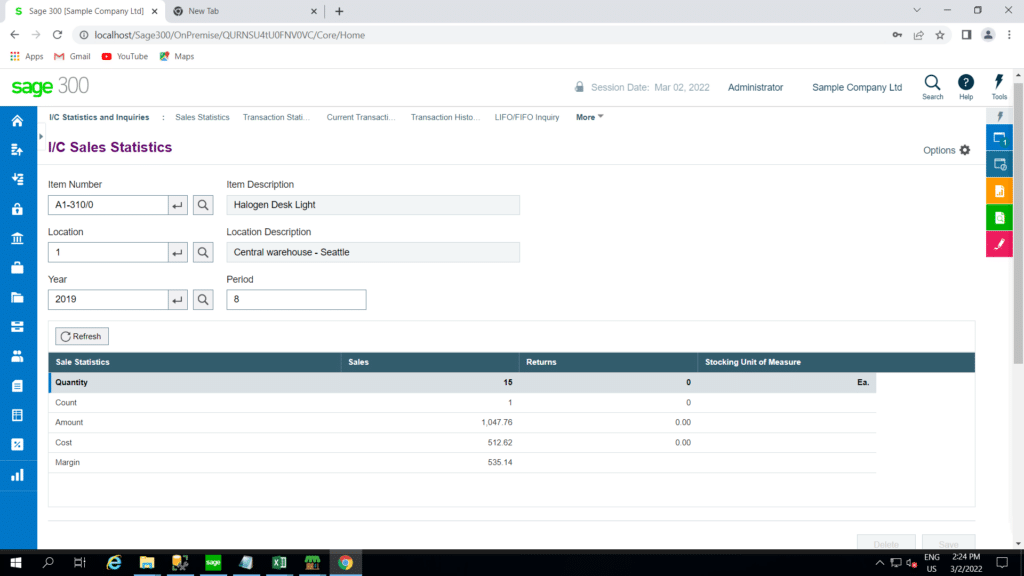
In the above screenshot, we can see that for Item Number ‘A1-310/0’ at location 1 in the period 8 of year 2019 there was 15 quantities. A1-310/0 was sold once at an Amount / Selling Price of ₹1047.70 the cost of which was ₹512.62 leading to a margin/profit of ₹535.14.
Also, in the next column one can see that there was no return made for particular item in the particular period and the last column shows us the stocking unit of measure which in our example is each.
This Screen is very useful for a vendor to look for sales statistics of a particular item for a particular period and helps in taking important decisions like in the next batch how much quantity of the same item is to produced or at what price it should be sold. It helps recognise the demand of the product and crate the supply accordingly.
STAY UPDATED
Subscribe To Our Newsletter
At Sage Software Solutions (P) Ltd., we are home to world-class ERP software and CRM software that will solidify your business tech support fundamentals and enable you to build a customer-centric organization. You can also write to us at sales@sagesoftware.co.in.
Disclaimer: All the information, views, and opinions expressed in this blog are those of the authors and their respective web sources and in no way reflect the principles, views, or objectives of Sage Software Solutions (P) Ltd.




