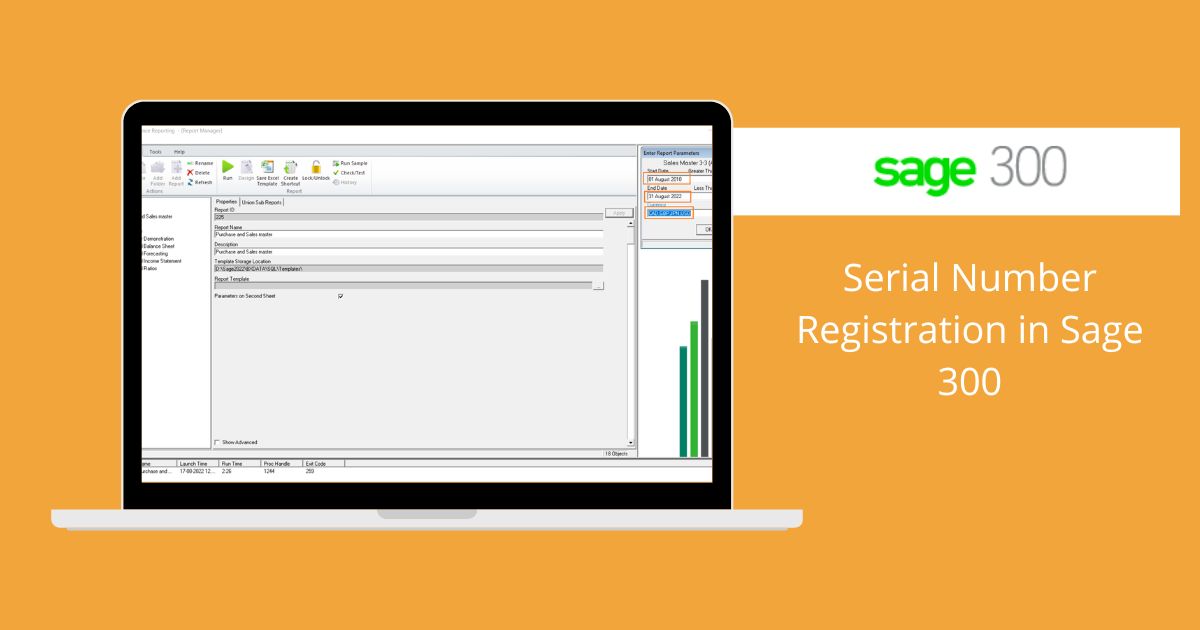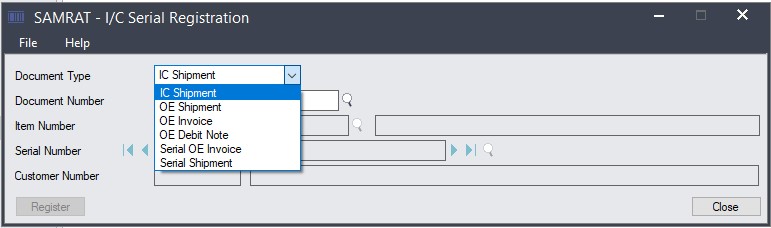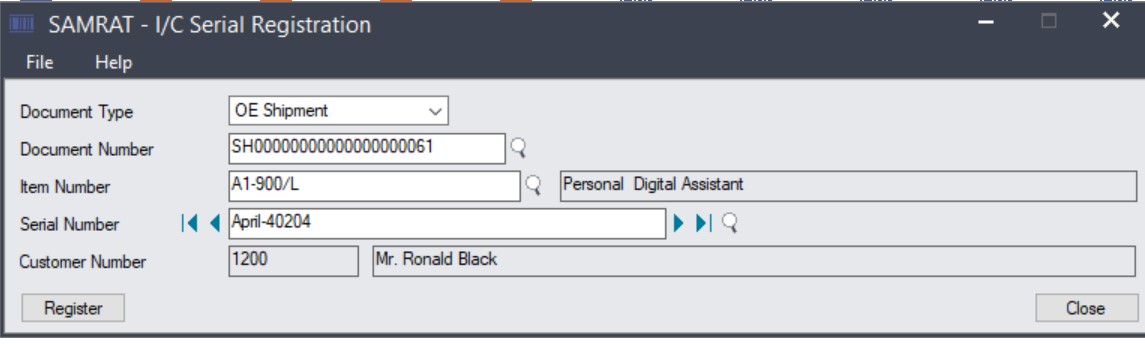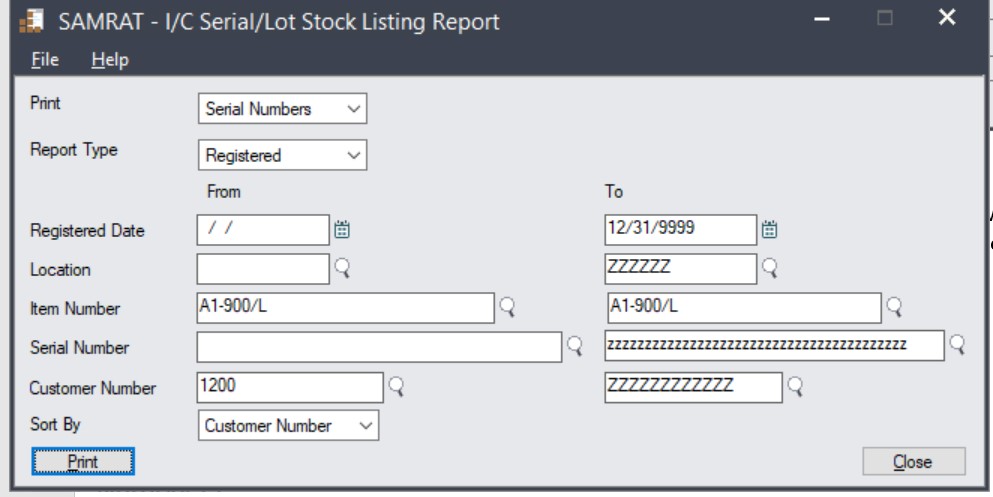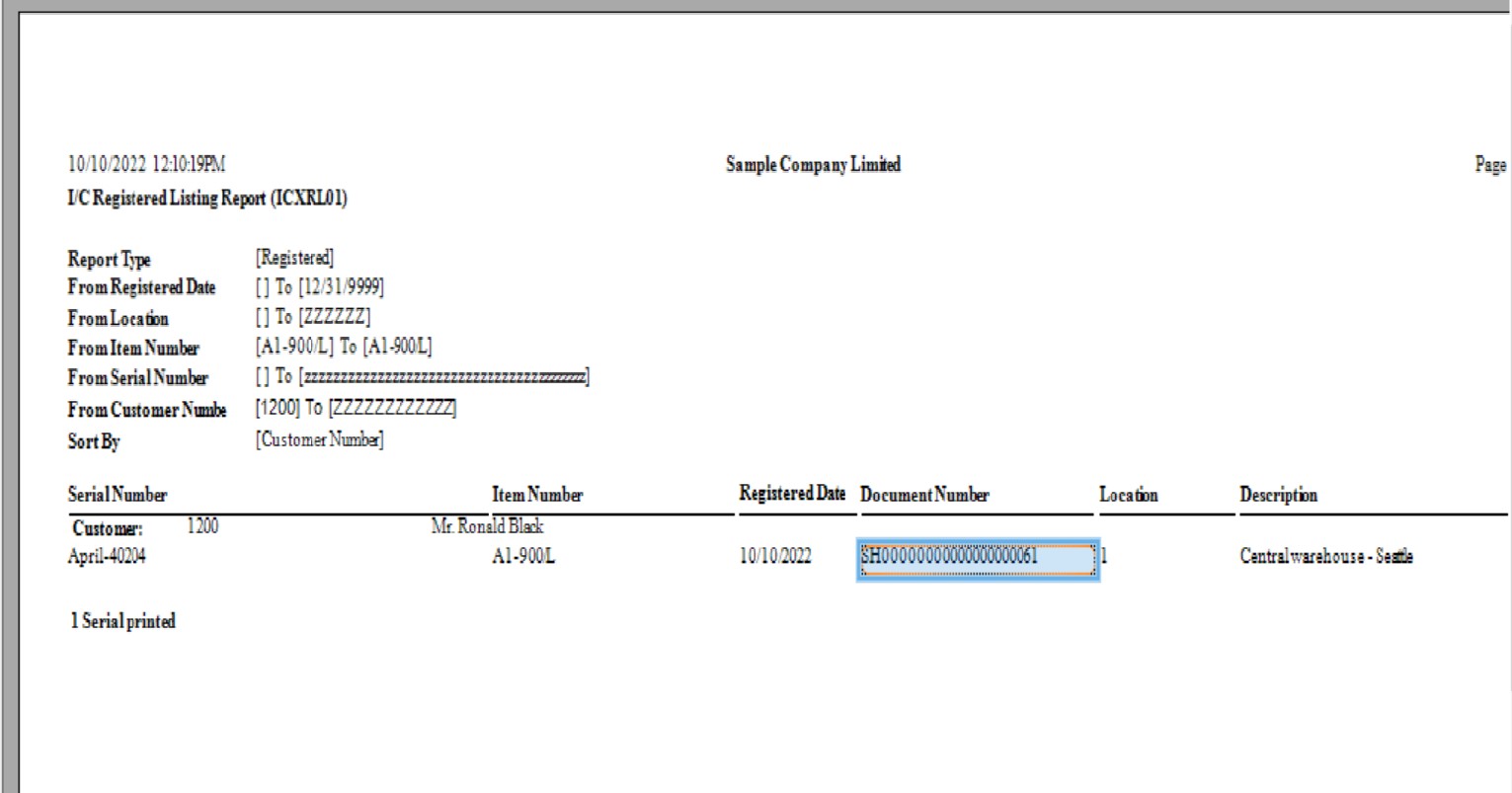Serial Number Registration in Sage 300
India is expanding more quickly, and as the world’s technology changes, it is expanding exponentially. In this fast world and growing competition, we need an ERP which will provide us with the utmost accuracy and efficiency.
In this blog, let’s first talk about Serial Numbers before knowing Item Serial Registration.
The serial number is the unique number that we assigned to the product so that we can easily distinguish that product from all other products in the system.
In Sage 300, we have the functionality of a Serial number which can be assigned while making Transactions in the system.
After assigning the serial number, we usually come across situations when a business needs a specific kind of master or report that shows, for example, a product master, which shows which item and serial number is sold to which consumer and from which sales location. This type of information is useful for keeping in touch with customers and for tracking any warranties that have been applied to a specific product.
What is Serial Number Registration?
Serial Number Registration is a feature that allows anyone to register a Serial Number to use it in the future for cost-cutting and management purposes. The serial number feature can be useful mostly in industries where warranties are being provided to customers.
Why use Serial Number Registration?
Use the I/C Serial Registration screen to register serial numbers for items that you sell.
You can register serial numbers for warranty management purposes when you sell serialized inventory items, or when you receive completed registration forms from your customers.
The inventory item record for each serialized item specifies the type of warranty, and whether to place the item on warranty when it is sold or when it is registered.
Sage 300, therefore, provides us with unique functionality to keep the product information master, which is known as serial registration.
To register your specific serial number, navigate to Inventory co —> I/C Periodic Processing—> Serial Registration.
The serial number can be registered for 4 types of documents
- IC Shipment
- OC Shipment
- OE Invoice
- OE Debit Note
- Serial Shipment
- Serial OE Invoice
Click the Register button after choosing the necessary parameter to save the records. With the aid of the report known as Serial / Lot Stock Listing, the saved data can be examined whenever desired.
The report’s output is shown below.
This capability can be used more efficiently in the automobile industry, where it is mandatory to manage clients’ records by item and vehicle to track warranties on components and car servicing. ensuring good customer relations as a result.
Sage Software Solutions is a leading IT company with an array of advanced ERP Software solutions. Our proprietary products — Sage X3 and Sage 300 will help you cut your operational expenses, improve business productivity, increase operational efficiency, forge robust customer relationships, and strengthen association with vendors, suppliers, and distributors. So, if you are looking to reinforce your business fundamentals and emerge as an industry leader, then please schedule a call with one of our sales representatives.