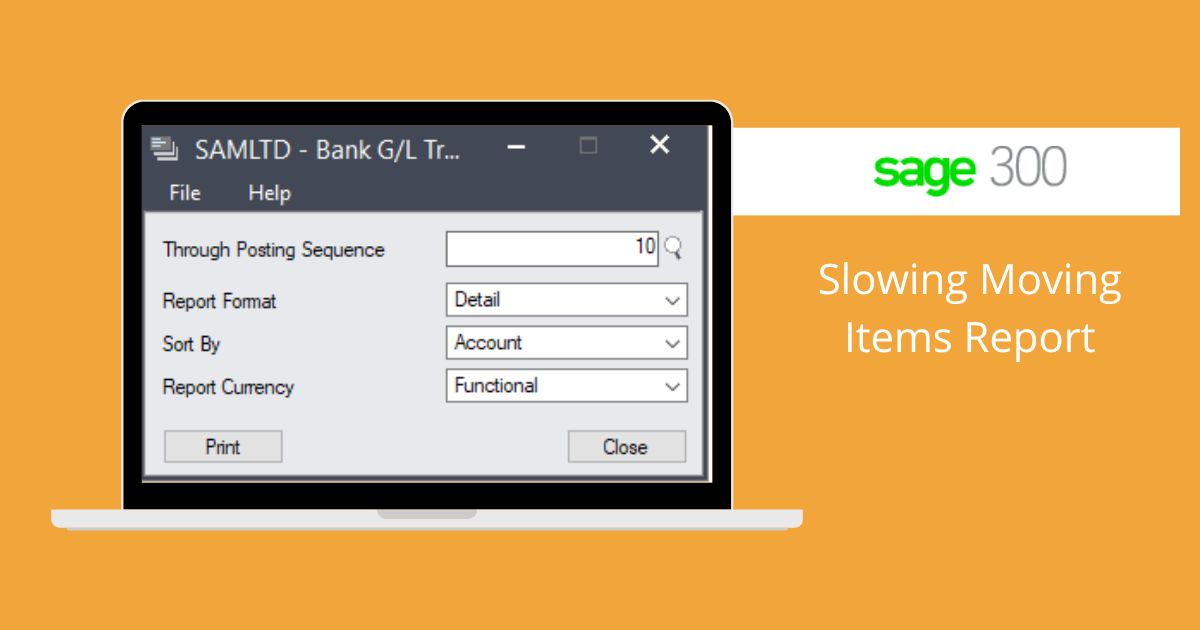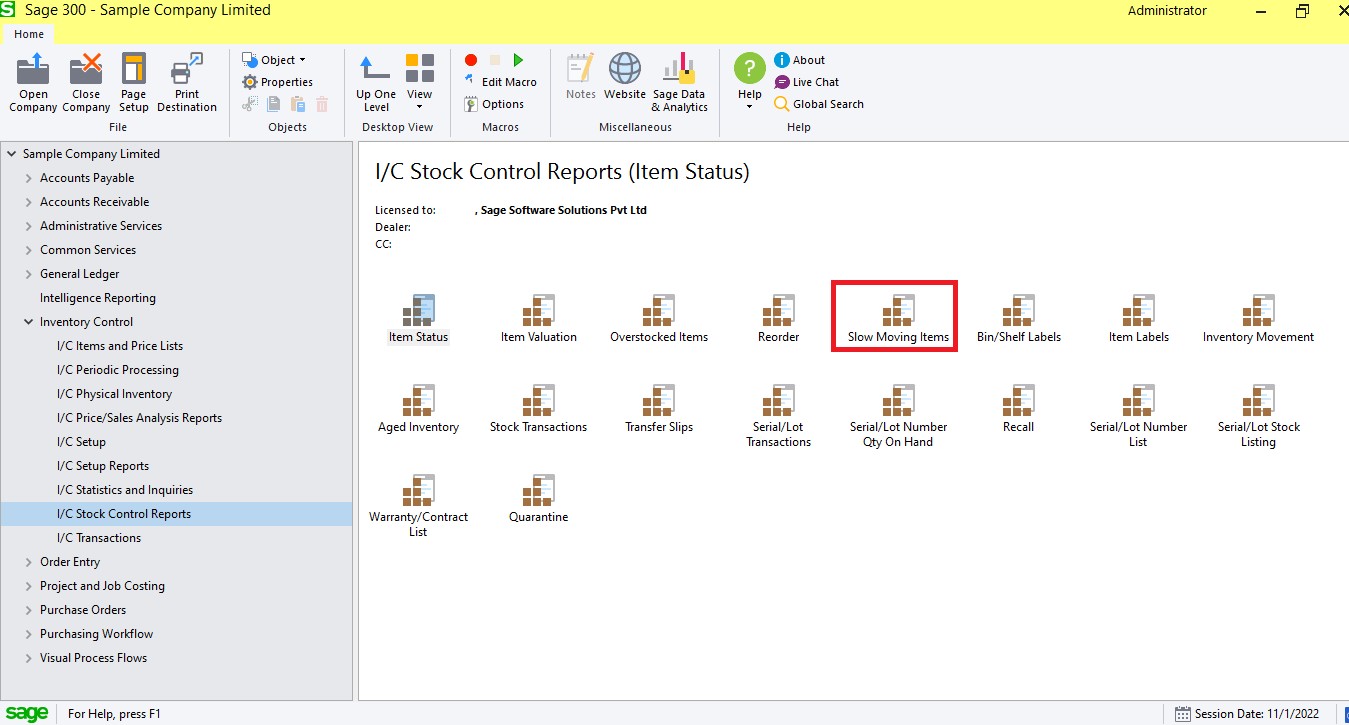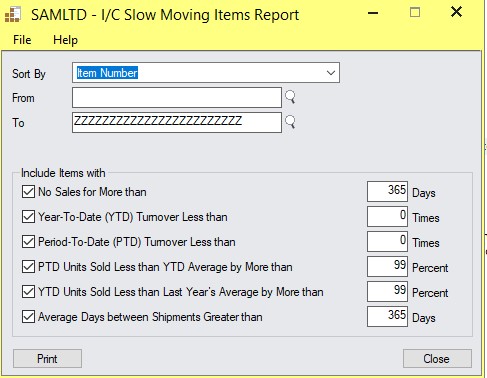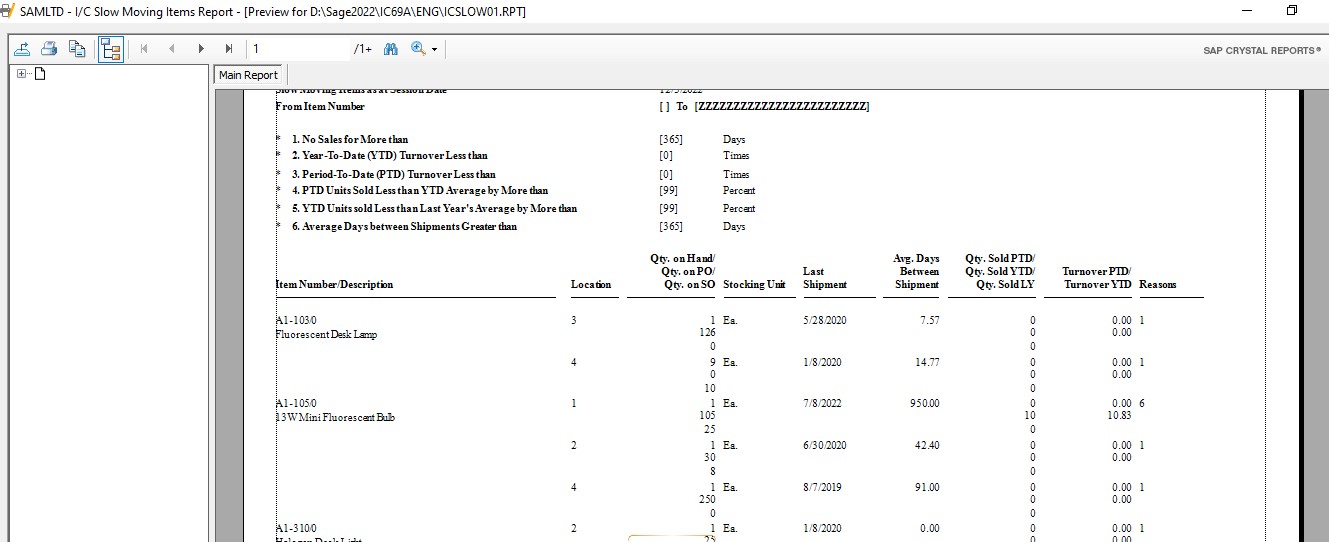Slowing Moving Items Report
Sage 300 has so many reports which help you to track the report of your items in the inventory. Some of the reports are:
- Inventory Movement Report (helps to track the movement of the inventory)
- Item Valuation Report (A report which shows you the valuation of an item based on the Receipt of the Goods)
- Item Status Report (List of items that are active/inactive in the system)
- Quarantine Report (List of the serial number which has been locked in the system)
- Stock Transactions (Detail information about the item used at the transaction level)
There is a Persian proverb that says, “Not all five fingers are the same,” which means that even though all five fingers in one hand are different sizes and heights, they are all unique and have their own characteristics. Similarly, organizations will have some items in the system that are not being used and should be marketed well so that sales of the particular item can increase steadily. However, it would be difficult for any human to remember these things, so Sage 300 provides you with a report called Slow-Moving Report.
First of all, let’s understand the basic functionality of the report, the report will provide you with a list of items which are not been in use for a long time by the users at an entry level.
To open the Slow-Moving Report —
Navigate to Inventory Control à IC Stock Control Reports à Slow Moving Reports.
Printing Information on This Report:
The criteria you chose to identify slow-moving items are displayed at the top of the report.
The following information about the slow-moving items is shown in the report’s details section:
- Number and description of the item
- Location plus stocking unit, quantity on hand, quantity on purchase order, quantity on sales order, and quantity on purchase order
- The most recent shipment and the average number of days between shipments.
- Period-to-date (PTD), year-to-date (YTD), and previous year sales (LY).
The item is included in the report for this reason. (The numbers in this column correspond to the criteria you chose to identify items that move slowly.)
The report will be printed in the below format.
Thus, such a report will only help the organization to focus on the low-performing items in the organization.
Sage Software Solutions is a leading IT company with an array of advanced ERP Software solutions. Our proprietary products — Sage X3 and Sage 300 will help you cut your operational expenses, improve business productivity, increase operational efficiency, forge robust customer relationships, and strengthen association with vendors, suppliers, and distributors. So, if you are looking to reinforce your business fundamentals and emerge as an industry leader, then please schedule a call with one of our sales representatives.