Any product business process today requires frequent stock transfer from one location to another, to transport inventory, raw material or delivery. Hence, there needs to be a seamless flow between various business activities to ensure that all the processes are moving fine and nothing is being wasted. Sage 300 software services is one such leading ERP software solutions, which facilitates SMEs to grow and focus more on their core business activities by having a well-structured inventory control module and providing the customer with a provision to map specific serial number of items that are being transferred to other location.
One of the important aspect in inventory and warehouse management is the stock transfer. There is a lot of detailing involved in warehousing and inventory management mainly being serialization and stocking. This helps in identifying batches immediately and backtracking easily whenever required. Sage 300 takes care of these activities in few simple clicks.
Let us see how we can add the reference of the serial number of a specific item while transferring:
For opening Transfer entry screen, click on Inventory control -> i/C Transactions -> Transfers
The below screen allows us to capture information such as:
- Type of transfer (transfer/transit transfer/transit receipt)
- Reference and description regarding the entry
- Item to be transferred.
- Location from where transfer is to be done.
- Location to which transfer is to be done.
- Quantity to be transferred.
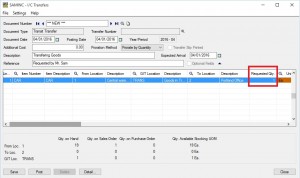
Once the serialized inventory has been selected, you can enter the quantity requested in the above marked red box, which further leads to a pop-up box, enabling the user to select the serial number to be transferred.
In the above screen the user can select the serial number using a finder. As the user clicks on the finder, user may come across the below screen, wherein the user may find a detailed list of all the available serial numbers at the given transferring location of the particular item.
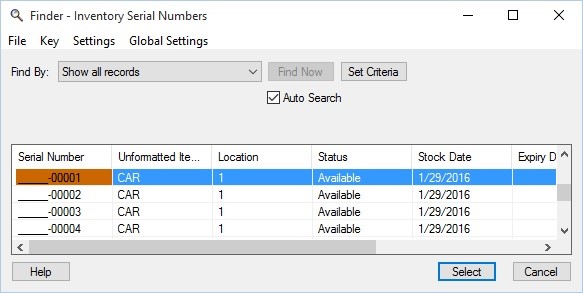
The user may select the particular serial number for transferring that may help the user to map the serial being transferred from one location to another.
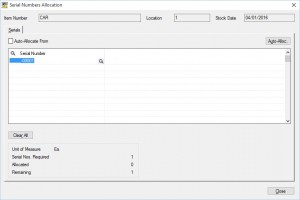
This is how the user can transfer the specific serial from one location to another location. This helps the inventory department to maintain inventory efficiently and further avoids the confusions. To know more about an efficient inventory management with Sage 300, contact us here. You can also drop us a mail at sales@sagesoftware.co.in for a free demo and consultation.




