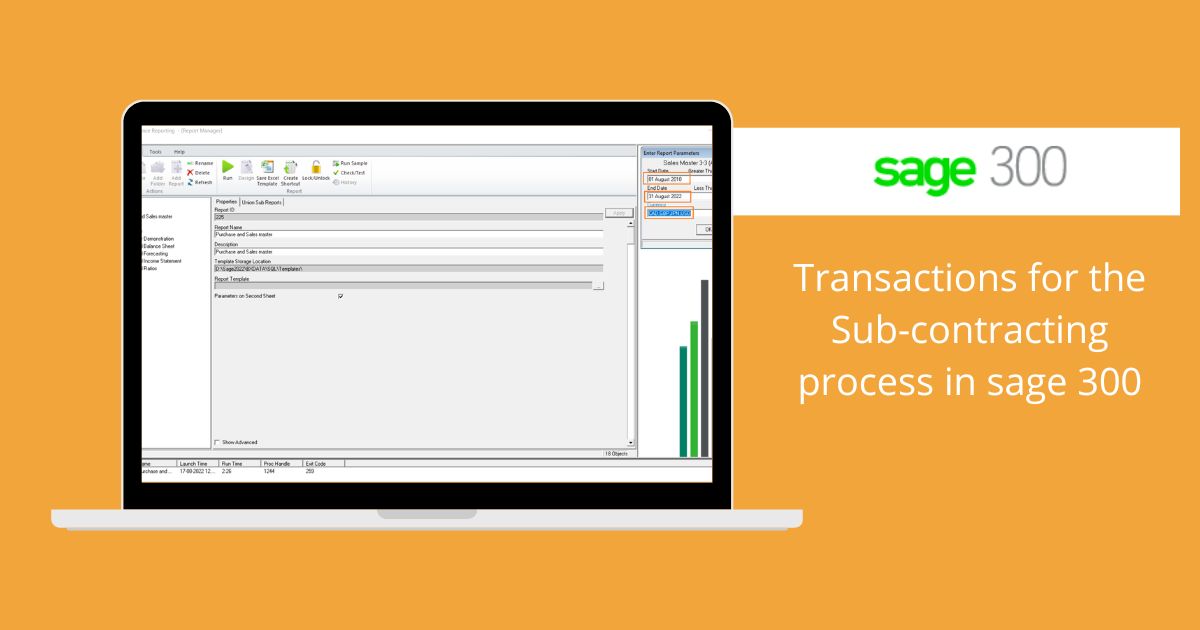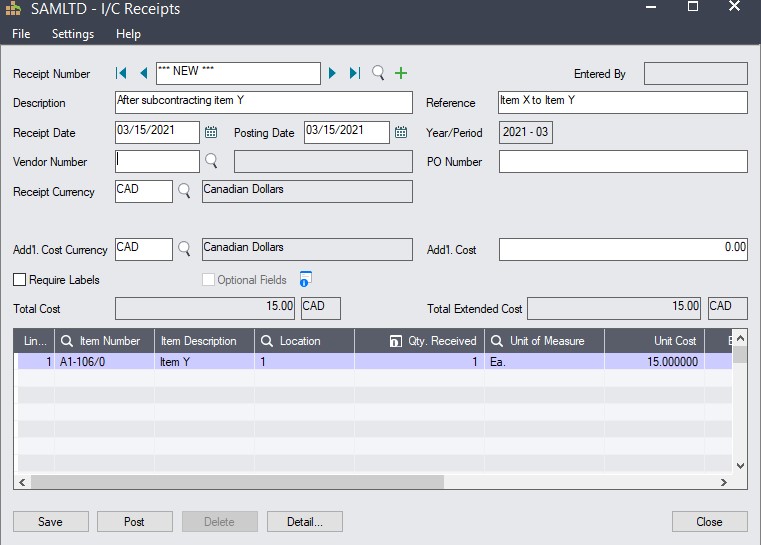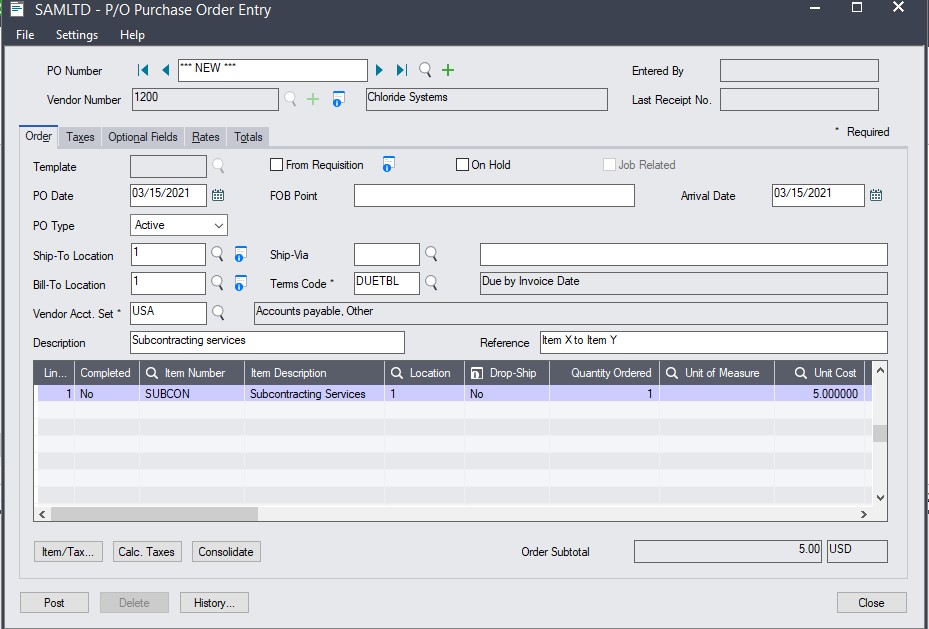Transactions for the Sub-contracting process in Sage 300
In the previous blog, we have seen how to configure Sage 300 for Subcontracting process. Now we will pass the transaction to record the subcontracting effect.
Step 1: Shipping out the item for subcontracting
Item ‘X’ is shipped out to the vendor for the subcontracting process. To do this, we pass an IC Shipment entry.
Let’s assume that we are shipping the item at a price of ‘10’. Please make sure that you change the item category to ‘SUB1’ for subcontracting-related transactions.
Step 2: Receiving the subcontracted item
Now, we receive the subcontracted Item ‘Y’ by passing IC Receipt transactions.
Let us assume that we are receiving the item at a cost of ‘15’ which includes the subcontracting cost in it.
Step 3: Raising the service PO from the vendor
After the subcontracted item is received, the vendor raises the invoice for the services provided. To account for the same, we start by raising a PO for services. To raise a PO to the vendor or subcontractor. We will use the PO transaction screen having the Subcon service item. Then we convert the same into a PO/AP invoice for accounting of entries.
While raising the invoice for the Subcontractor we will use the difference amount of X and Y items.
These are all the processes that need to be followed step-wise to account for the subcontracting process in Sage.