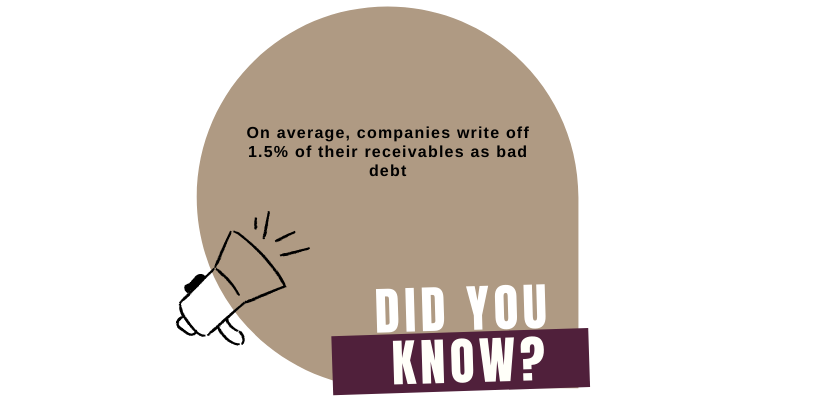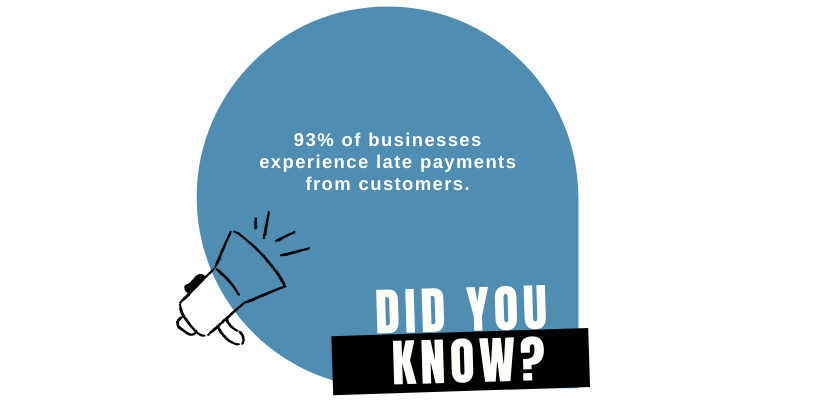Summary: Accounts payable is an essential business process through which businesses manage their payable commitments effectively. It helps track debts, enabling companies to pay them on time. This way, companies can build robust vendor relationships and save money by paying early.
What is Accounts Payable (AP)?
Accounts payable in the journal entry tell how much a company is obliged to pay for the services and products purchased on credit. So, when you purchase anything on credit from a supplier or a vendor, they will share an invoice with you. This invoice shows how much you owe to the vendor/supplier and is added to your AP balance. Accounts Payable appear on a company’s balance sheet as a short-term liability.
What are the components of Accounts Payable?
Your balance sheet’s current liabilities section records accounts payables. And if you don’t want to default on your debt payments, you must pay AP at the earliest. Many people wrongly think of accounts payable as an expense. No, it isn’t. AP is a liability account and the AP department pays for business travel and expenses.
What is the primary difference between Accounts Payable and Accounts Receivable?
Accounts payable, as discussed above, is a liability that you owe to your vendors and suppliers for the goods/services you purchased.
Conversely, Accounts receivable is the money your clients owe you for the services and products purchased from your company on credit.
What is the Accounts Payable Process?
The complexities in the accounts payable process are directly proportional to your company’s hierarchy and size. For example, a dedicated manager handles the entire process in a small company. On the other hand, a large team in big organizations manages each step in the accounts payable process.
Here are some ground rules that you should set to ensure a smooth accounts payable process.
Step 1 — Getting the purchase invoice
After the vendor accepts the purchase order, they send the products to your warehouse along with a bill. Vendors can share the purchase invoice with you through email or deliver a hard copy using fax or post. These invoices contain all the details regarding the services and goods you purchase and a detailed breakup of taxes, discounts, and shipping details.
Step 2 — AP manager evaluates the purchase invoice internally
After the company receives the purchase invoice, the accounts payable manager checks it against the purchase order sent to the vendor.
Step 3 — Check all the details in the purchase invoice
In this step, the AP manager checks whether the purchase invoice has accurate information regarding the order, such as item, vendor, payment details, etc.
Step 4 — Updating ledger books
After evaluating the purchase invoice, the AP manager updates the ledger by entering the bill details into the financial books.
Step 5 — Purchase invoice
Once the AP manager receives the purchase invoice, it’s essential to pay them on time to avoid any late payment fee. Remember that in small companies, the payment processing process is smaller and requires the validation of few stakeholders compared to multinational organizations.
Why are internal controls needed for an efficient Accounts Payable process?
A smooth and secure accounts payable process ensures that your business’s assets and cash are safe. In addition, these internal controls eliminate inaccurate and fraudulent transactions and prevent companies from paying vendors twice.
What is the importance of Accounts Payable?
If you pay your vendors and suppliers on time, it will help you build robust relationships with them. Moreover, you can get discounts and protect yourself from late fees by paying the supplier at the earliest.
What are the best practices in Accounts Payables?
Implement a system of checks and balances to ensure accounts payable journal entries are recorded and maintained effectively.
You can take inspiration from the best practices mentioned below:
1. Automated payment reminders
Never miss or delay any payment. Automated payment reminders will help you build trust with vendors, allowing you to negotiate better credit terms. Moreover, you can also get discounts on the goods or services you purchase.
2. Cashflow management
An automated accounts payable process enables you to plan future expenses and stick to a budget. AP software also matches the purchase order with the purchase invoice initially issued to the vendor. This way, you can build a steady stream of cash flow.
3. Centralizing the Accounts Payable process
Centralizing the accounts payable process with predefined processes allows each department to access critical data instantly. It helps lower data redundancy, reduces purchase invoice processing time, and provides a common platform for managing multiple purchase invoices.
4. Handling vendor profile
AP software allows you to manage numerous vendor profiles anytime, anywhere, and through any connected device. In addition, you can track & maintain purchase invoices and payment details, review contract terms, and see the delivery status of goods or services on the dashboard.
<<<Also Read: Top 10 ERP Vendor Evaluation & Selection Criteria>>>
What is the impact of not clearing my Accounts Payables?
The general accounting principles suggest that companies should clear their account payables before the due date because they are considered current liabilities.
Unfortunately, suppose you are facing financial issues and are unable to pay. In that case, you can have a detailed discussion with your vendor/supplier explaining the reason for the late payment in detail.
If you have excellent vendor relationships, they will probably give you more time to clear your dues. But some vendors might want you to pay interest if you defer payments for the goods or services you purchased.
What purpose does an Accounts Payable department serve?
The primary responsibilities of the accounts payable department are tracking, managing, and paying all purchase invoices. Most multinational companies have a separate accounts receivable department. On the other hand, the same department handles both accounts payable and receivable functions in small companies.
Here’s a list of functions that the Accounts Payable department regularly does:
1. Vendor management
One of the primary responsibilities of the accounts payable department is to foster robust and everlasting vendor relationships by making timely payments. They also need to brainstorm effective strategies for negotiating discounts, such as paying for purchase invoices at the earliest. Bargaining favorable credit terms also fall under vendor management.
2. Internal payments
The AP team also pays for the services or goods that employees purchase. For example, when an employee places a purchase request, they should also raise a reimbursement request. It applies to large and small expenses. Small expenses include office supplies that are mostly handled in cash.
3. Financial reports
The accounts payable department needs to generate and monitor all vendor payments by aggregating data in monthly reports. On the other hand, big organizations use automated AP software to do the same.
4. Vendor payments
The accounts payable journal must contain elaborate vendor details, such as contact information, bank details, shipping address, email address, payment terms, etc. The AP team checks and validates pre-approved purchase orders. Upon verification, the AP team generates and sends a payment voucher to the vendor.
What are the primary responsibilities of an Account Payables manager?
The following list provides a comprehensive picture of the duties of an Accounts Payable manager:
- Critically analyzing and reviewing purchase invoices.
- Examining purchase invoice against purchase order previously shared with the vendor.
- Checking bank statements and finding any faults in them.
- Tracking pending payments and expediting vendor payments.
- Recording and updating vendor information, including bank account details, shipping addresses, payment methods, phone numbers, billing, etc.
- Creating multiple copies of purchase invoices and vouchers etc.
- Validating bank statements.
Why is Accounts Payable Software useful for your organization?
Accounts payable software enables companies to automate their payable process, including duplicate invoice identification, email notification, system alerts, purchase invoice approvals, etc.
You can better control your financial data and get 360-degree visibility of your current liabilities with accounts payable software.
STAY UPDATED
Subscribe To Our Newsletter
At Sage Software Solutions (P) Ltd., we are home to world-class ERP software and CRM software that will solidify your business tech support fundamentals and enable you to build a customer-centric organization. You can also write to us at sales@sagesoftware.co.in.
Disclaimer: All the information, views, and opinions expressed in this blog are those of the authors and their respective web sources and in no way reflect the principles, views, or objectives of Sage Software Solutions (P) Ltd.