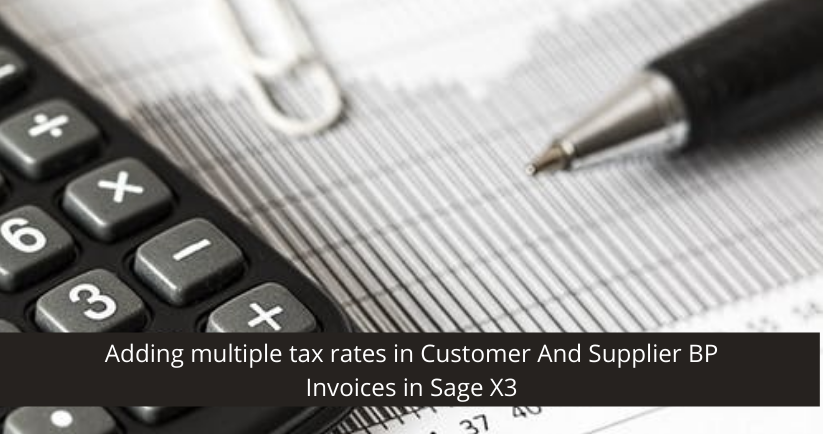While creating a Customer or Supplier BP invoice, it can be necessary to add multiple tax rates. In our standard functionality of Sage X3, the Customer/Supplier BP invoice screen shows a provision for only one tax rate. But with a workaround, we can add additional tax rates while creating the invoice.
This is highly useful when we want to add SGST and CGST rates.
To be able to select more than one tax rate, always check if the Control Account used in the entry is set to Tax Account under Tax Management. To check that, navigate to :- Common Data -> G/L Accounting Table -> Accounts -> Search for the Control Account.
Go to the Management tab and select the option under Tax Management, then set the default tax code to NOTAX.
First, we take a look at the standard screen of Customer BP invoice :-
As we can see, there is only one field to add a tax rate. This is not an issue in IGST, since we only need to use one tax rate, but when making the invoice with SGST and CGST together, we need to enter an additional tax rate (CGST) as well. Moreover, if we select the tax in the Tax field, it does not calculate the Tax amount. We have to always enter the tax by going in the Tax Entry.
Here’s how we can add more than one tax rate :-
1. Click on the Actions button on the Tax field. Then click on Tax Entry.
2. The Tax entry screen opens.
Enter the SGST tax in Tax column and the Additional Tax (CGST) in Tax 1 column.
Click on Okay.
3. If you need to add an IGST tax rate, then simply add the tax rate in the Tax column.
4. The Tax is reflected in the Tax field and both the tax rates are calculated on the amount as shown below:
As shown above, a 6% tax rate of SGST and CGST is calculated on a net amount of 1000 Rs, which brings the total to 1120 Rs.
Similarly, for IGST, it will be calculated as follows :-
Click on Create. The Customer/Supplier BP invoice gets created with the appropriate tax rates.
At Sage Software Solutions (P) Ltd., we are home to world-class ERP software and CRM software that will solidify your business tech support fundamentals and enable you to build a customer-centric organization.