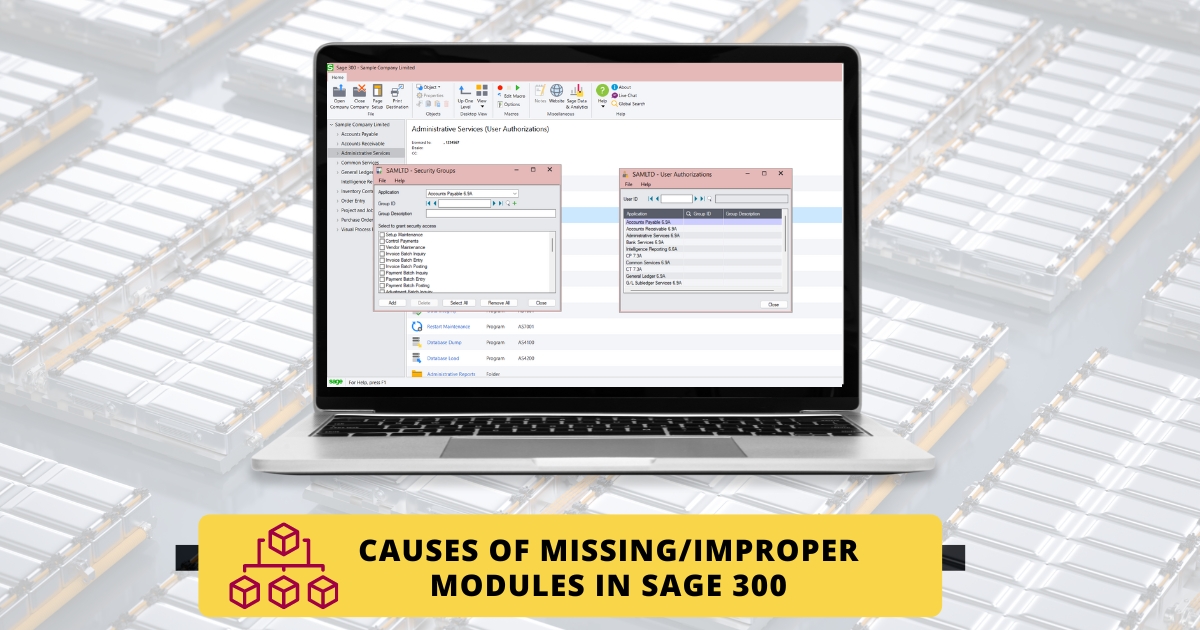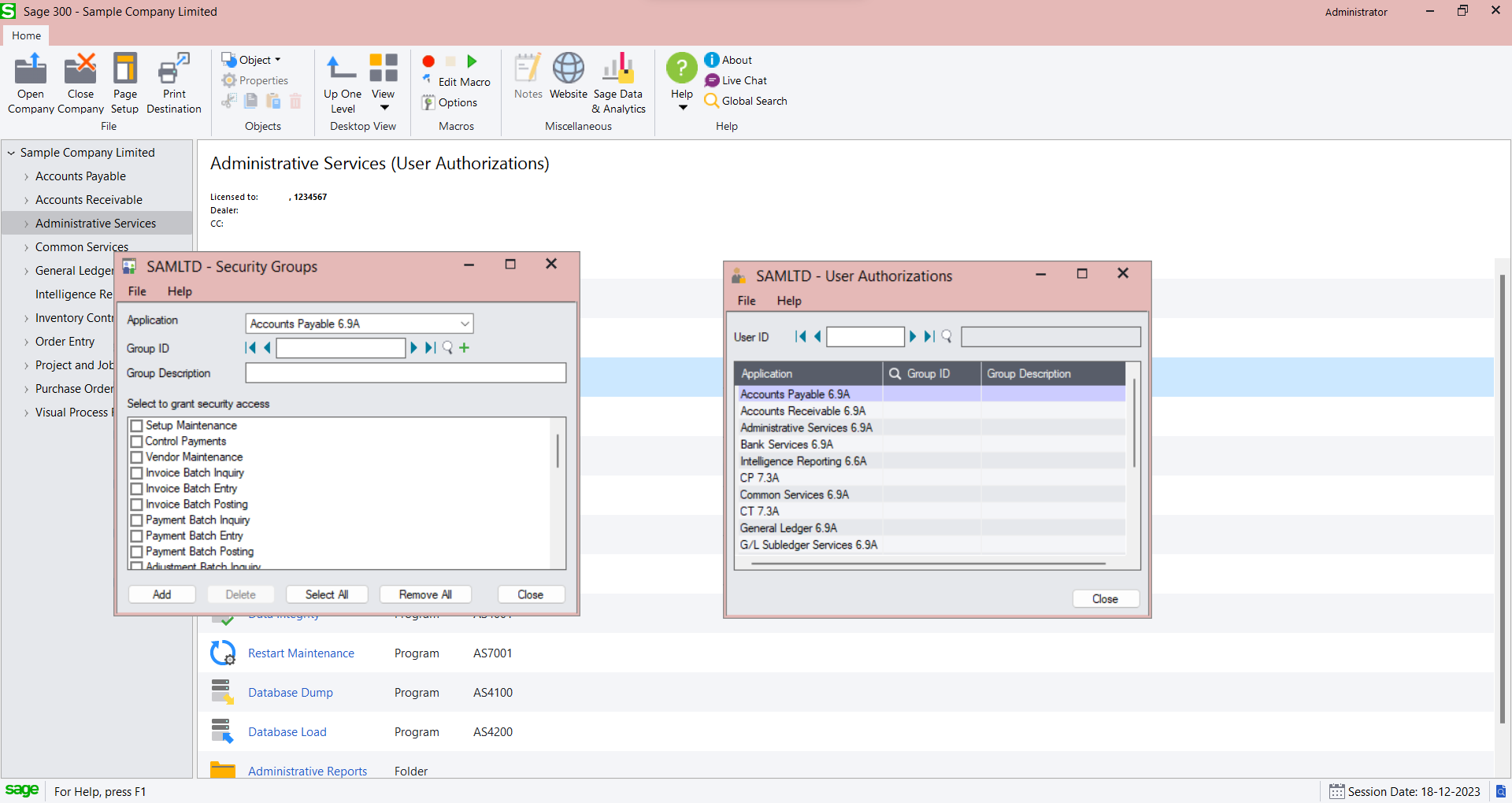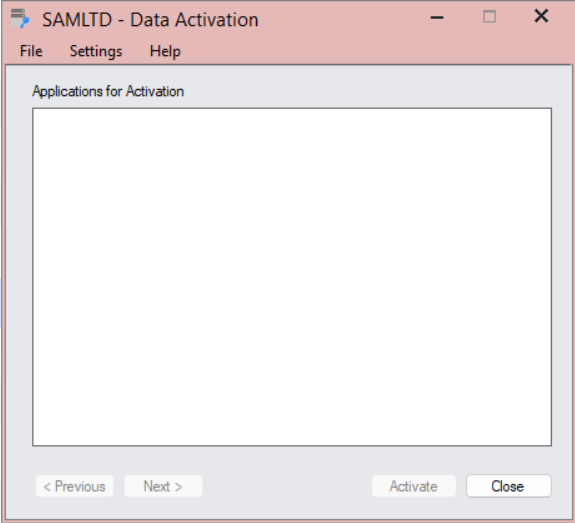There might be scenarios when a specific user or the whole team is not able to see/access a specific module in the Sage 300 ERP.
In this Blog, we are going to look at some of the causes and resolutions of the same.
Causes of Missing Modules in Sage 300 :
- Incorrect rights
- Module not selected at the time of Sage 300 Installation
- Module not activated
- Deleted .dll Files
- Deleted module from the Application folder
1) Incorrect Rights
There can be multiple causes of missing Modules in Sage, Out of which the most common reason can be due to Improper rights assigned. Sage 300 Allows the administrator to restrict the rights of respective modules for the User to prevent unauthorized access. These rights are assigned from the Administrative module. Using the security groups and User Authorization screens, users are provided access rights to various modules.
If a user is unable to see a respective module, they need to verify from the administrator whether the proper security group has been assigned to the User or not.
2) Module not selected at the time of Sage 300 Installation
It is also possible that the respective module was not selected at the time of the installation list. To verify this you can look for the respective module folder in the application folder for example Accounts payable will be APXXA (XX stands for Sage 300 version, Version 2021 is 68A, Version 2022 is 69A, and so on). If that folder is missing that means the module was not installed or the Module folder was deleted. To resolve this re run the Installer for Sage300 and select the correct modules from the list that are to be used.
3) Module Not Activated
Another reason for the missing modules can be that the specific module itself is not activated in the database. A module might have been installed at the time of Sage 300 installation but may not have been activated in the Company which can result in the module not appearing on the module list. To resolve this, you need to activate the module by navigating to the Administrative Service àData Activation screen. This screen will show you all the installed but not activated modules in the list.
4) Deleted .dll Files
In Sage 300 ERP, most of the application-related data are stored in the application folder which is made accessible to all the Users for easier access to Sage and the database. Sometimes one or more of the files may be deleted either by the user or by an antivirus. In such a scenario, such modules are not visible to any of the users including the admin even though the same is installed and activated. To correct this, restore a backup of the application folder taken before Deletion of files or Reinstall the Sage 300
5) Deleted Module Folder
As the .dll files may get deleted, it is also possible that the complete Module folder from the application folder is deleted by Users or by Antivirus. To resolve this again it is advised to Restore a backup or Reinstall the Sage again and turn down the antivirus firewall to prevent the deletion again.
These were some of the common causes as well as their resolutions for missing modules in Sage 300.
Also Read : Cannot access database (error=49153) in Sage 300