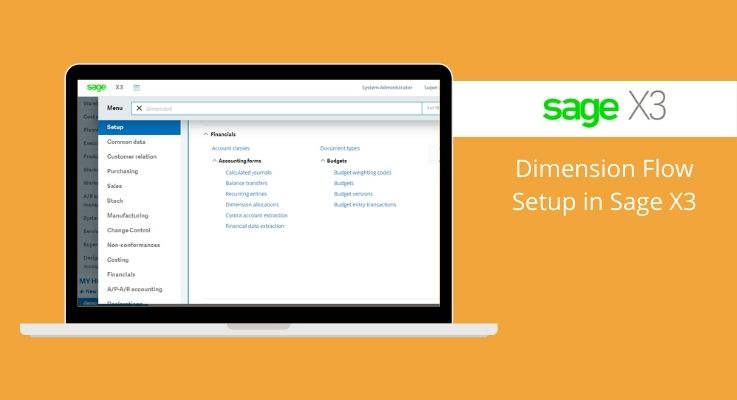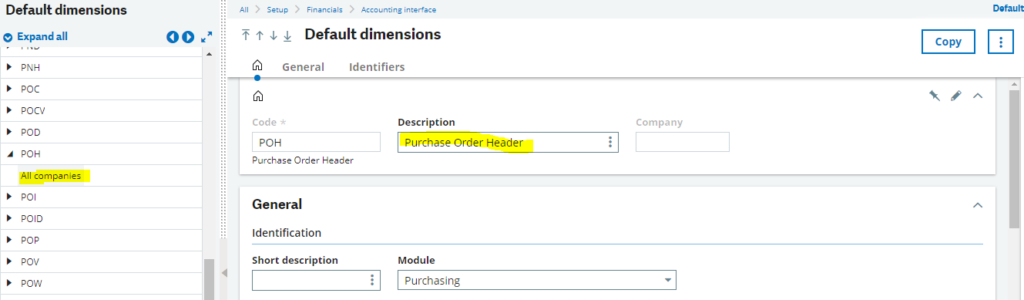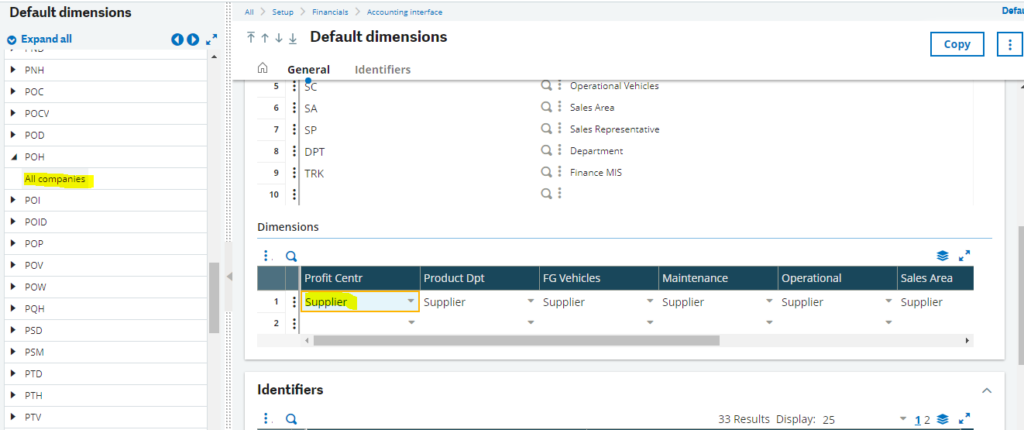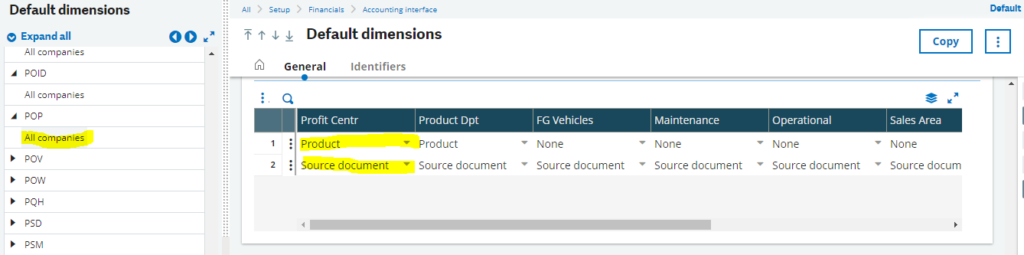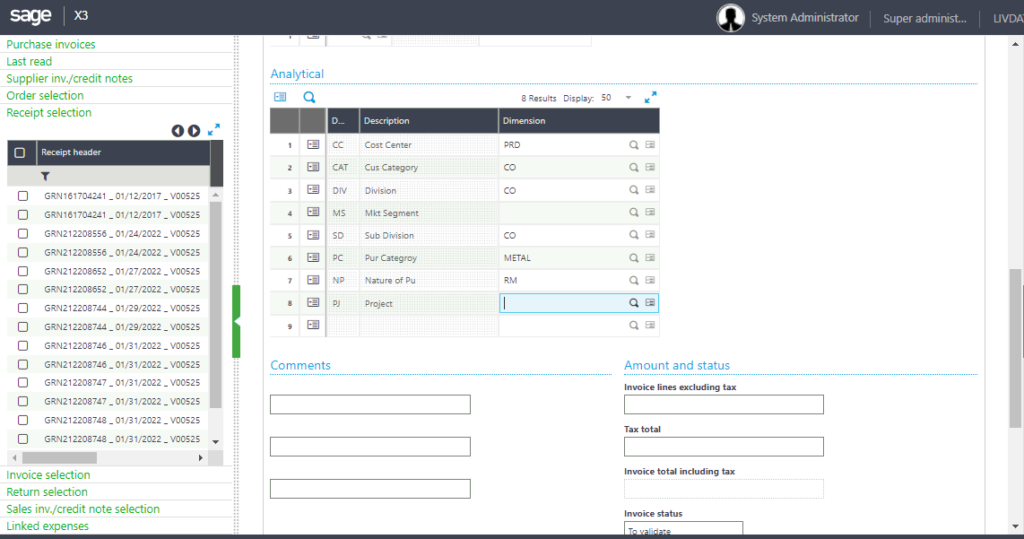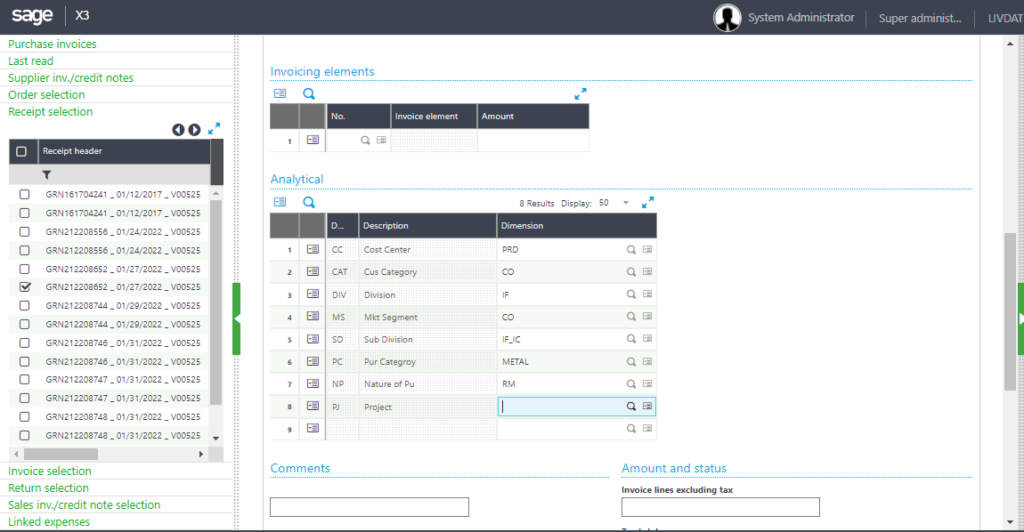Many a times, to optimize data entry and also ensure that the correct dimensions are tagged to transactions, you need to either tag dimensions on Masters and make it flow to the transactions or use the dimensions in the previous transactions available for current transaction.
In this blog let’s learn how this can be achieved in Sage X3.
Dimensions flow setup is present at :
Setup → Financials → Accounting Interface → Default dimension’s
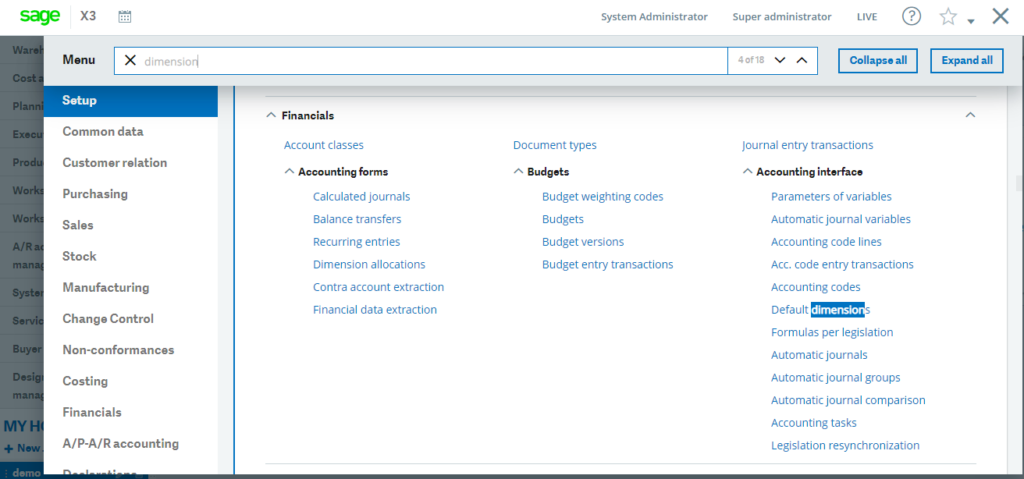
Here, we can set the dimension flow for each module separately for header level and lines level.
As mentioned in above image, we can set the flow for purchase order header by selecting the source of the flow for each dimension type shown in below image:
Also, in some cases it is required to flow the dimensions from master in misc. transaction we can have configuration as mentioned in below image:
In above case, if misc. transaction is being carried out, then dimensions will be fetched from the product masters and if the dimensions need to flow from previous transaction then second line will handle that case.
For example, while creation of purchase invoice before selecting GRN we can see the suppliers master dimensions are being flow, once the GRN is selected GRN’s dimensions are being flow.
Before GRN selection:
After GRN selection:
At this type we can have configuration of dimensions flow for header level and line level of purchase and sales transactions.
STAY UPDATED
Subscribe To Our Newsletter
At Sage Software Solutions (P) Ltd., we are home to world-class ERP software and CRM software that will solidify your business tech support fundamentals and enable you to build a customer-centric organization. You can also write to us at sales@sagesoftware.co.in.
Disclaimer: All the information, views, and opinions expressed in this blog are those of the authors and their respective web sources and in no way reflect the principles, views, or objectives of Sage Software Solutions (P) Ltd.