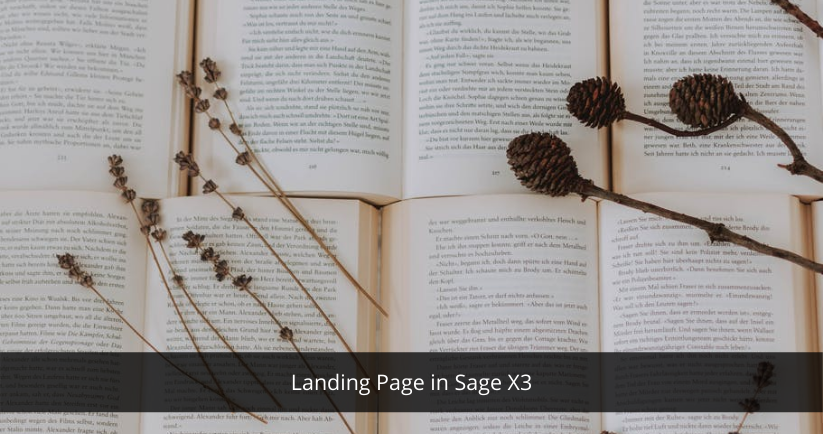Sage ERP X3 provides excellent feature called Landing pages which is very useful for the end users to set up visual process flows, tagging different website links / pages and have different reports to be tagged to these landing pages. At Initial level in any kind of ERP, a user may face difficulty in navigating various screens. Even for generating any report, the user needs to go through different screens on enter the transaction code of the screen to reach that page. These navigation problems can be easily solved by using the landing pages in the Sage X3. Landing pages are nothing but simpler pages containing different sections with customized tabs and on each tab or section, the user can see his daily activities, and reports can be notified when he is allocated a task.
Apart from the departments and the users, in any company, the management would prefer to see all MIS reports in single screen and they would like to see the data in various types of representations. Landing pages helps the management in personalizing their reports and visual process flows which they can access even on the go from any device and anywhere.
Advantages of landing page in Sage X3:
- Critical Reports can be tagged to the Landing page, it helps management to take decision and take action on critical activities.
- Landing pages simplifies navigation from multiple screens to a single screen.
- Landing pages helps the management to have an overall picture of the company.
- Landing pages can be customized as per the user requirement.
- Real Time data can be seen with the help of these pages, instead of taking printouts of standard reports.
- Navigation experience becomes better.
- It saves the time that is usually lost in opening different screens.
Creating of a landing page is easy in Sage X3 with already present modules. The data that is represented on the dashboard is actionable data and drilling down further, you get to know the detailed analysis of the same. The great thing about the landing pages is that any user can set them up how they would like it. There are gadgets like statistics, queries, processes, representations or webpages to help the user customize their landing page experience.
To know how you can easily set up a landing page in Sage X3.
To know more, you can write to Sage Software Solutions Pvt Ltd at sales@sagesoftware.co.in for a free consultation.