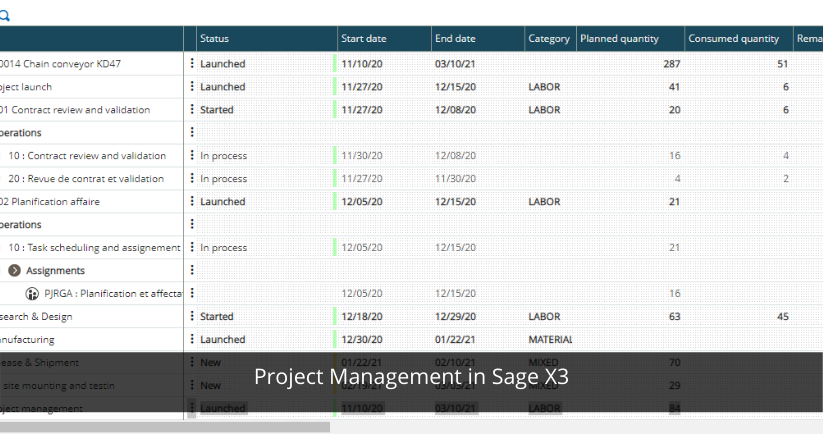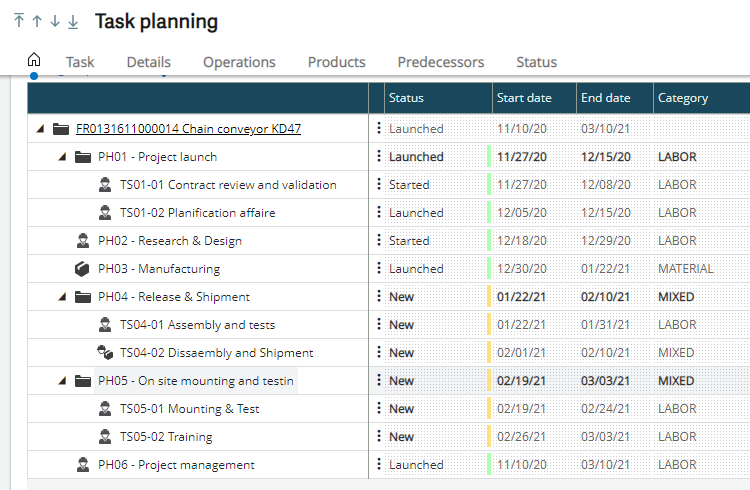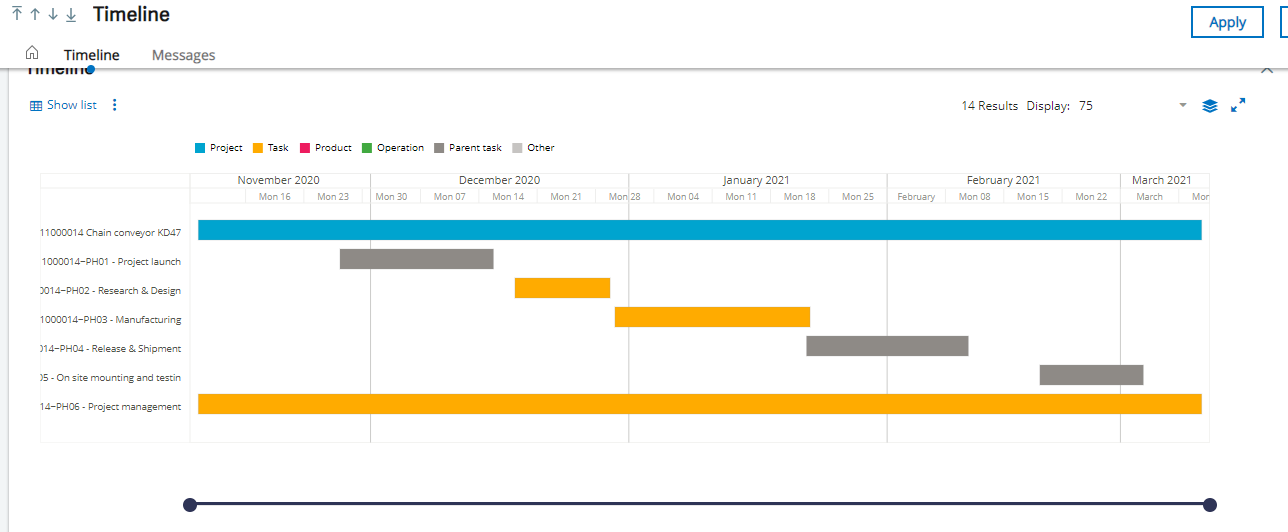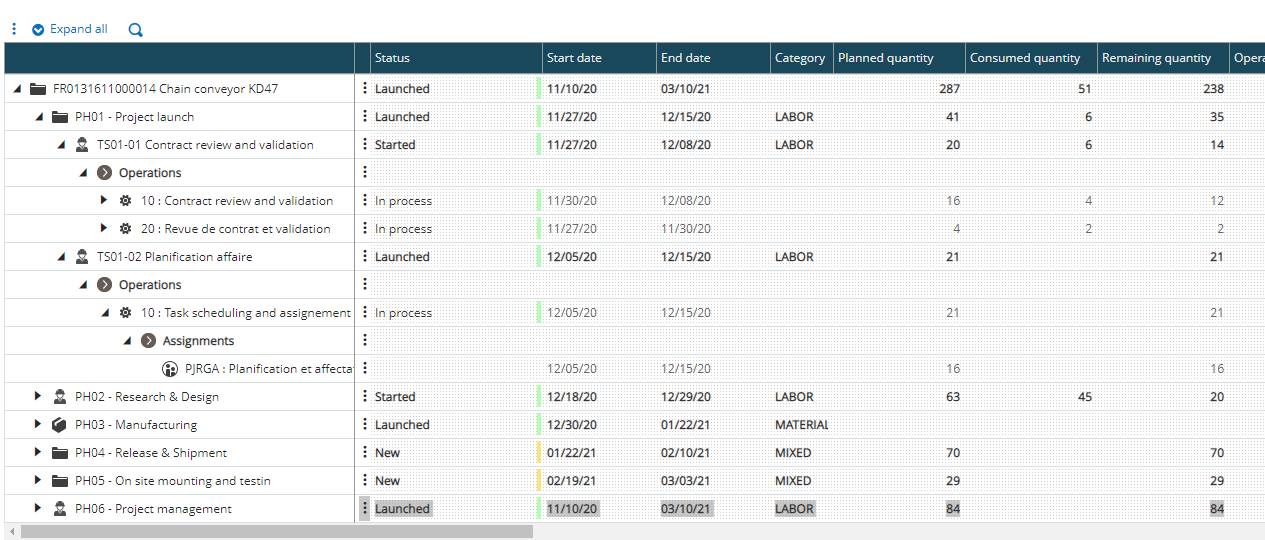Project Management in Sage X3
Managing Projects in manufacturing organization is very crucial, as in this case it has to be integrated with all the other modules of ERP the organization is using. Sage X3 comes with an built in Project Management module which helps trace all the projects going on and ensures its seamless integration with Sales, Purchase and manufacturing module.
Couple of manufacturing industries have project Management related stuffs as integral part of their business. Projects also constitute to a very high share in terms of revenue and thus it becomes very important to plan and execute the projects properly. Many companies face issues while implementing the Project Management Module, as the project management module is not integrated with other modules and are standalone. Due to lack of integration with other modules, most of the activities are required to be done twice. There are many industries such as Pharma, Construction; Software etc., which has projects as one of their business segment hence for such industries it is very important that the implementation and execution of Project Management module to be done accordingly. Most of the industries use standalone project management tool and hence end up landing with the same problem as it misses the integration with other important modules.
Sage with its latest version has overcome this drawback by introducing a new module called as Project Management and has ensured it is integrated with all the other operational, manufacturing and financial modules. The module helps organization draw and execute a project successfully with all the proper details they want to capture. The project management module helps design a proper work break down structure where we can define all the required milestones and the tasks, which are associated with each of the milestone.
With the help of this Sage Project Management module, the organization can keep a track on the activities lined up throughout the projects, can define budget for each activity and control it. Further drilling down, the module also ensure we allocate the required resources for each tasks along with the time, which they are going to invest. With all this, the organization gets a clear picture as who and how the project is going to be executed. The module also efficiently helps in processing the services and materials associated with the project. The task categorization also helps is pulling the category wise data in regards to the project.
The outcome of all this has helped industries generate variety of analytics, which further has made the decision making simple and fast. Sage has couple of standard reports and dashboard built in which helps to get an overview of a project from amount perspective and from the time spent perspective as well. The module has a time sheet entry feature which all the users to record their actual time spent on the project. The user can go ad record the actual time spent against every task, which is defined for him. This has not only helped in analyzing the labor involved in the project but also has helped in properly utilizing and allocating the resources to the project.
Project management of Sage X3, which is integrated with other modules will also help you get financial analysis like project wise profitability, project wise budgets and actuals which will further enhance the project wise financial analytics of the organization. With this the organization can easily track as which project is getting you profit and which loss.