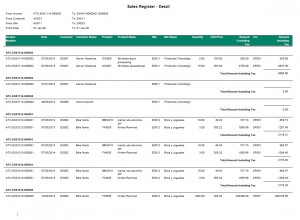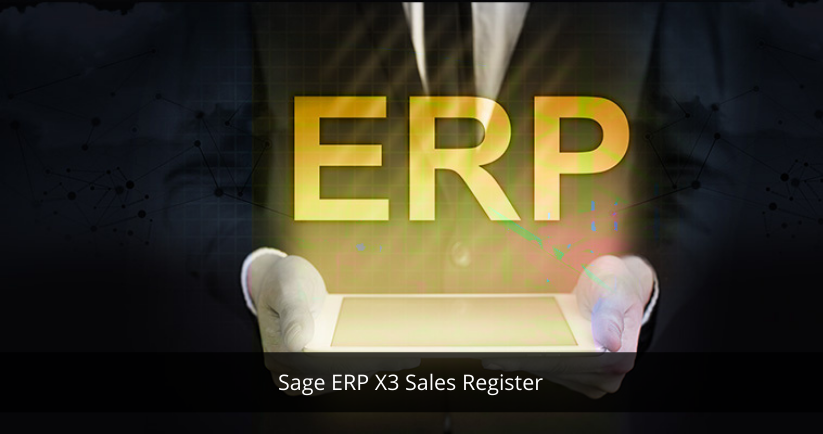Sales Sage ERP X3 Sales Register is a part of “Extended Report Pack” of Sage X3 ERP from Sage Software Solutions India which gives a brief information of the total sales made by an organization including data regarding taxes.
As the name suggests, sales register gives information like Sales Order Number, Date, Customer Code (information) for which sales is made, Site name against sales made, tax amount, total sales amount, etc.
Sage Software Solutions has provided the screen as shown below, which will allow the user to select the range of Invoices, Date, Customer and site. Filtration is also possible if the user does not want to see the whole data.

After selecting the criteria for printing the Sales Register, just click on “Print” button. The report will get generated as per the criteria given.
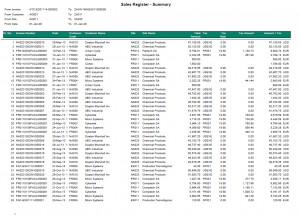
The register will display all the data which is basically required by Indian Organizations, like Invoice Number, Invoice Date, Customer Information, Site Information, Tax, Tax amount and Total Tax Amount.
Sales register provides 2 types of reports like Summary and Detail.
As the name suggests, Summary report will display summary data, that is the order’s header level data, while in the case of Detailed report, it will display detail data to, like Product, product’s quantity in each order, there unit price and etc. (refer below screen shot)