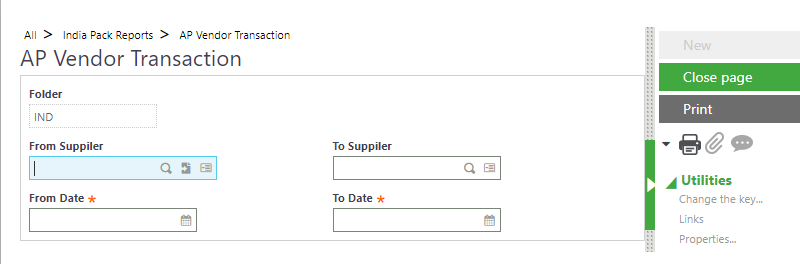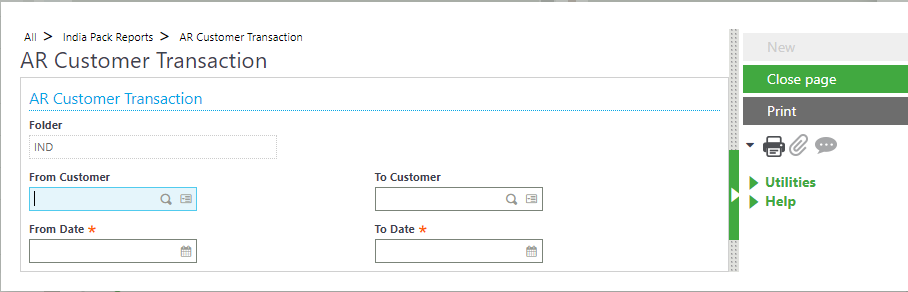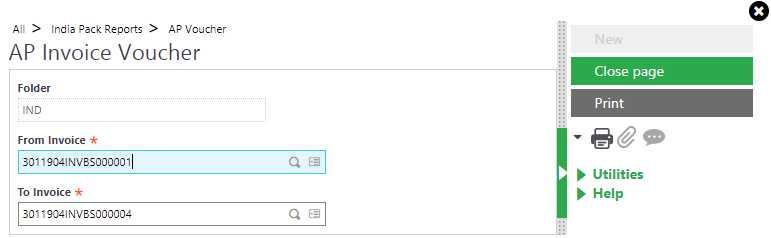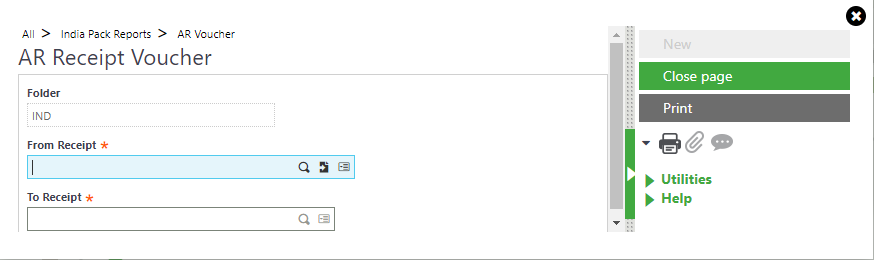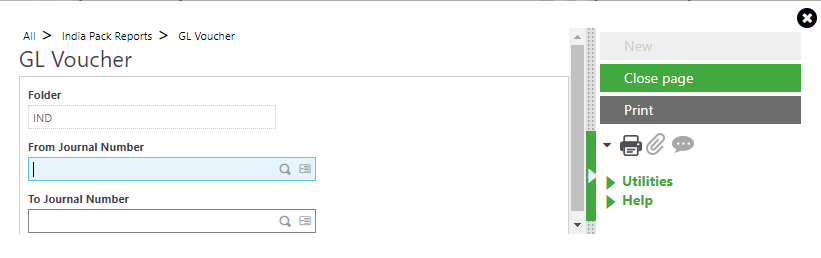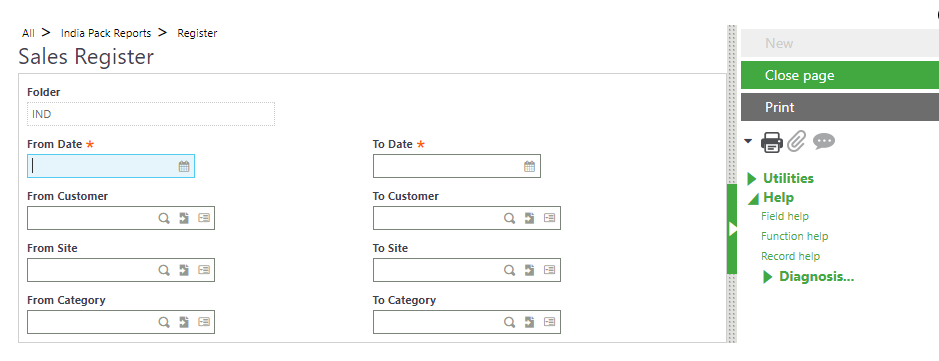Sage ERP X3 is an ERP system for mid-market businesses aimed at meeting the most elaborate business processes, while remaining cost-effective, quick to implement and simple to use. With a choice of languages, currencies, enterprises, locations and legislation, Sage ERP X3 offers an efficient, multi-company solution. Addition to that we have come up with a new Add-On “Extended Reports pack” for Sage ERP X3, especially for Indian clients because the reports of “Extended Reports pack” add-on contains the reports that provides reports in the Indian business format. In India, organizations basically focus on tax related data, like how much tax they are paying, etc., so to meet these requirements, we at Sage Software Solutions Pvt. Ltd have created an add-on : “Sage India Extended Reports pack”.
The Sage India Extended Reports pack contains following reports.
- AP Vendor Transactions
- AR Customer Transactions
- AP Invoice Voucher
- AP Payment Voucher
- AR Receipt Voucher
- GL Voucher
- Sales Register
- Purchase Register
These reports are best suitable for Indian market. We at Sage Software Solutions have created the reports as per the requirements of Indian client, Indian taxation, and Indian format. So the respective organizations can use these reports for analysis purpose or to decide future strategies.
As stated above, we have number of reports in “Extended Reports pack” add-on. Purchase register report will give data of purchases made by the organization, date of purchase, tax on purchase, total amount of purchase, etc.
Sales register report will give data of sales made by the organization, date of sale, tax on sales, total amount of sales, etc.
As the name suggests, “AP Vendor Transaction” and “AR Customer Transaction” report will give the brief information about the Vendor and Customer information respectively, transaction they made, date when they made transaction, debit, credit and total amount.
“AP Invoice Voucher” report displays AP invoices with their document numbers, tax total, document total, etc.
All the above reports will give detail tax related data, which is very important to the Indian business.
Here’s a detailed look into all these reports individually. Vendor Transaction & Customer Transaction: This report gives details of the transactions made by Vendor / Supplier with its opening balance, running balance & closing balance. It also gives the information to the user like what are the transactions a particular supplier has done for a period of time. It give transaction history of suppliers and amounts owed separately for each supplier/vendor at a glance
India Pack Reports–>AP vendor Transactions–>AP vendor Transactions
AR Customer transaction report gives details of the transactions made by customer with its opening and running balance.
India Pack Reports–>AR Customer Transactions–>AR Customer Transactions
Invoice, Payment, Receipt and GL Voucher: Most of the organization have a process of printing the Invoices/Payments/Receipt/Journals in a format of ledger or voucher which can be manually approved by the department or business owners, before they have been processed in the system. So the use of these vouchers is to get the internal approval before posting it in the ERP system. So we have Invoices/Payments/Receipt/Journals vouchers in the system to get the prints and take an approval from the department.
India Pack Reports–>AP Voucher–>AP Invoice Voucher
India Pack Reports–>AP Voucher–>AP Payment Voucher
India Pack Reports–>AR Voucher–>AR Receipt Voucher
India Pack Reports–>GL Voucher–>GL Voucher
Purchase register: Purchase register gives us a brief data of the purchase made by the organization. Basically purchase register will display data such as Purchase Invoice Number, Date, Supplier Information, Location information, Taxes and amount, etc. Purchase register report is available in two different formats as Summary and detail. Summary format prints the data at header level whereas detail report prints the data of items too.
The screen is provided to make filter on data as follows:
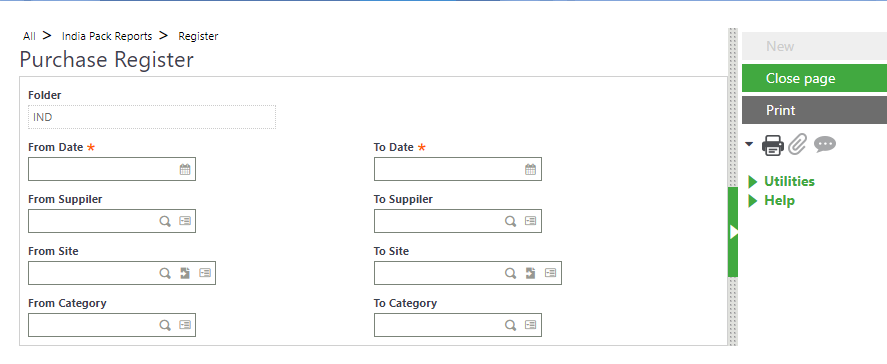
Users can select invoice number, supplier, site, and date for filter criteria. After that the user has to select the report type. After selecting filter criteria users just have to click on print button. As per the report type (summary or detail), report will get printed.
Sales Register: It is a part of “Extended Report Pack” of Sage ERP X3 that provides a brief information of the total sales made by an organization including data regarding taxes. Sales register gives Sales information for a specific period of time. The report gives details like invoice details along with Customer information and taxes amount, Total Invoice amount along with some GST specific details. To make it more ease of use this, report gets printed in Microsoft Excel format.
India Pack Reports–>Register–>Sales Register
As the name suggests, sales register gives information like Sales Order Number, Date, Customer Code (information) for which sales is made, Site name against sales made, tax amount, total sales amount, etc.
Sage Software Solutions has provided the screen as shown below, which will allow the user to select the range of Invoices, Date, Customer and site. Filtration is also possible if the user does not want to see the whole data.
Takeaway:
India pack modules are made for the reporting purpose from which user can create multiple reports which include all transactions in Sales, Purchase AP, AR and GL module as well as summary of taxation calculation. Additionally, the current version of India pack reports display GST taxes.