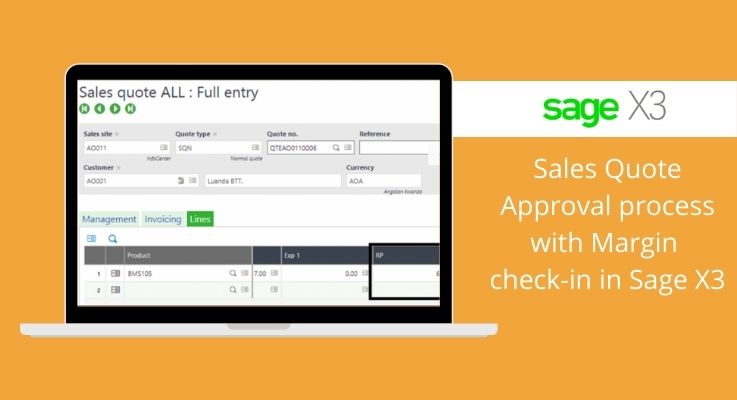Do your Sales quotes require an approval process before being allowed to be used in Sales order Creation? Well Sage X3 provides you with a precise way of approving Sales Quotes before using them to create a Sales Order. This feature is referred to as “Quote Signature Management”. Let me explain how to set up and use the Quote Signature.
1. Navigate through Setup->General Parameter-> Parameter values
2. Select VEN (Sales) in the left browser and then select then DEMO folder.
3. Change the APPQH parameter value to Yes Mandatory and save.
Now that you have activated the Quote management process it’s time to add Approvers who will approve your Quotes. You can add Approvers by navigating through Setup->Workflow-> User Assignment.
Make sure you select the Correct Assignment rule here (i.e. SQHSIG for Sales Quotes). The User Code is the Approver who will have the right to approve the Sales Quote. You can also enter different approvers for different companies by entering the company name in the company field.
Now whenever a Quote is created by any user other than the Approver it will require the Approver’s Signature before being converted to a sales order. You can view/approve/reject the quotes waiting for the approval in the Workflow Control screen (Usage-> Workflow Control).
STAY UPDATED
Subscribe To Our Newsletter
At Sage Software Solutions (P) Ltd., we are home to world-class ERP software and CRM software that will solidify your business tech support fundamentals and enable you to build a customer-centric organization. You can also write to us at sales@sagesoftware.co.in.
Disclaimer: All the information, views, and opinions expressed in this blog are those of the authors and their respective web sources and in no way reflect the principles, views, or objectives of Sage Software Solutions (P) Ltd.