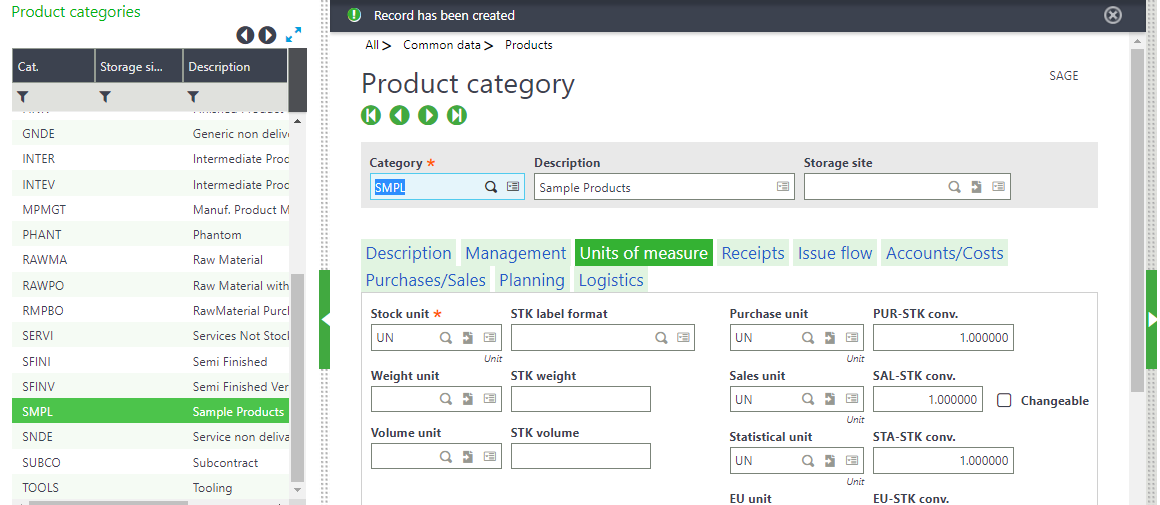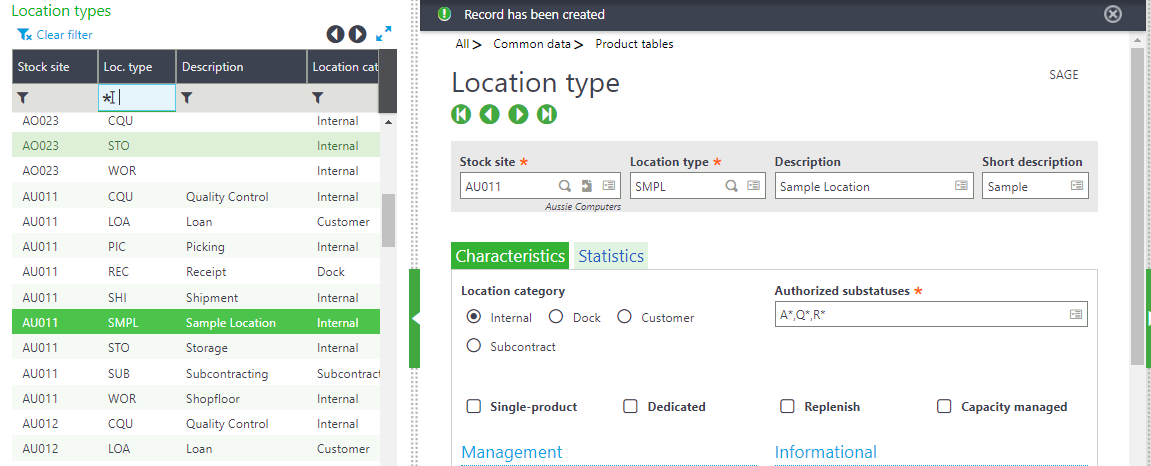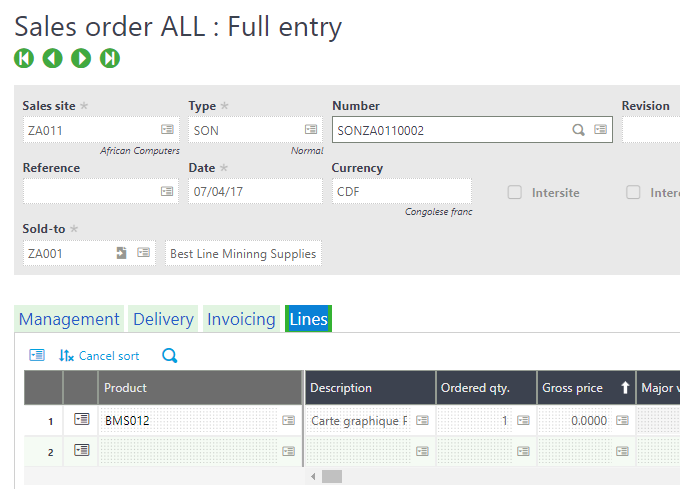Often times in any business, the customer requests a sample of the product they are interested in before deciding to make a purchase. The company keeps a sample inventory of such products in order to attract any prospective customers. It is necessary to categorize the sample stock as well as to manage it’s accounting separately from other saleable products in the ERP System.
Free Sample Inventory management in Sage X3
Sage X3 for Inventory Management System offers the functionality to manage a separate sample stock of products and manage their inventory locations, costing and accounting.
Firstly, we can categorize the sample product as a separate product category or a location.
A separate product category for the sample product can be created and any products produced for sample purposes can be stored under this category.
The products for the Sample category can be exactly the same as the saleable products, but given a separate category for reporting purposes.
Similarly, we can create a separate location to store the sample products.
Any products that come under the sampling category can be automatically stored and picked from this location during any transaction.
Now, let’s move on to the accounting process for the sample products–
The sample product has a production cost but since it is not actually sold, it does not generate any revenue. We can manage this in Sage X3 by making a Sales transaction with 0 amount.
For e.g., we make a Sales Order of the sample product but do not provide any price for it.
When we make a shipment against this SO, then the following accounting impact will take place:-
| Sample Stock | DR | CR |
| Stock | XX | |
| COGS | XX |
Finally, when we bill the invoice against the shipment, then the system will generate the following accounting impact:-
| Sample Stock | DR | CR |
| Customer | XX | |
| Revenue | XX |
But as the amount entered is nil, the revenue account will be impacted by 0.
Which means the product will be accounted only for it’s inventory costs and it wont impact the customer in any way.
Thus, Sage X3 offers the functionality to manage an inventory of sample products on the basis of category and location as well as handle their accounting separately.