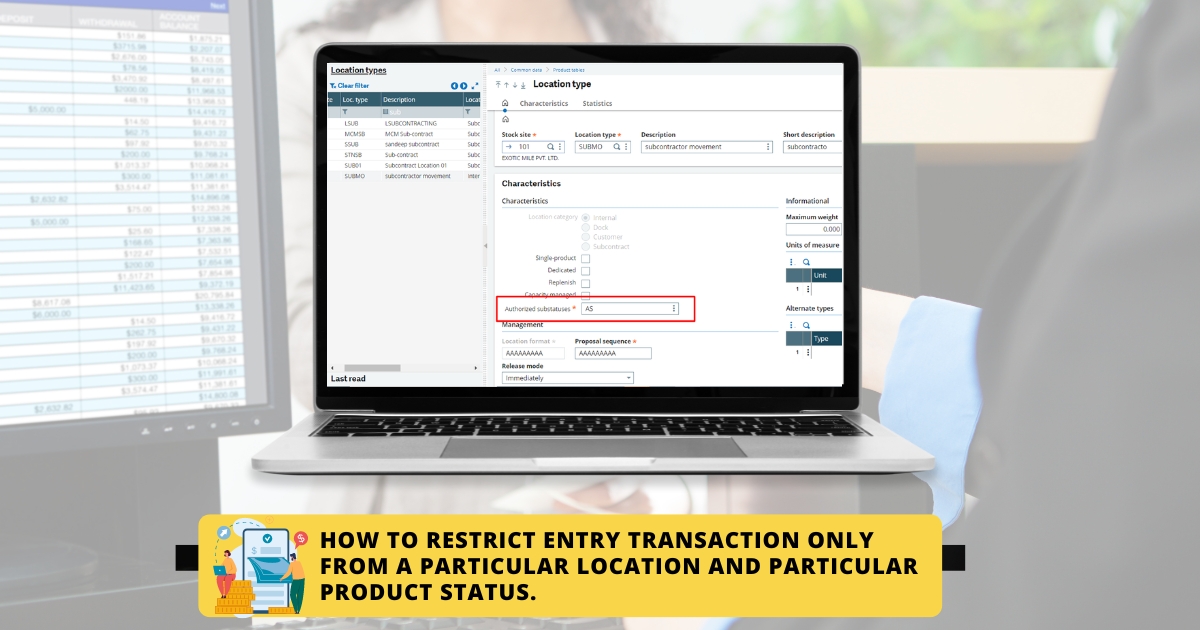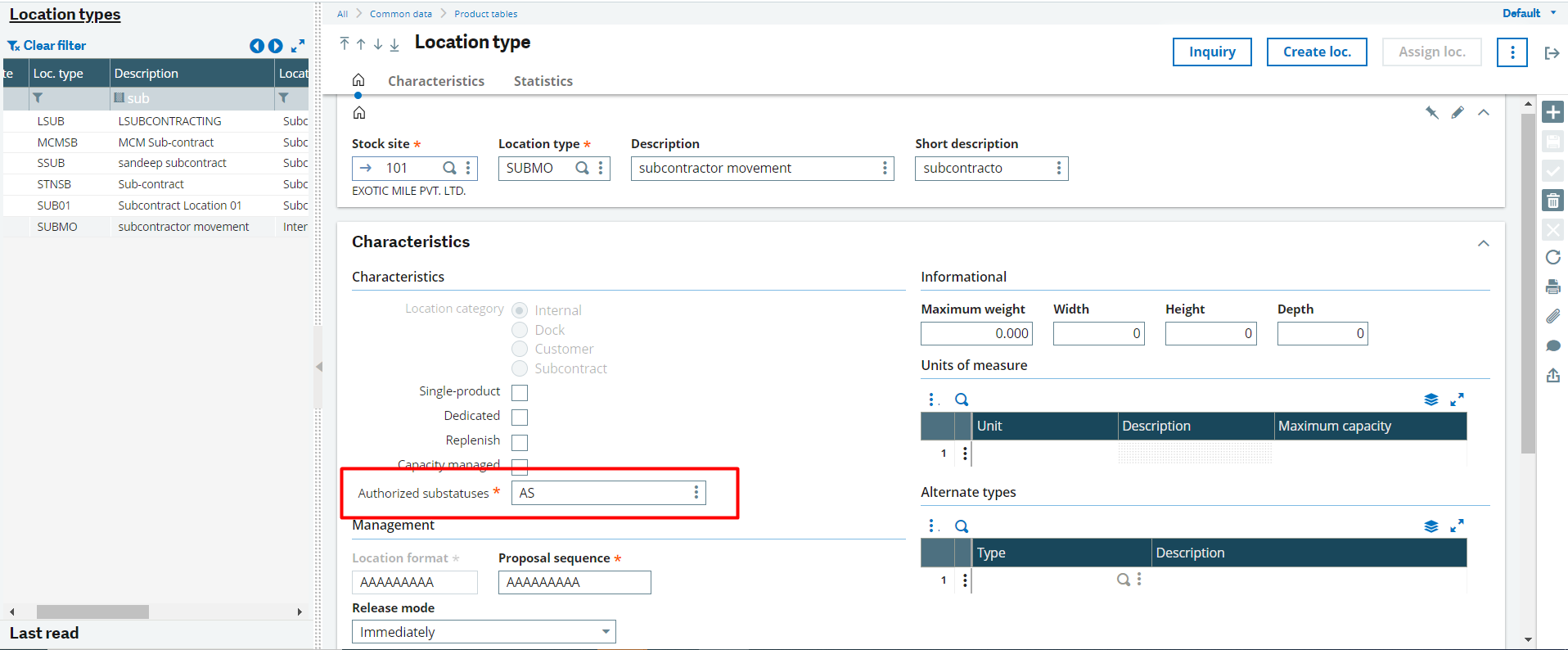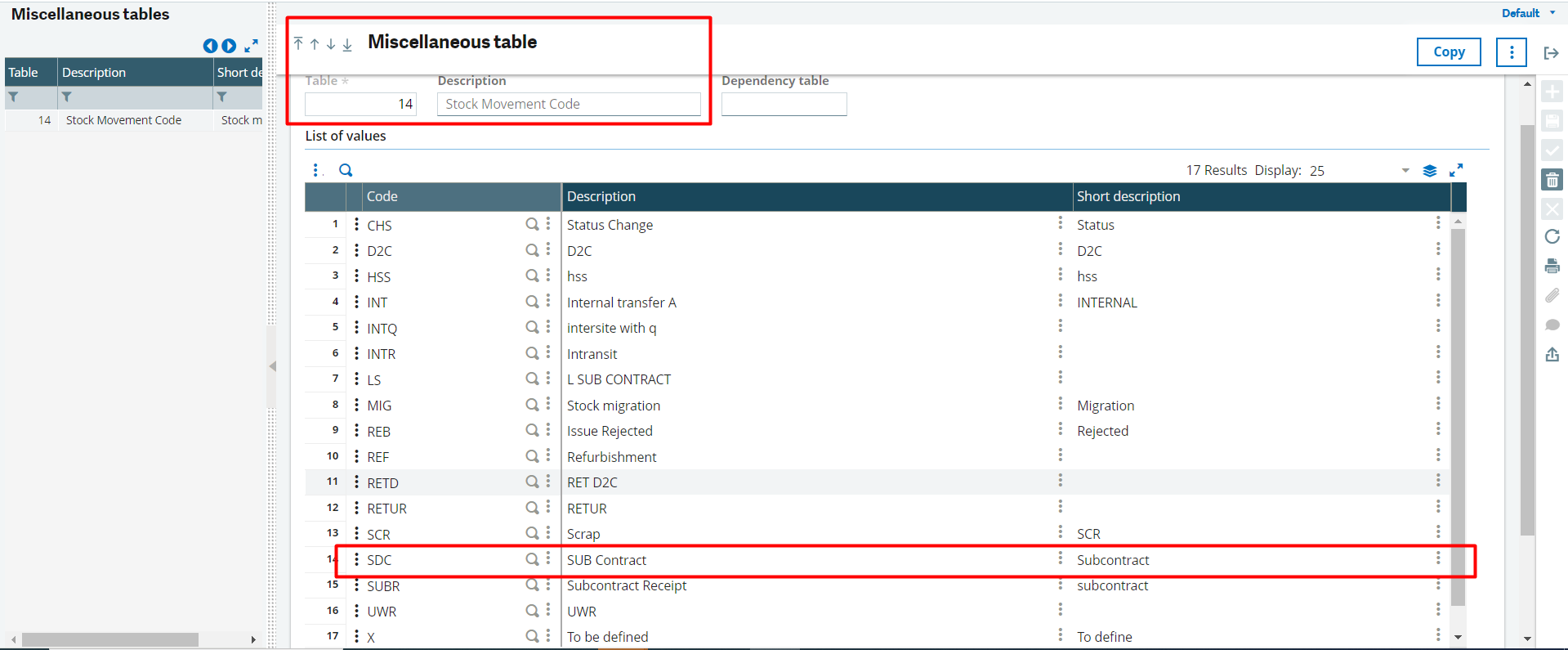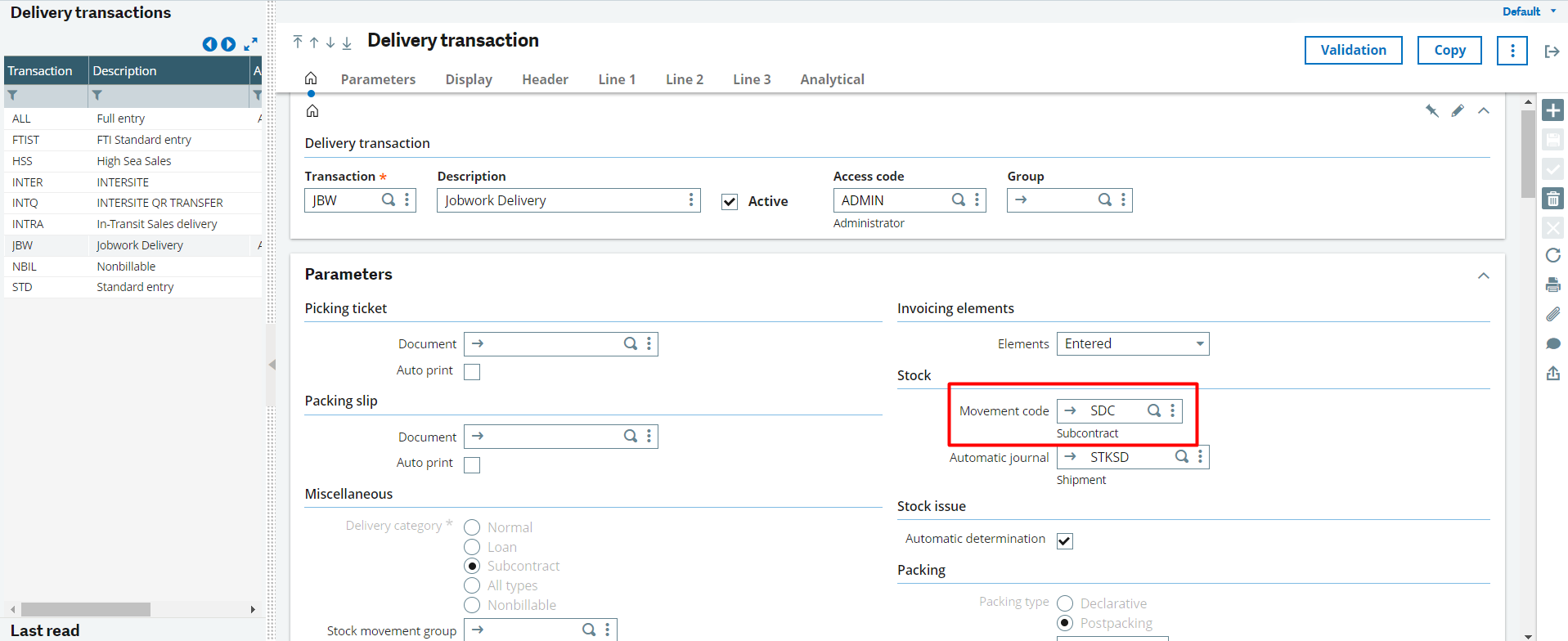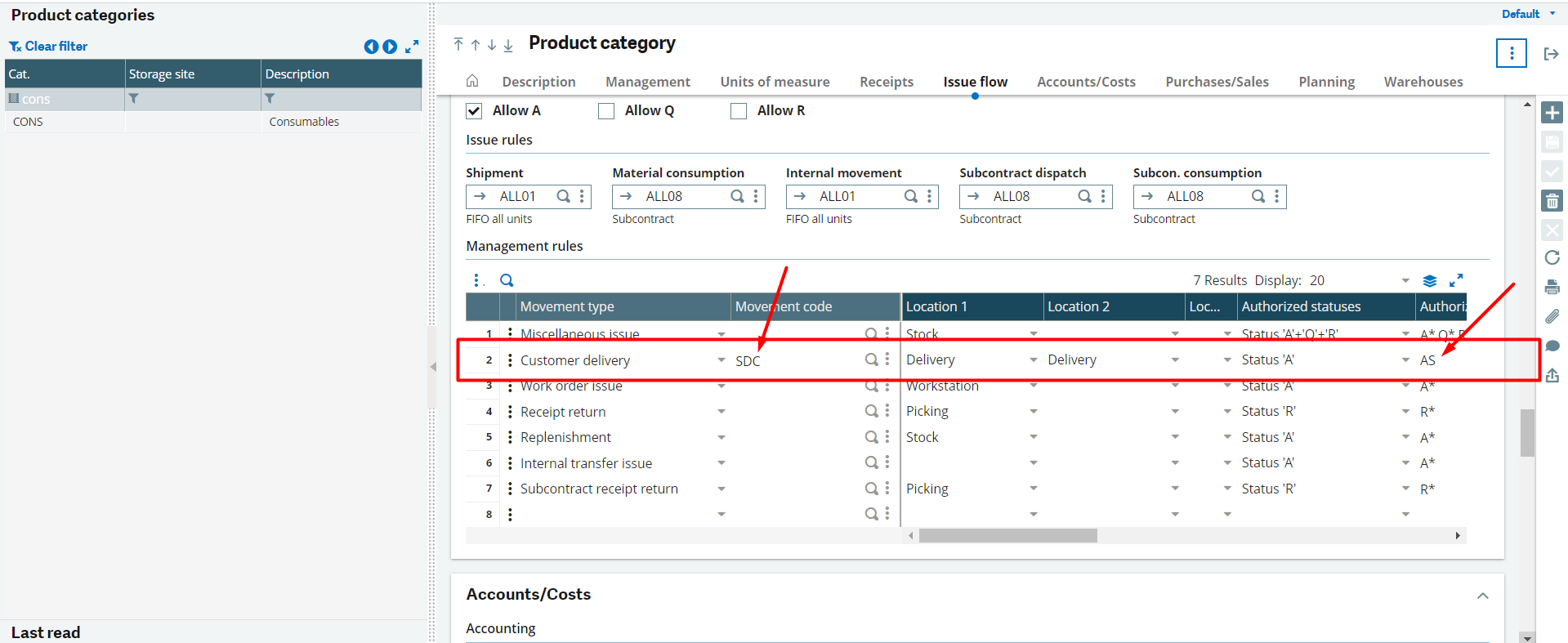On transaction screens we can create various transaction types and restrict a particular transaction type to be used in some particular scenario only. Suppose we are creating subcontracting delivery type of transaction under delivery/shipment and want that only products available in subcontract location(internal location) in AS status to be delivered from this transaction type. This logic can be used on any transaction type in sales, purchase, stock and others.
How to restrict Entry Transaction in Sage X3
Steps to restrict Entry transaction only from a particular location and particular product status :
- Create location type and location under it.
Path:- common data > product tables > location type.
On location type screen, create a new subcontract location and assign authorized sub-statuses as AS then create a location under it.
- Create Stock Movement Code.
Path:- Common Data > Common Data > Miscellaneous Table
For stock movement code, goto miscellaneous table and stock movement code and create new code as SDC.
- Assign this stock movement code to the delivery transaction type.
Path:- Setup > Sales > Entry Transaction(Delivery)
Select the type of delivery transaction from the list and then enter movement code as SDC.
- Assign these codes on product category.
Path:- Common Data > Products > Product Category
Assign Stock Movement Code SDC to customer delivery on the product category under issue/flow and also assign the authorized sub-statuses as AS.
Also Read : Configuration of Invoicing Elements for Sales in Sage X3