Definition of ERP
A simple definition of ERP is that it is a central hub for managing business activities and an indispensable asset for planning, budgeting, and streamlining activities
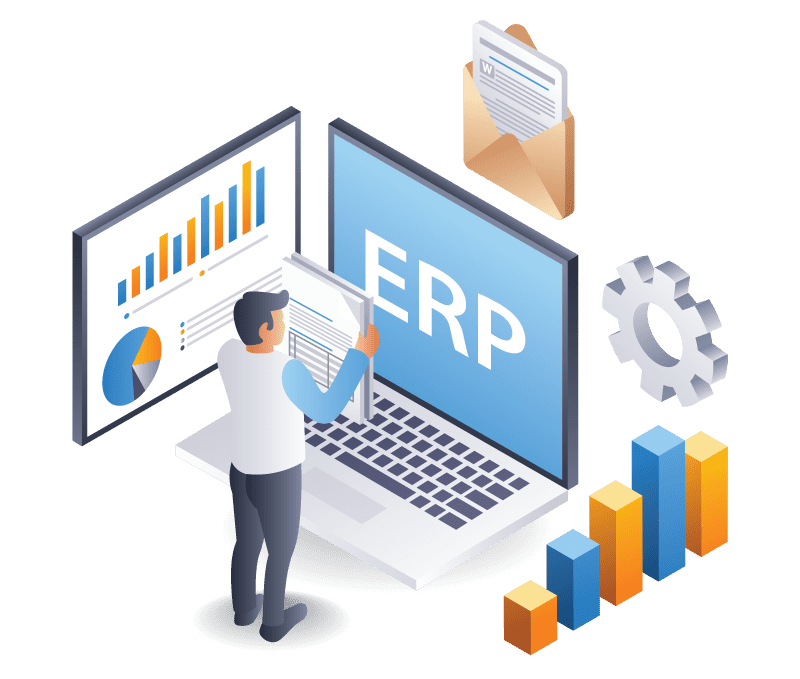
A simple definition of ERP is that it is a central hub for managing business activities and an indispensable asset for planning, budgeting, and streamlining activities
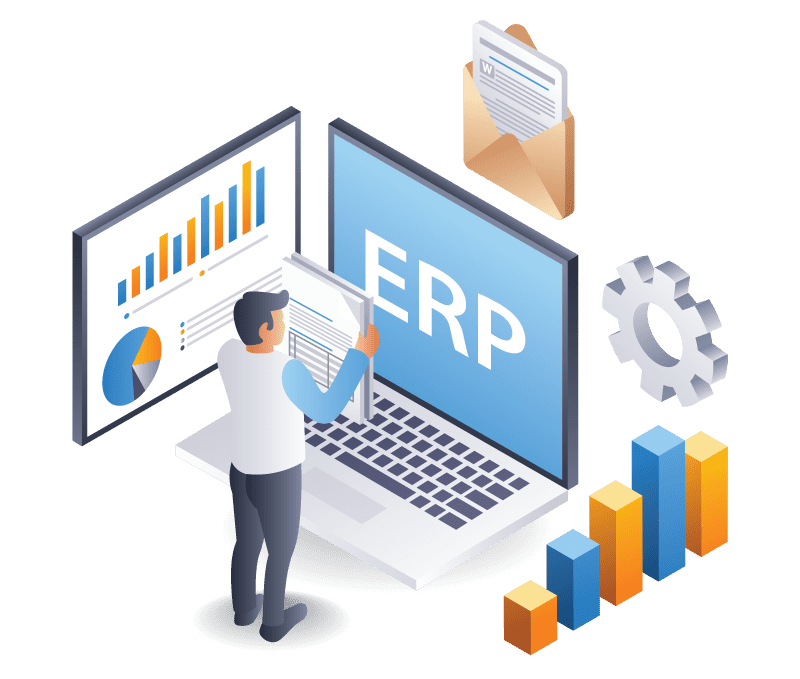
ERP Software is a stand-alone business planning software deployed on the company’s dedicated IT infrastructure or the vendor’s servers, to facilitate production planning, materials requirement planning, vendor relationship management, generation of financial records, account reconciliation, and various other business activities.
Thanks to ERP’s ability to assist with data-driven solutions and logical decision-making, it has almost become an integral part of modern-day businesses that operate in highly-competitive and uncertain market conditions. It contains a multitude of modules that empower executives with logical insights that aid with quick and informed decision-making.
The sales department plays a pivotal role in the growth of a company. The Sales Management System in ERP allows the sales team to record their communications with customers, evaluate their sales performance in real-time, and achieve the intended target.
As businesses go global, they have to operate in a complex network of supply chains. The Supply Chain Management in ERP makes it easier to track the movement of goods, better coordinate with suppliers, and leverage the Internet of Things (IoT), analytical & automation technologies.
PLM Software is another critical component that tracks everything throughout the lifecycle of a product from product concept, design, and engineering to its disposal. It helps your business develop next-gen products, bring innovation & transformation into existing products, and gain competitive advantage in the market.
Modern businesses operating in today’s highly competitive environment need to remain agile and informed about the latest happenings. Business Intelligence Tools aids in quick, smart, and informed decision-making. Moreover, it can also uncover trends & patterns by analyzing past historical data.
Procurement is a vital part of the production process. The quality of the raw material determines the quality and durability of the finished product. The Online Procurement Management System keeps track of all vendors, centralizes communication with them, facilitates vendor audits, and automates Purchase Order (PO) issuance.
Every business strives to acquire new customers. However, acquiring new customers is not easy. The Lead Management System provides complete visibility into new leads, in-process leads, finished leads, and lost leads. It provides various tools for automated follow-up reminders, and engaging customer base to uncover new sales opportunities and expand customer base.
Now that we’ve define ERP, let us move to the key features that you should look for in your new ERP:
Look for an Enterprise Resource Planning (ERP) that can be customized to meet your unique organizational and industry needs. This will help you fine-tune it to improve efficiency, reduce workload, and make complex tasks simpler.
Maybe your business is smaller in size. However, as operations grow and the volume of transactions increases, your ERP should be able to accommodate the growth and work seamlessly without causing any performance issues or disruptions.
Another feature to look for in an ERP is its ability to protect sensitive business data. With increasing instances of digital data thefts, and cyber crimes, it has become imperative for businesses to leverage the latest encryption standards, user access controls, and audit trails, for maximum security.
Choose an ERP that aligns with your budget. It’s important to make a thorough assessment of all expenditures such as data migration charges, training & customization expenses, technical support charges, and upgrade fees, among others.
Does your ERP offer a beginner-friendly and intuitive interface? If so, it has the potential to reduce the cognitive load and potential for employee errors. In contrast, an ERP with a complex interface may require a deep learning curve and likely lead to employee demotivation.
These days, businesses are turning to the cloud to store and access their important data. With remote accessibility, your business benefits from the flexibility and convenience to work from anywhere & anytime.
If your ERP doesn’t support third-party integration, you may lose out on important features. For example, make sure that your ERP offers integration ability with your existing Customer Relationship Management (CRM) tool, E-commerce solution, Payroll tool, etc.
Does your ERP provide extensive reporting capability with intuitive charts and reports? If so, it will eliminate guesswork, and aid in quick & informed decision-making. As we define ERP earlier, its data visualization abilities will help you unlock the true potential of data.
Technical support is one of the most important factors when it comes to deciding ERP. Check the level of support provided by the vendor, and the availability of software updates, patches & documentation.
Training is essential to help your employees understand the process flow and become familiar with the new system. They will gain efficiency in their work and use the system with confidence. Make sure that your vendor offers adequate training to achieve the intended objectives of ERP implementation.
Before you consider implementing an ERP Application across your organization, it’s important to understand its benefits.
One of the core benefits of ERP is that it consolidates data across different departments such as marketing, sales, production, HR, and customer support. This promotes the smooth flow of information and interconnecting processes, which ultimately results in increased productivity and efficiency.
As we’ve seen in the ERP definition, it reduces manual work in the accounting and financial management process. If you haven’t guessed already, this results in lower human errors and improved accuracy. It automatically generates cash flow statements and financial reports and handles complex data processing, sorting, and analysis. Moreover, companies can effectively manage their receivables and payables using AP Automation.
Enterprise Resource Planning ERP tool helps decision-makers understand how organizational resources are used across various supply chain processes such as product ordering, storage, and transportation. This helps them detect performance inefficiencies and take corrective measures. They can also create job schedules and a well-coordinated framework to get tasks done efficiently.
ERP builds a database of all customers, their interactions, and past transactions. This helps the customer support department quickly address customer complaints, build an atmosphere of trust and thereby improve customer satisfaction.
Excess stock and Out-of-stock can both negatively affect businesses. While excess stock increases inventory storage costs & ties up considerable capital, running out of stock can lead to poor customer experience & missed opportunities. ERP provides up-to-the-minute information in inventory records, and the ability to track inventory using the FIFO method & other methods so that you can fulfill customer orders on a timely basis and never run out of stock or excess stock.
As we’ve already covered in the definition of ERP, it is equipped with an incredibly complex set of sophisticated algorithms that allow analyzing complex data sets and faster data processing. By analyzing past sales, market trends, and conditions, businesses can stay ahead of their competitors, increase profit margin, and keep themselves better equipped amid uncertainties.
While ERPs are incredibly powerful and complex tools, they have certain limitations.
1. Upfront Costs
Traditional ERPs require an upfront investment that includes licensing costs, and hardware costs. However, it can be avoided by deploying a modern cloud-based ERP.
2. Substantial Complexity
Some ERPs are more complex than others. They may lack a modern and intuitive interface. Choosing the wrong ERP can lead to the feeling of demotivation among your employees.
3. Implementation Time
The implementation of Enterprise Resource Planning systems may take some time or lead to minor disruptions in business activities. These can be avoided by implementing your ERP in a phased manner (one department at a time).
4. Data Migration Issues
Some technical complexities may occur during the implementation phase such as missing out on important data or failing to convert data from the old format to the newer one.
According to a research report by Statista, the ERP market in India is set to reach $0.73 Billion by the end of 2024, and grow at a CAGR of 9.71% till 2029. The growth of ERP will be driven by different factors such as the ever-increasing need for automation in various business processes, and advanced algorithms that aid decision-makers with quick & informed decision-making.
Here are the future trends of ERP:
1. IoT Integration
Many businesses across the world use Internet of Things (IoT) devices. These devices are interconnected with each other and share data in real time. This equips businesses with better forecasting abilities, improved communication, and enhanced data analytics.
2. Customized Solutions
There’s no one-size-fits solution. Industry-specific ERPs address specific industry issues and provide a tailored approach to meet the unique requirements of a specific industry. They provide better agility than generic ERPs.
3. Cloud Deployment
One of the major trends in the ERP is the deployment of cloud technology. The cloud has eliminated the upfront costs associated with traditional ERPs, and empowered businesses with remote accessibility.
4. Artificial Intelligence (AI)
Artificial Intelligence (AI) is transforming the ERP industry. It supports analyzing large & complex datasets, finding trends & patterns, making predictions, and improving operational efficiency. As a result, the company gains a competitive advantage over its rivals.
5. Key Performance Indicators (KPIs)
As much as implementing an ERP is important, it’s just as important to monitor the progress at various organizational levels. KPIs allow businesses to meet their pre-defined objectives during the stipulated timeframe by providing critical strategic tools to evaluate performance.
6. Adoption of Hyperautomation
Hyperautomation involves the usage of advanced technological solutions such as Robotics, Artificial Intelligence, and Machine Learning to automate key processes with minimal or no human intervention. This saves time, effort, and money.
ERP is a comprehensive & data-centric solution that equips your business with a Single Source of Truth that brings data to life. It plays a pivotal role in risk mitigation, strategic planning & forecasting, and helps you identify new growth opportunities.
Sage X3 turns mountains of complex datasets into small nudges of wisdom that fuel fast, efficient, and smart decision-making to support rapid business growth. With access to intuitive charts, up-to-the-minute reports, and actionable insights, decision-makers can drill deeper into quality data, eliminate guesswork, and spend less time decoding information & more on informed decision-making.
A simplified ERP meaning is that it is a type of business planning and management software that empowers businesses with powerful planning & forecasting capabilities, faster decision-making, and access to true & complete information. It is increasingly used across businesses of all sizes and types to combat modern-day challenges and gain better control over business operations.
An example of an ERP (Enterprise Resource Planning) system is Sage X3, which is a business-critical tool that streamlines various business processes such as procurement, manufacturing, sales, supply chain, product lifecycle management, risk assessment, and human capital management, among others. It is an all-encompassing platform that harmonizes different business functions and empowers decision-makers with the right tools for better & smarter decision-making.
The 5 components of ERP are sometimes referred to as the pillars of ERP. They include manufacturing, supply chain, human resources, customer relationship management, and finance.
How to identify if your business needs an ERP? Here are some potential indications:
Manual data entry and labor work is throttling your operational efficiency
There are inefficiencies at different levels due to a lack of automation and access to accurate information
There is a lack of coordination at different departmental levels such as production, marketing, sales, HR, accounting, etc.
You’re finding it difficult to keep up with the growing market demand and expanding scope of your business operations
You’re incurring excessive inventory storage costs or facing Out-of-Stock due to poor inventory control
Your business lacks standardization across multiple branches
Customer support executives are struggling to provide quality support due to the lack of consistency & discrepancies in the information
The Executives are unable to identify and mitigate risks on time
Do you wonder what is the difference between ERP and CRM? If so, you aren’t alone. As per our definition of ERP, Enterprise Resource Planning (ERP) is a type of software that primarily focuses on integrating core business processes, consolidating data from multiple sources, and fueling smart & informed decision-making. In contrast, Customer Relationship Management (CRM) promotes healthy interaction and relationships between a business and its customers, nurturing sales leads, promoting effective marketing campaigns, and building a positive brand image.
Schedule Product Tour
"*" indicates required fields
Fill in the details below and we would be glad to help you.