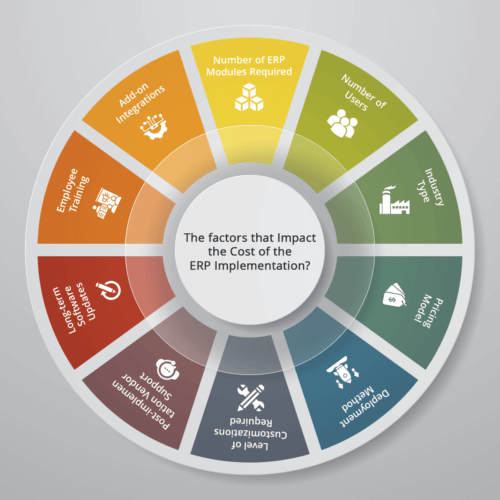How much Does ERP Software Cost?
Allocating a budget for your new ERP can be a difficult task. It requires thorough planning and a deep understanding of the nature of the ERP, your business model, your industry, and specific business needs. Implementing an ERP in a medium-sized company can cost around $180,000 to $750,000. However, the cost may add up if you opt for additional features and capabilities.
The average cost of an ERP implementation in India is around Rs 60,000 to 20 Lakh for small and mid-sized businesses. A large-sized Indian business could expect to pay between 25 Lakh to 1 Crore for an ERP project.
Precise cost analysis is a critical step for your business to ensure on-budget, successful, and productive implementation of the Best ERP software in India. It will reduce the risk of ERP failure, employee resistance, productivity loss, and loss of business opportunities. The Project Manager can effectively communicate with various stakeholders throughout the entire process to draft a definite timeline and a contingency plan to address any challenges.
Factors Affecting ERP Implementation Cost
ERP is a long-term investment. It is important that it should meet the budget, unique needs & requirements, and strategic goals of your business. You should think wisely, understand the technicalities, and then go for a long-term investment like it.
If you need a customized ERP solution for your business then the implementation cost plays a vital role. There are several factors that determine the cost of an ERP project implementation. Here are some of those factors:
1. Number of ERP Modules Required
ERP Modules are components of the ERP that offer specific business functions within a certain departmental level. An ERP consists of multiple modules such as Asset Management, Fixed Assets Management, Inventory Management, and so on. A business that needs only a basic set of modules can get away with a relatively inexpensive ERP whereas a business that needs a comprehensive set of modules will end up paying a higher cost.
2. Number of Users
ERP systems are typically offered on a user-based pricing model. In this pricing model, additional users incur additional costs. The more users, the higher will be the ERP cost, and vice versa.
3. Industry Type
The cost of ERP depends on the complexity and nature of the business operations. A manufacturing business having a discrete nature would need functional manufacturing ERP software that supports production management, supply chain management, quality control, and more activities. In contrast, an accounting company that revolves around finance, budgets, and margins, would need functional accounts payable software that supports these activities
The manufacturing and services industries are the largest consumers of ERP software, followed by healthcare, retail, and government companies. The requirements of every industry are different and therefore, it is important to determine which ERP software would be the best fit for your business.
4. Pricing Model
The actual cost of implementation may vary depending on the pricing model you selected. Perpetual License Model has higher initial costs whereas Cloud ERP has lower initial costs. There may be additional costs associated with your pricing model such as support, and updates & maintenance.
Another important thing is the change in recurring costs. An ERP vendor might charge a lower amount in the initial stage, and hike the prices in the subsequent years.
5. Deployment Method
The infrastructure cost changes with the deployment option you choose. Cloud ERP has lower initial purchase costs as the data is stored on the vendor’s server, which makes it a cost-effective option compared to On-Premise ERP. Cloud ERP cuts workforce costs because it doesn’t require deploying, upgrading, and maintaining IT assets. Moreover, it can be accessed from any Internet-connected device without special hardware requirements.
6. Level of Customizations Required
Every business has its own unique requirements. Companies may need to customize the ERP to meet their strategic business goals. ERP customization is the process of adding new features or modifying the ERP to improve performance, usability, and functionality. However, these customizations may come at an additional cost.
7. Post-implementation Vendor Support
ERP costs are not limited to the initial purchase. System deployment, system configuration, data migration, and many other complex operations require close collaboration between the company and the ERP vendor. Additional support may come at an additional cost.
8. Long-term Software Updates
ERP vendors release new software updates that enhance its functionality and fix bugs and security vulnerabilities. Although these updates are not mandatory, they are critical for the smooth functioning, and performance of the system. They play a critical role in protecting the confidentiality of the business data stored in the ERPs. These updates may come at an additional charge depending on your selected pricing model.
9. Employee Training
Employee training is an investment for the success of the ERP implementation. Most ERP vendors provide basic employee training in the post-implementation stage. Additional training comes at additional costs. The amount charged for employee training will depend on the number of employees and the complexity of the system.
10. Add-on Integrations
ERP Add-ons are software components that provide additional capabilities that increase the base functionalities of the ERP system. Integrating third-party add-ons may require specialized experience. Your ERP vendor may provide this service at an additional cost.
Take Your Business Control with Sage X3
Empower your team and elevate your results with ERP Software
What are the Pricing Models for ERP Implementation
Different ERP vendors set different pricing strategies. The pricing model may also depend on the type of ERP system.
▸ Perpetual License
The perpetual license model is also called a one-time payment. It is largely used on on-premise ERP deployments. In this licensing model, the business pays the ERP vendor a one-time upfront fee, typically a large sum of amount. This gives it perpetual access to the system with no recurring subscription.
Pros:-
There is no time restriction on the usage of the software
There are no monthly/ annual license renewal fees
There are no vendor lock-ins
Cons:-
Higher upfront costs
Software updates may be charged separately
Lacks many cloud-specific features such as cross-platform compatibility and mobility.
▸ Subscription Model
The subscription model is a highly popular licensing model, especially among Cloud ERP. It comes with monthly, quarterly, and yearly contracts that are typically cost-effective.
Pros:-
Lower upfront costs
Offers cross-platform compatibility, mobility, and flexibility
Software updates are typically free of cost
Cons:-
Your business is vendor-locked into a renewable subscription contract
Requires Internet connectivity to access the software
Over time, subscription licenses cost more than perpetual licenses
Do Free ERP Software Exist?
▸ Free Proprietary ERP Software: There are various free proprietary ERP software that neither require an upfront license fee nor require a recurring subscription. These software are closed source and they come with their own End User License Agreement (EULA).
▸ Open-source ERP Software: These ERPs are not just free but they are also distributed with a publicly available source code. Anyone can view, inspect, modify, and improve their source code and customize it for their unique organizational requirements.
▸ Freemium ERP Software: There are other freemium software that advertise themselves as “free software” and provide a basic, limited functionality for free. However, a paid subscription is required in order to continue using them to their full potential. These software are essentially not free.
Hidden Costs Associated with the Usage of Free Software
Nevertheless, there are several hidden costs associated with free, open-source, and freemium ERP software.
▸ Unavailability of Personalized & Professional Support: Free ERPs may lack personalized and professional support, and assistance during implementation, and customization. Failing to get timely support can lead to failed implementation, and ultimately disrupt business operations, lose new business opportunities, and suffer losses.
▸ Unavailability of Free Training Sessions: Free ERP software vendors do not provide free-of-cost training, which is a crucial step toward successful ERP implementation. Training helps increase employee capability, boosts productivity, and minimizes human errors. Such hands-on workspace training requires allocating a special budget and spending on specialist fees, material charges, and other expenditures.
▸ Hardware Costs: Much like paid ERPs, free ERPs also require investment in dedicated servers which make up a significant portion of the implementation cost. Moreover, the companies need to routinely repair or replace hardware components, and upgrade any outdated hardware.
Everything You Need To Know About ERP Costs in India
The cost of implementing an ERP depends on several factors such as the type of license (on-premise or cloud), license fees, module requirements, and additional training & customization costs. It is recommended to evaluate the ERP cost to ensure it aligns with your budget and strategic business goals.
Sage X3 is a high-end ERP that comes with a robust range of capabilities needed to streamline your business operations and make informed decisions. It comes with a reasonable and transparent pricing model that caters to varying business sizes across different industries. If you are to capture new opportunities and enhance business competitiveness, deploy Sage ERP today!
Tips for Reducing ERP Implementation Costs
There are several ways to make ERP implementation a cost-effective investment. Here are some tips and tricks:
Choose an ERP solution with the Subscription License Mode rather than the Perpetual License Model
Get a free demo of the ERP to check if it fits your business needs
Look for cost-effective add-ons rather than paying for enhanced licensing costs
Do not opt for too many customizations that can add up to the total cost
Limit access to your ERP system to only a few people
Calculate 18% Goods and Services Tax (GST) and state-level taxes beforehand
For deploying on-premise ERP, calculate hardware and upgradation costs
Assign a Project Manager to negotiate with the ERP Vendor
Negotiate with the ERP vendor to lower the annual maintenance charges and support costs before confirming the purchase
Schedule Product Tour
"*" indicates required fields