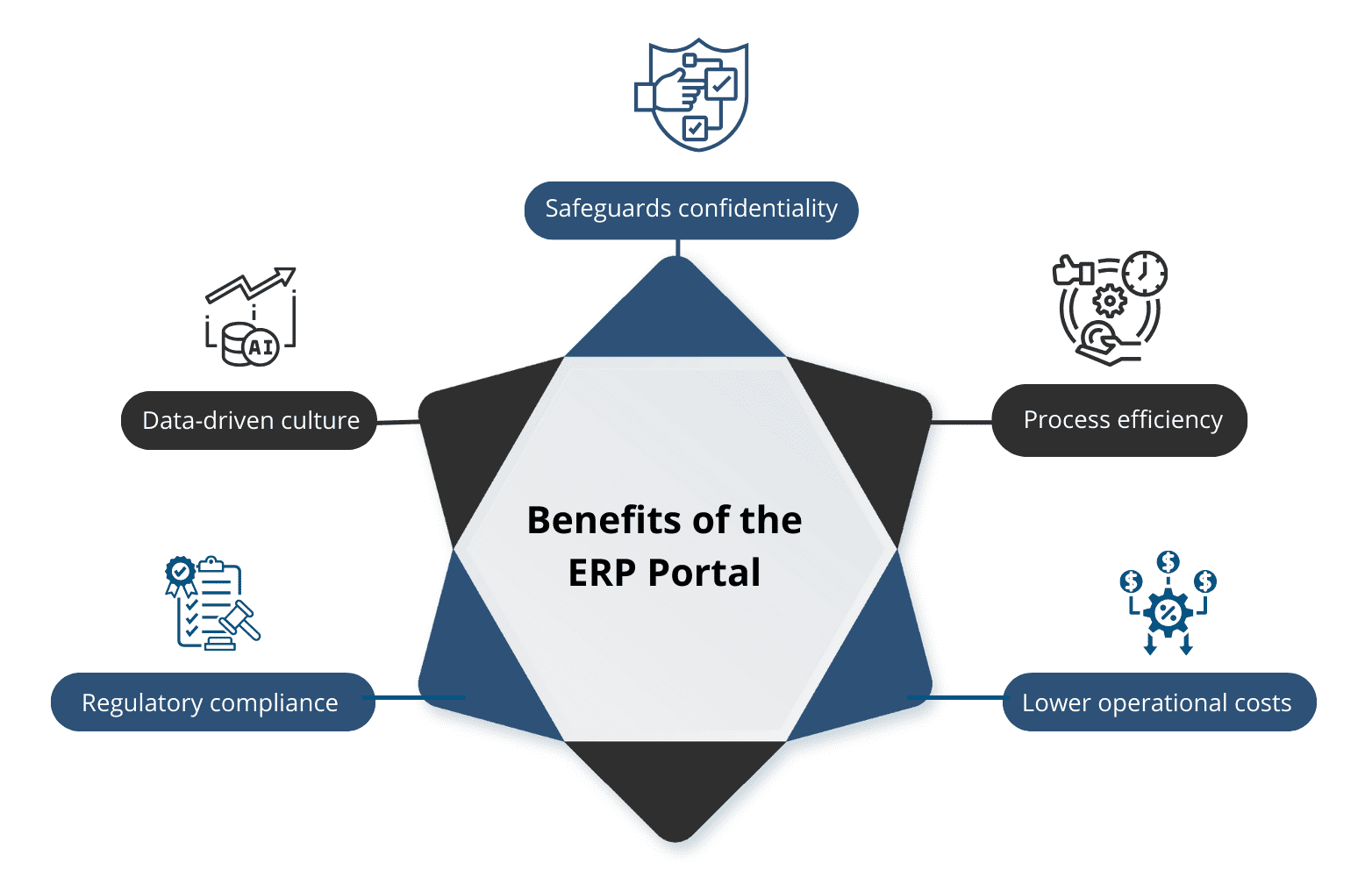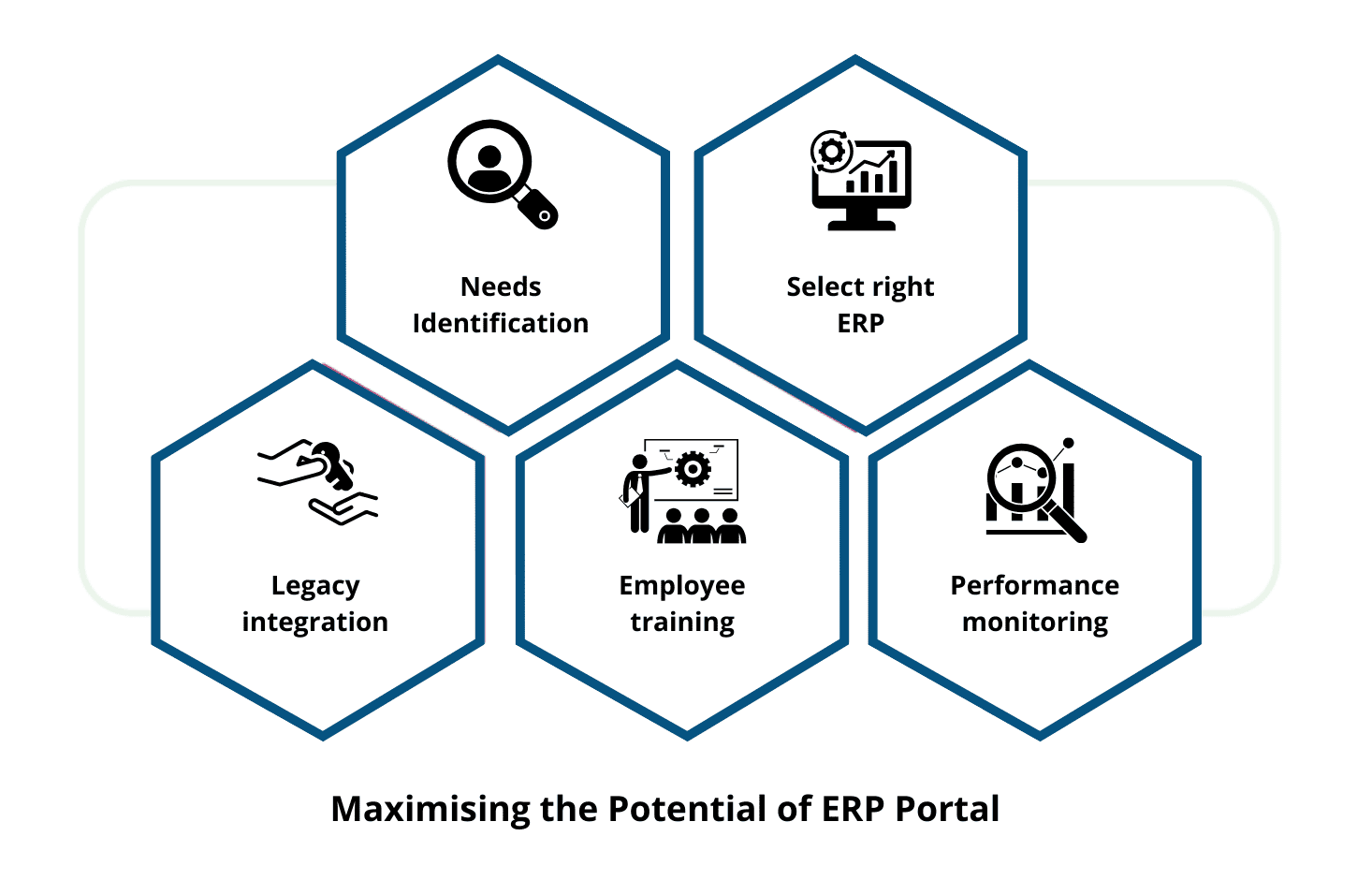ERP Portal Explained: Understanding Your Centralized Business Hub
ERP Portal serves as a unified gateway or a centralized access point for your organization’s core data and critical functions
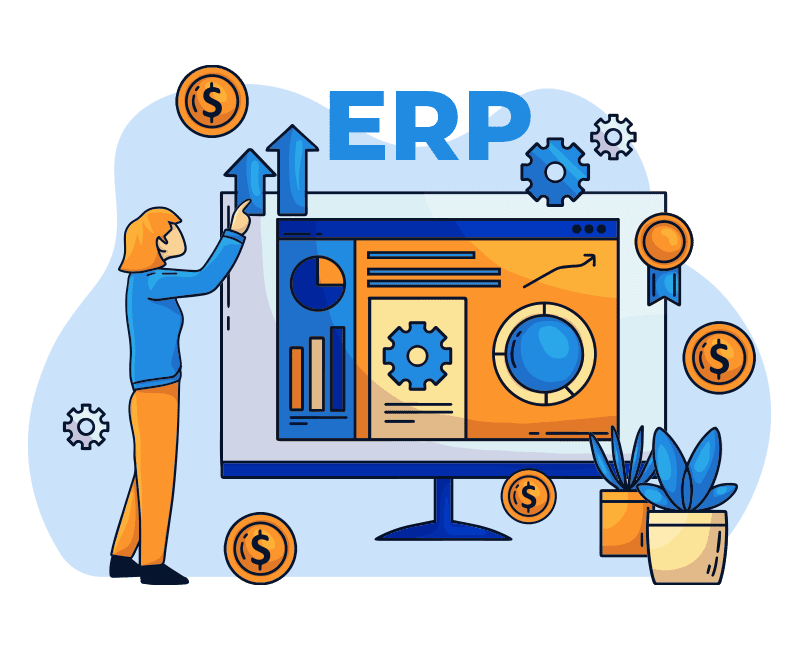
What is an ERP Portal?
An ERP Portal is a Web-based front-end & unified interface that provides a single point of access to the core organizational operations and crucial information to establish real-time sharing of data and dynamically generated reports between employees, managers, executives, and external stakeholders.
ERP Portal is often called the System Gateway of the ERP Software. This is because it allows employees, managers, and decision-makers to use and interact with the system, and access information relevant to one’s role, all without knowing the deep technicalities of the system. It provides a user interface or a layer that consists of different elements such as texts, buttons, images, navigational menus, intuitive charts, and interactive dashboards.
ERP Portal Login Procedure
There is no one-size-fits-all answer for the ERP portal login procedure. However, here’s a general guideline:
Go to your ERP vendor’s portal, enter your login credentials, and verify your identity with 2-Step Authentication. If your organization has implemented Single Sign-On (SSO), you may use those credentials.
Some companies might implement biometric authentication for additional security measures or restrict users’ roles to only specific operations (such as viewing or editing specific functional data). This helps prevent unauthorized access and data breaches.
What are the Distinct Features of the ERP Portal?
The Enterprise Resource Planning Portal plays a critical role in the interaction between your employees, executives, and the Enterprise Resource Planning tool. Here are its distinct features:
1. Centralized System
ERP Portal provides centralized access to organizational information and promotes easy information sharing. It is one place to view, access, and share information. It eliminates paperwork and ensures your employees align with the organizational structure.
2. Role-specific Permissions
ERP Software in India allows administrators to set levels of permission and determine who can access which information and for how long. As a result, your employees only get the information required for their specific roles and duties.
3. Distant Access
Employees don’t have to be physically present in the organization to access data on the ERP Portal. They can view the information online regardless of where they are and which device they use.
4. Dynamically Generated Reports
ERP’s ability to generate comprehensive analytical reports allows businesses to track the inflow and outflow of cash, inventory-specific data, and status of procurement of raw materials, and gain precious information about the organizational health & performance.
5. Advanced Tracking Tools
ERP empowers companies with sophisticated tracking tools and various performance & quality metrics to drill down into the company’s operational details, finances, and performance. For example, estimating future demand for a company’s products, and tracking stock of inventory using an Inventory Management System.
What are the Significant Benefits of ERP Portal?
1. Safeguards Confidentiality
Enterprise Resource Planning Portal restricts employees from viewing confidential information that may not be required for their specific role. Even if confidential information is required to be shared with the employees, the administrators can revoke access to it after completion of the task.
2. Foster Data-driven Culture
As soon as the data is entered into the system, it is available for everyone with the relevant role-specific permissions. It eliminates repetitive data entry and reduces the potential for human errors. With access to timely & accurate information, you can quickly adapt to new opportunities.
3. Enhances Process Efficiency
ERP transforms various processes and promotes the free flow of information and BI Tools. It reduces the amount of time and effort required to be spent on each task, thus freeing up your employees for more productive operations.
4. Regulatory Compliance
ERP promotes end-to-end traceability, standardization, and best industry practices across different business processes. It keeps detailed logs and provides access to complete & accurate information.
5. Lower Operational Costs
ERP helps enterprises reduce their operational and capital costs by reducing waste, standardizing processes, and minimizing potential errors. ERP SCM streamlines various processes in the supply chain which ultimately benefits in cost-savings.
Limitations of the ERP Portal
While an ERP portal is useful for businesses to tackle modern challenges, it has certain limitations:
1. Upfront Costs:
Traditionally, ERPs had significant upfront costs. Thanks to the technological revolution, ERP cost isn’t a significant concern anymore. You can always go with recurring subscription-based Cloud ERP.
2. Limited Customizability
Choosing a low-quality ERP can lead you into more troubles than benefits, such as low customizability and a lack of integration with your legacy systems.
3. Extended Implementation Period
Sometimes, the implementation period may get extended due to various reasons such as data migration, filtering, and conversion errors.
4. Employee Resistance
Some employees may resist change and transformative ways of working. Discussing the advantages of ERP with them, and providing adequate training & support, can help.
Proven Strategies to Maximize the Potential of ERP Portal
Now, we will share with you some strategies to maximize the potential of the Enterprise Resource Planning portal.
1. Identify Your Requirements
To get the best out of your Enterprise Resource Planning Portal, you will need to perform a thorough analysis of your organizational requirements and find the areas requiring improvements. Check how the implementation will benefit your business.
2. Select Right ERP
ERP selection is one of the most important things. While selecting your ERP, emphasize several factors such as the availability of functional ERP modules, cost of the implementation, customization abilities of the new system, and vendor’s experience & track record, among others.
3. Ensure Legacy Integration
Does your ERP Application offer integration with your existing legacy systems? If yes, it will promote a seamless flow of information, improve operational efficiency, and require less manual work. Legacy integration is a must if you choose to keep using ERP alongside multiple legacy systems.
4. Regular Training
Regularly organizing employee training is crucial for achieving the objectives of the Enterprise Resource Planning. Regular training will make your employees familiar with the new system, and improve their productivity.
5. Performance Monitoring
Regularly monitor the performance of the new system and gather employee feedback to identify potential bugs. Make effective use of the Key Performance Indicators (KPIs) to measure the performance and compare target vs actual.
Which Industries Are Benefitting the Most from the ERP Portal?
Many industries across the world are using the ERP Portal to seamlessly interact with their system and get personalized information relevant to make timely & informed decisions and increase their revenue.
Manufacturing Industry: These firms employ Manufacturing ERP Software. It acts as the Single Source of Truth that amalgamates critical information & analytical reports in one place.
Food Industry: From making formulas, storing formulas, and assessing the quality of food products, to enhancing the supply chain, ERP for Food Industry offers immense benefits.
Furniture Industry: Furniture companies use ERP for furniture manufacturing to gain end-to-end visibility into the manufacturing process, streamline workflow, and eliminate costly stockouts.
Chemical Industry: As chemical companies deal with hazardous chemicals, ERP for chemical manufacturing helps them automate tasks and ensure adherence to safety & quality standards.
Sage X3 ERP Portal: Your Central Hub for Business Growth
ERP Portal eliminates the need to juggle between multiple legacy tools to fetch information and plan & manage everyday business activities. It empowers your company with an unparalleled level of scalability, flexibility, and customizability with its multi-company, multi-location, and multi-currency capabilities.
From automating routine tasks, optimizing processes, forecasting demand, boosting operational efficiency, and mitigating risks to ensuring timely delivery of quality products, Sage X3 provides a comprehensive framework and transformative tools that play a critical role in the success and growth of your company.
Top Industries Leveraging ERP Software
Food & Beverage
Alcohol
Pharmaceuticals
Advertising
IT Services
Furniture
Manufacturing
Auto Ancillary
Pharma Trading
Packaging
Medical Device
Chemical
Plastic
Brewery
Logistics
Automotive
Related ERP Articles
Frequently Asked Questions
What is an ERP Portal?
An ERP portal is a Web-based interface that provides central access to the company’s core operational information (such as purchases, sales, human resources, inventory, and finance). It enables the company’s decision-makers to get insights into different operations and make informed decisions.
How to log in to the ERP portal?
The procedure to log in to the ERP portal may vary. Navigate to your vendor’s ERP portal, enter your login credentials (user name and password), and then click on the Login button. If your account is protected with 2FA, you will need to verify your identity. If you have lost your password, you may initiate a password reset or contact your administrator.
What is the Role-based Access System in the ERP Portal?
The Role-based Access Control System is a mechanism that allows businesses to restrict access to their core data to a limited number of employees by assigning different privileges and access permissions.
How Does an ERP Portal Improve Collaboration?
ERP Portal provides a single interface that facilitates cross-departmental visibility, instantaneous data sharing, and real-time collaboration with colleagues.
Does the ERP portal login procedure differ from one vendor to another?
Yes, the ERP portal login procedure can differ from one vendor to another. However, the core concept remains the same. Each vendor may use different security measures and protocols to protect the confidential business data and disallow access to unauthorized users.
How Does Data Sharing Between ERP Portal & Legacy Tools Work?
An Enterprise Resource Planning Portal can be interconnected with legacy tools in various ways. One of the most popular methods is the usage of APIs which facilitate real-time data sharing and synchronization.
How Does the ERP Portal Support Global Operations?
ERP Portal builds an interconnected system that acts as a network of devices with a centralized database. It enables centralized access and direct information sharing between different units.
What are the common ERP portal login issues?
Here are the most common ERP portal login issues:
- Invalid password errors due to forgotten passwords, typos, or case sensitivity issues
- Inability to log in to the ERP portal due to server outage
- Account lockouts due to repeated attempts to log in with the wrong passwords
- Corruption of the browser cache or cookies, leading to strange behavior
- Inability to log in due to a lost, stolen, or compromised 2FA device
Schedule Product Tour
"*" indicates required fields