ERP Full Form: The A to Z of ERP
ERP Full form is Enterprise Resource Planning. It’s a software application that helps perform various business-critical functions on-the-go. From gathering, storing, and analyzing information to managing finance, human resources, manufacturing, supply chain, customer relationship management, etc. — it does everything. Enterprise resource planning software employs process re-engineering concepts to implement the best standards and practices in the business. This helps increase revenue, improves employee efficiency, and controls costs.
What is ERP Full Form?
ERP stands for Enterprise Resource Planning. It is a modern-day business planning and management software that assists decision-makers with business intelligence, predictive analytics, and smart decision-making. It contains a multitude of modules that support different business functions from production management, procurement, sales, and customer support to financial management.
As today’s businesses are competing in a highly competitive business environment, they are evaluating the use of modern-day technological tools such as ERP to reduce business complexities, benefit from automation, and support smart decision-making. The software plays a critical role in the day-to-day functioning of the organization, and paves the way for innovation & technological adoption.
Why Should a Business Implement an Enterprise Resource Planning?
An ERP software breaks information silos and helps facilitate knowledge from one department to another. It also provides real-time information that helps the business monitor functions happening inside the work-premises.
⇒The following are some advantages of ERP implementation in your business:
▸ Speeds Up The Manufacturing Process
ERP system brings automaticity that speeds up the manufacturing process. It monitors the entire production line — what raw materials go in and in what proportion and the quality of the finished products. The system also takes care that every process is carried out according to the set standards. If it encounters some problem during the process, it alerts the responsible authorities.
▸ Automatically Places Inventory Orders
Enterprise resources planning software closely monitors the current inventory levels in the warehouse of a business. If the inventory falls below the set threshold level, it automatically orders the raw materials from the vendor.
▸ Updates and Integrates Financial Information
A business has various departments. Each of them has different financial commitments. The Sage ERP integrates all of them and brings forth a combined report that shows the financial condition of the entire organization. In short, it helps micromanage every department’s costs and allows the senior management to make structural changes easily.
▸ Increases The Efficiency Of Human Resources
Human resources are the backbone of any business. If your workforce is efficient, motivated, and is completely aware of what is expected out of them, you will emerge as an industry leader. An ERP solution helps do just that. It monitors the daily routine of every employee, gives constant feedback to managers, & facilitates communication between managers & their direct reports. It also takes control of other important functions such as generating invoices, salary reports, leave requests, and also assesses candidates worthy of being promoted.
▸ Keeps a Long List Of Vendors and Distributors
Vendors and distributors play an important role in the supply chain. They supply raw materials and deliver the finished product to your final customers. ERP constantly ads new vendors and distributors to the list according to the set parameters. This helps in case of emergencies when your primary vendor or distributor is dysfunctional or unreachable. Or if they demand a price way higher than the market rate.
▸ Provides Basic Customer Relationship Management Functions
These days, ERP packages also include basic CRM functions — such as managing customer details, updating the latest customer information, communicating marketing messages from time to time. This helps businesses to build long-lasting relationships with their clients.
Today, ERP systems are proving useful to different types of businesses including for-profit and non-profit organizations, non-manufacturing businesses, and governmental departments. ERP has become an all-round software package as it provides Supply Chain Management (SCM), Customer Relationship Management (CRM) along with modules. It can be modeled keeping in mind the requirements of the company. For example, if a two-wheeler manufacturing company wants to expand its business by making four-wheelers, it can remodel the ERP quickly and at a low cost.
Key Benefits of ERP System for Business
Enterprise Resource Planning software provides a 360-degree view of the organization. Essentially, it makes doing business easy. The following are the benefits of ERP in a business.
▸ Improves quality
ERP improves the quality of business processes substantially. It benchmarks industry standards and measures your business’ quality standards with leading competitors.
▸ Brings decentralization
ERP brings decentralization in your business. It allows people at a low level to take a few actions by themselves. This speeds up business processes, allows free flow of information, decreases the need for micromanaging, and updates financial reports and production status from time to time.
▸ Reduces Cost
ERP helps reduce production costs. It decreases the dependence on the human workforce for executing trivial tasks — such as switching machines on and off, checking the quality of finished products, monitoring the input of raw materials, and changing the course of the production process if need be. As a result, your workforce is free for carrying out business-critical functions such as developing marketing messages, creating financial strategies, and making expansion plans.
Take Your Business Control with Sage X3 ERP
Empower your team and elevate your results with ERP Software
How to Implement an Enterprise Resource Planning System?
Implementing an ERP is a long and complex process. It requires patience and support from all the departments and employees. The following are the steps to implement ERP in your company.
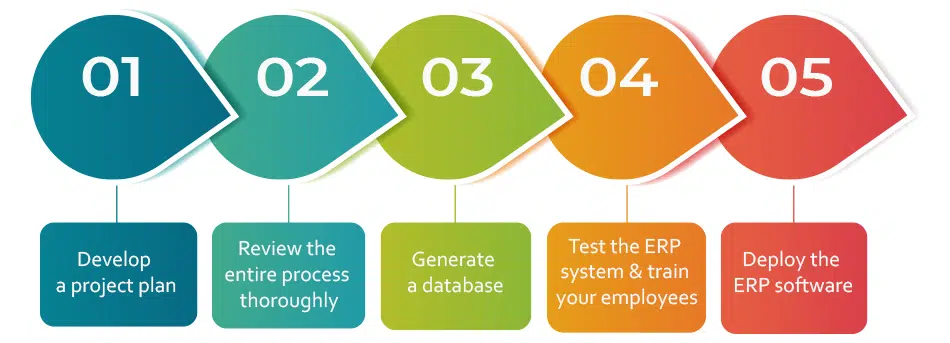
1. Develop a project plan
This is the most important step while implementing an ERP system. Since the process requires the commitment of every employee and takes about 6 to 9 months, it’s imperative to chart a detailed project plan. You should develop a team that contains representatives from every department — including marketing, supply chain, manufacturing, human resources, etc. — so that all of them can keep their views. Once the views have been listened to, create a strategic plan that includes the following:
a. Who is accountable for what?
b. What operations or functions can be compromised during the implementation phase?
c. How will the new ERP solve the problems you are facing currently?
2. Review the entire process thoroughly
You should review the ERP that you are going to install in your business from time to time. This brings forth the various aspects of the ERP package that may have been lying hidden. It also helps identify gaps, if any. Moreover, while reviewing the entire process you may also identify such operations that have traditionally been conducted manually but can be automated after the implementation of the ERP.
3. Generate a database
For developing a database you need to identify business-critical information. Thus, data-analysis plays an important role at this stage. Creating spreadsheets, defining data, and storing it logically and consistently in tables is a must.
4. Test the ERP system and train your employees
Before deploying the ERP package, you must train your workforce so that they can get to work as soon as the software is deployed. Run mock tests to determine data accuracy and to check whether the ERP package is following standard operating procedures.
5. Deploy the ERP
Once the ERP system has been set according to your requirements and your workforce has been trained to operate it, it’s time to go live. You should also sign a monthly/yearly maintenance subscription with your vendor so that the ERP system works fine and doesn’t go out of order.
Future-Proof Your Business with Sage X3
Take control of your business with Sage X3 at the helm

Explore more about ERP
Frequently Asked Questions (FAQ)

What does ERP Stand for?
The ERP full form is Enterprise Resource Planning, which is an integrated tool that consolidates pan-organization-wide data, and automates various operations from purchases, sales, inventory management, and supply chain to financial management. It is a must-have tool for modern-day businesses to become agile and gain competitiveness.
What is ERP Used for?
An ERP application provides a bird’s eye on your business operations. Here’s how it is used:
- Gain 360-degree visibility into sales operations, optimize pricing, and make better strategies
- Manage better cash flow with AR automation and AP automation modules
- Streamline the generation of financial accounts and maintain audit-readiness
- Avoid potential supply chain issues, optimize delivery routes, and make faster deliveries
- Gain access to comprehensive tools for faster & informed decision-making
What is an ERP example?
Sage X3 is a popular example of ERP that brings transformative changes to your business operations. It provides access to accurate & consistent information, and end-to-end control over your business operations. Each of its modules is dedicated to a specific business area, allowing you to compete and thrive.
What are the three types of ERP?
Here are the three types of ERP:
♦ On-premise ERP: In the On-premise ERP, your data is hosted internally on your organization’s local servers and infrastructure. As a result, it has higher upfront costs due to server costs and software license fees.
♦ Cloud ERP: In the Cloud ERP, your data is hosted on the vendor’s servers, leading to lower upfront costs. Your vendor is responsible for deploying, maintaining, and upgrading your ERP from time to time.
♦ Hybrid ERP: The Hybrid ERP combines the functionality of both the on-premise and cloud. This allows you to access certain modules and components locally, and access others over the cloud.
What is Full Form of ERP in Software?
It’s a software application that helps perform various business-critical functions on-the-go. From gathering, storing, and analyzing information to managing finance, human resources, manufacturing, supply chain, customer relationship management, etc.
What is ERP meaning in business?
The ERP meaning in the context of businesses is Enterprise Resource Planning, which is a comprehensive tool that provides businesses with deep strategic insights and a 360-degree overview of their business operations. With ERP, businesses gain competitiveness and agility in decision-making.
Schedule Product Tour
"*" indicates required fields


