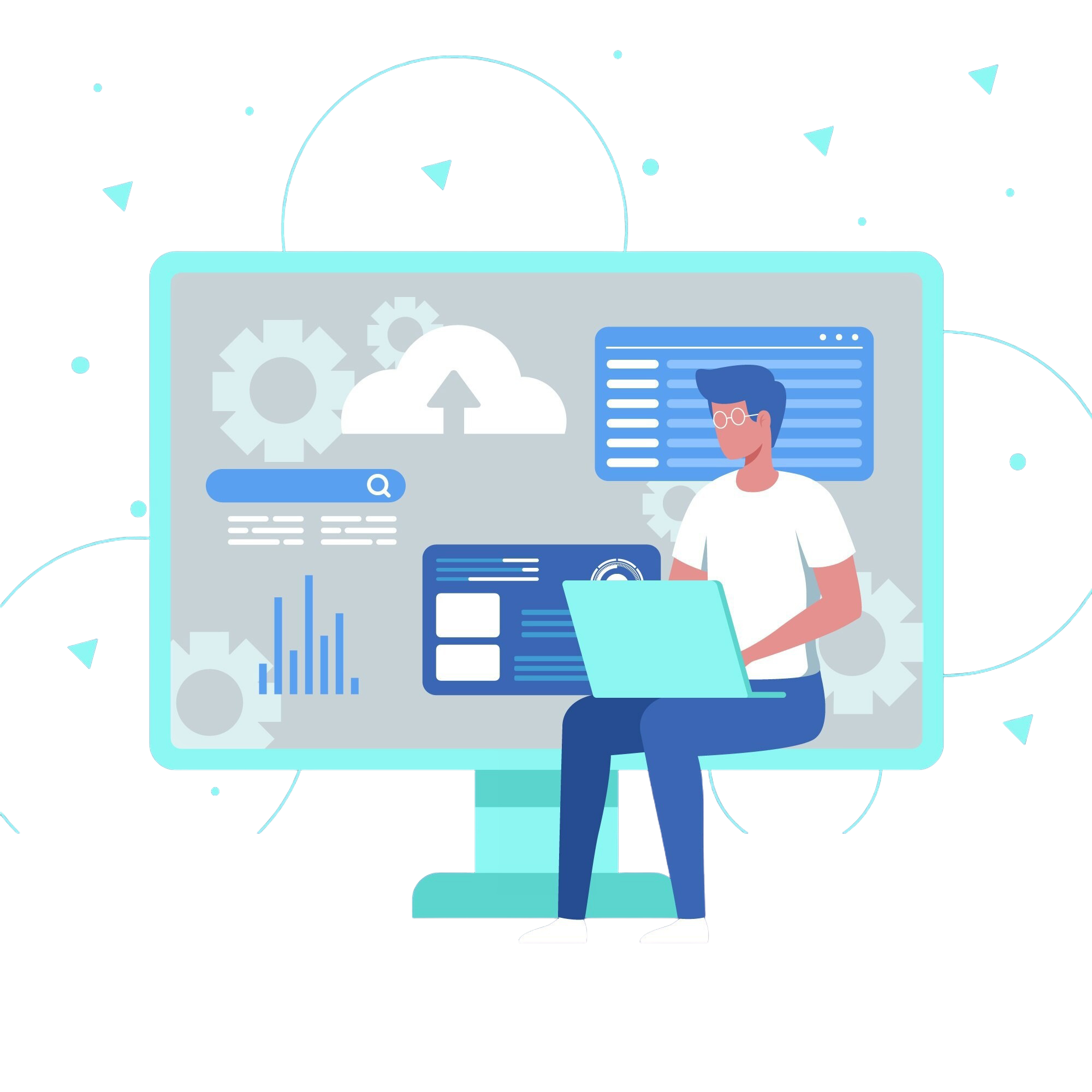Why is an ERP Important?
An ERP software is the most popular choice among professionals who are planning to achieve a streamlined business. As per the recent reports, around 50% of the businesses are planning to upgrade ERP systems for enhanced business efficiencies. From this, it is pretty clear that ERP incorporation is growing rapidly in the market which apparently predicts that ERP systems would hit the market with around $70 billion by 2026.
An ERP is considered the backbone of modern-day businesses. Here’s why it’s important:
- Gain visibility into the spending patterns and identify cost-saving opportunities
- Faster inventory replenishment and reduced storage & handling costs
- Evaluate supplier performance and better coordinate with all stakeholders
- Generate financial reports with accuracy & consistency for improved decision-making
- Enhance order delivery performance and reduce supply chain bottlenecks
- Automate workflows, and streamline payment receivables & payables
How to use ERP Software : A Step-to-Step Guide
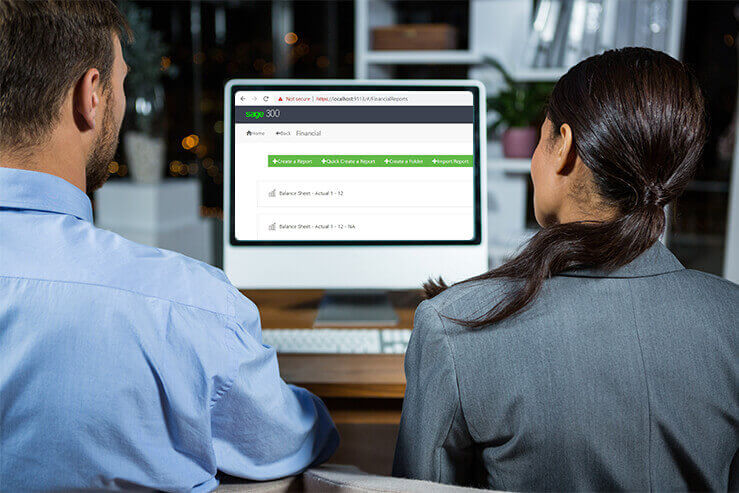
Deploying ERP software is a huge investment for businesses. Hence, you should utilize ERP systems for better efficiency, cost cuttings, and errors that will apparently result in greater productivity, performance, and profits.So, to make the most out of this, you should learn how to use an ERP system and how does it work.
The following are some tips and tricks to make effective use of the ERP and better understand how to interact with the new system, become more efficient using it, and complete your tasks more quickly.
▸ Get Insights Into Business Processes
It is quintessential to track and review your business processes while choosing any ERP system. It helps you make a better track of different processes that beads your attention and thus, results in better ROI. In short, get proper reviews of your business functions so that you can deploy better ERP software at the business place.
▸ Provide Excellent Training
Offering training to employees plays a very crucial role and you should never underestimate its significance. Hence, in order to make the most of the ERP system, you should train your employees with the proper usage and implementation of it. The trained employees can easily handle the upgrades and changes in the system and can assist in making informed decisions faster.
Since the ERP systems are constantly updating, it is essential to train your employees often to stay updated. However, working with your enterprise resource planning ERP vendor in order to settle ongoing training sessions enables you to elevate the knowledge and experience since the software becomes more improvised.
▸ High Real-time Data Quality
An efficient ERP system can help manage and track the thorough data flow. However, the data should be rich and accurate enough to access. To make the most of an ERP system, it is mandatory to raise the designing standards of data entry that would deal with document version handling. Also, you should see whether the best data practices have been circulated throughout all departments.
Also, you can consider data audits as well as batch cleansing in order to check if the standards are being updated or not. However, cleaning incorrect data can consume a lot of time and hence it should be done at the first instance only.
▸ Customized ERP Systems
ERP software has proven to be an excellent platform that will suit all types of business requirements. Designing the most unique solution that will fit your business needs while getting the most of the enterprise resource planning ERP software. So, you should ask your enterprise resource planning ERP vendor to customize a system that might include switching on specific features, adding needed fields, and much more. Also, you can customize your ERP platform with some integrated features as well as plugins.
▸ Secure Your Enterprise Resource Planning ERP System
Undoubtedly, ERP systems are developing each day just like other software. Hence, it is crucial to ask your ERP vendor about the future of the enterprise resource planning ERP system. Also, to what extent we need to invest in research and development is also a matter of concern. Considering these concerns would be the best way to future-proof your ERP systems so that it emerges as the evolving ecosystem that would adapt to the new advancements in business technology platform.
▸ Think of Integrated Platforms
Integrating ERP systems can improve the overall business efficiency by adding some additional features to the tool. Integration is the best way to link 2 different applications and while allowing them to speak to one another in a better way. However, common ERP systems integrations may include numerous factors including CRM, SCM, WMS, and more.
▸ Establish a Cross-Functional Team
To have a better implementation process, considering particular employees from various departments would be specific. This will make sure that all the prime areas of the business are touched accurately while helping with feedback from various teams who would utilize the system. This is how all the functions of your business would integrate with your enterprise resource planning software where every department will be apparently involved in the deployment process of the software.
▸ The Total Cost Of Ownership To Consider
Having an ERP system requires a big investment and that’s why setting up an accurate system would require considering the total cost of ownership. This helps in deciding the type of ERP you need for business processes. It is a fact that software needs a huge investment due to various of ERP cost factors such as maintenance, internal resource use, along with updated future costs.
▸ Support Mobile Applications
The most advanced ERP solution would have a device app for Android as well as an iOS platform since it has a number of benefits for customers. These apps possess enhanced accessibility along with improved visibility for ERP systems. With them, your employees can also access pivotal information easily. So, irrespective of the location and time, they can stay updated with all business processes.
▸ Take Advice From the Seniors
Having smooth communication with the head management persons is quite essential since it promotes proper resource planning. This is one of the most important success factors while the implementation process of an ERP system.
Take Your Business Control with Sage X3
Empower your team and elevate your results with ERP Software
Step-by-Step Guide to Using ERP Software
Now let’s deep dive into the actual steps to start using your ERP:
ERP Adoption Across Different Industries
Modern-day businesses operate in a highly competitive and complex business environment. As such, companies across all industries are using ERP software to reap its powerful benefits.
• Manufacturers
Manufacturing ERP enables manufacturers to cut costs, improve quality & compliance, and quickly respond to changing market conditions. It empowers them with a centralized database that provides visibility across all business functions, including production, procurement, sales, delivery, customer support, and finance.
• Retailers
Retail ERP automates various retail-specific operations such as inventory management, supply chain, and customer supports. It supports growth & profitability as your business grows in size and operations. It helps retailers enhance the quality of customer support and tackle real-time challenges in inventory tracking and management.
• Pharmaceuticals
Pharma ERP software empowers pharmaceutical companies with financial planning & analysis, cost control, better AP automation, and audit-readiness. With ERP, pharma businesses can maintain better relations with their suppliers, and focus on comprehensive quality control and regulatory adherence.
• Food & Beverage
Food and beverage companies can ensure optimal stock levels, ensure adhernece to strict quality & compliance standards, and reduce the risk of product recalls with an ERP for food industry. It provides the level of visibility needed to maintain international food safety standards, maintain up-to-date documentations, and improve their competitiveness.
Related ERP Articles
Schedule Product Tour
"*" indicates required fields