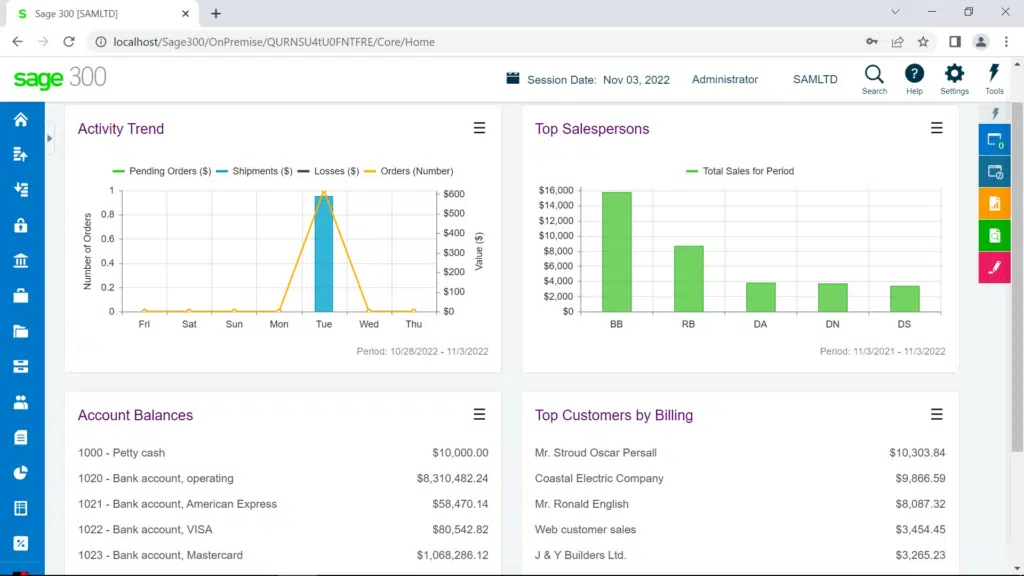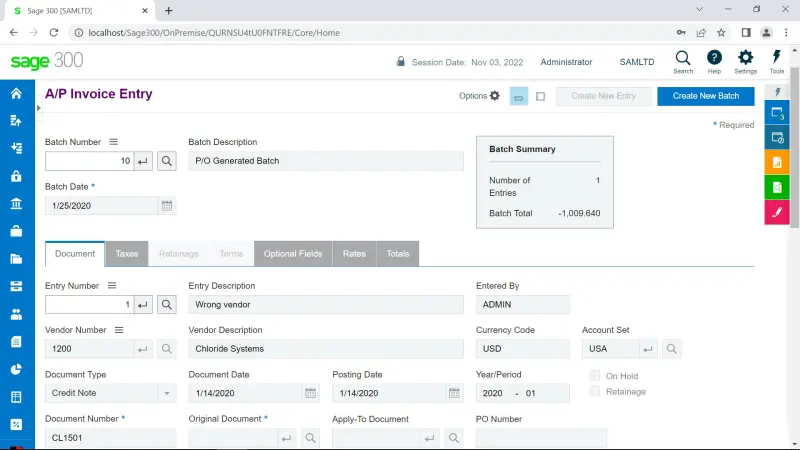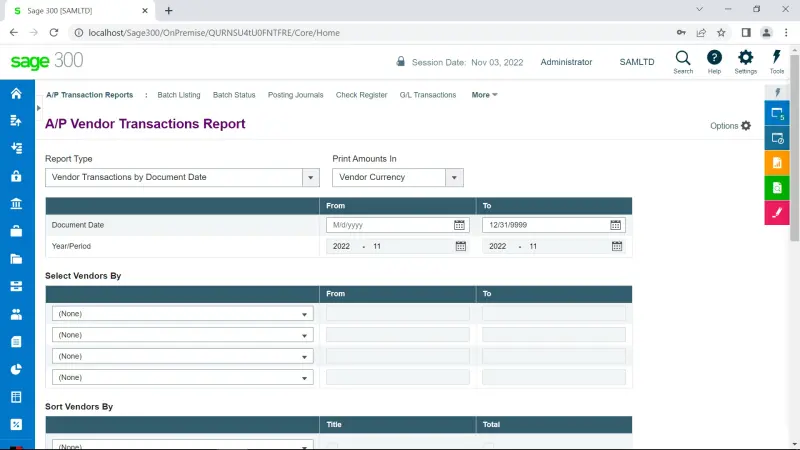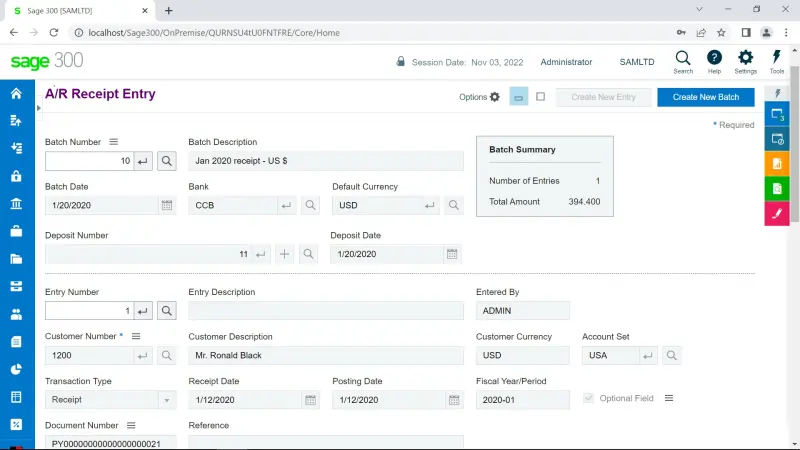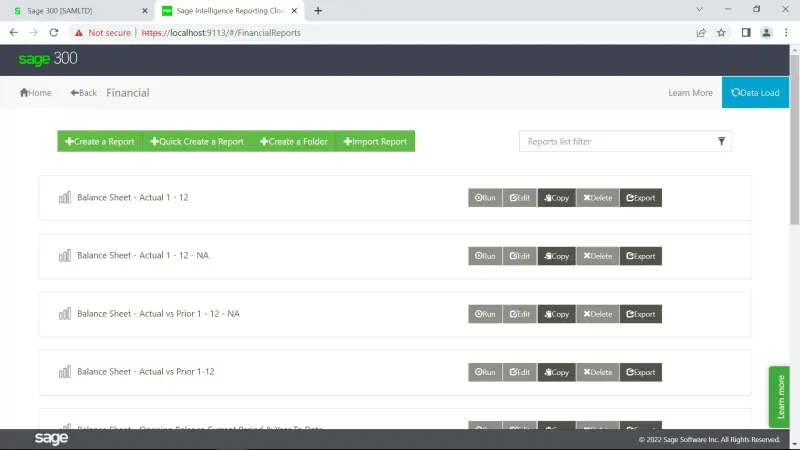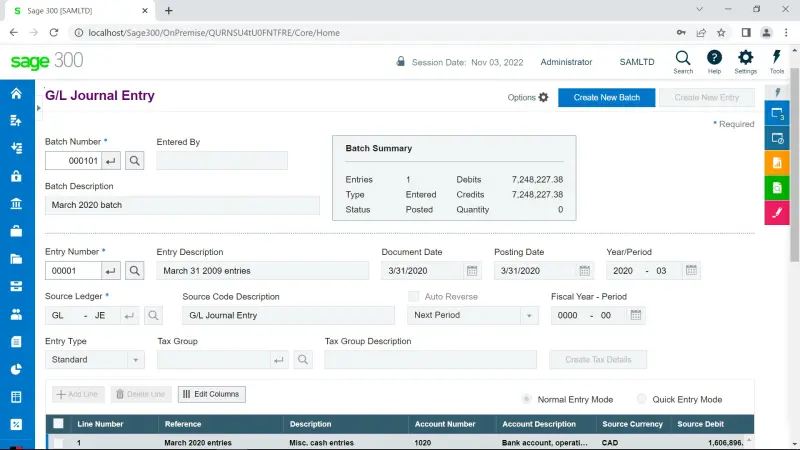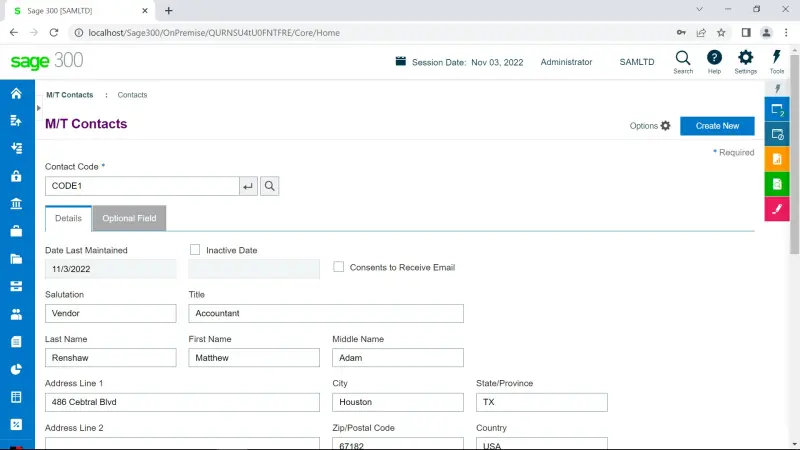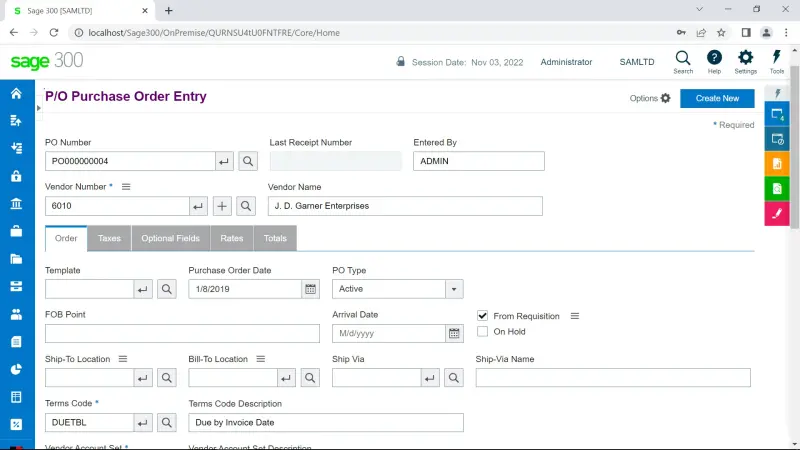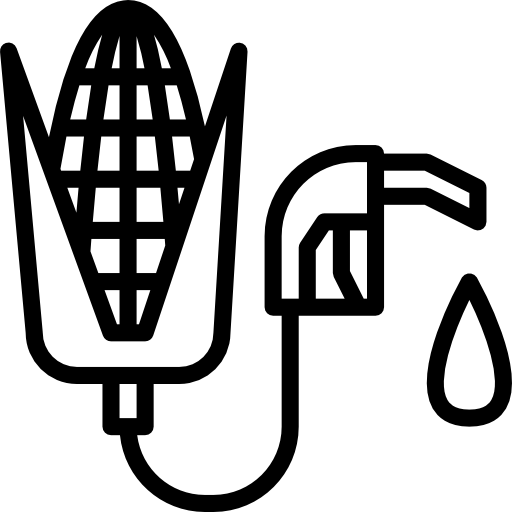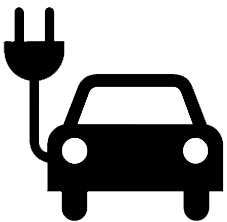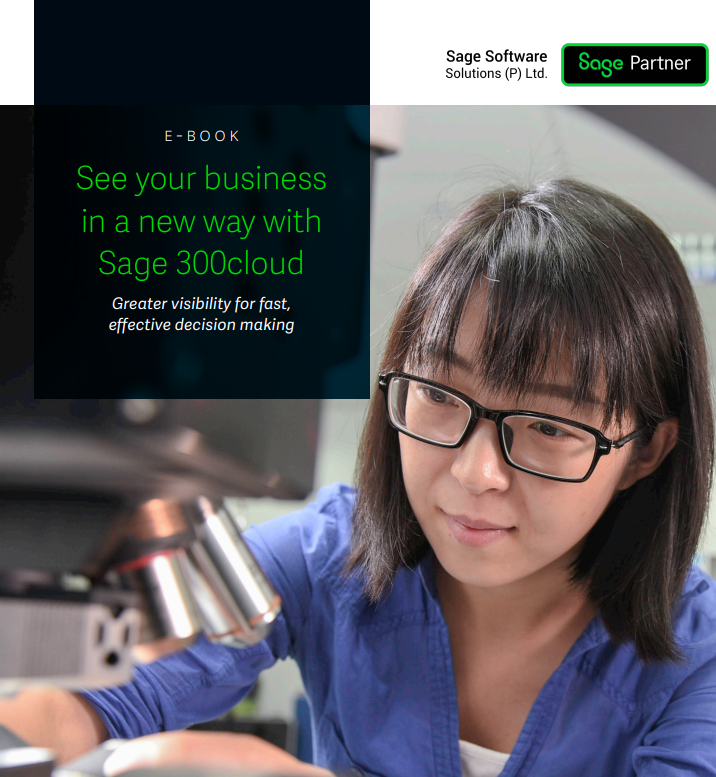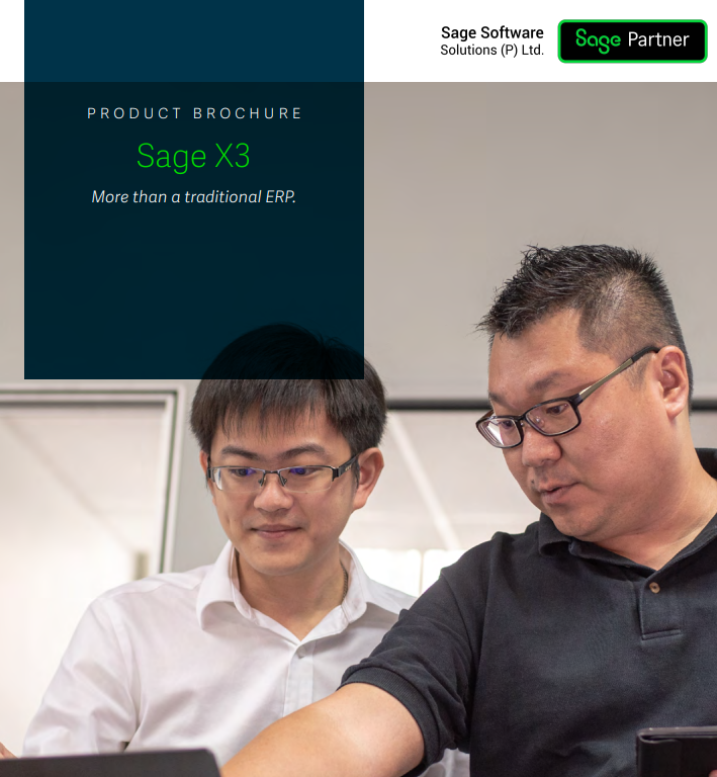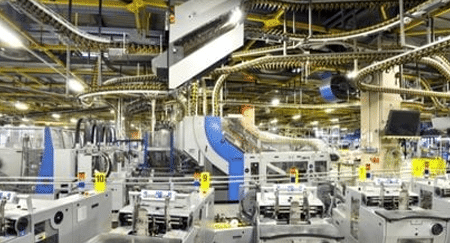Enterprise Resource Planning (ERP)
Sage ERP is a cloud-based enterprise resource planning system offering seamless way to optimize business operations for maximum returns.
What is Sage ERP?
Accelerate your Business Operations with Sage 300 & Sage X3 ERP
Sage 300 ERP is a cloud-based enterprise resource planning system supporting the business processes of small and medium-sized companies globally. It is a comprehensive a comprehensive ERP software suite that supports and aids core business processes like manufacturing, customer service, BI, vendor management, sales & marketing, operations, and more.
Sage 300 best ERP software in India is meticulously tailored to provide the perfect management solutions to combat business-critical functions. It is embedded with all the essential tools required to help your business improve efficiency, competitiveness, and growth potential.
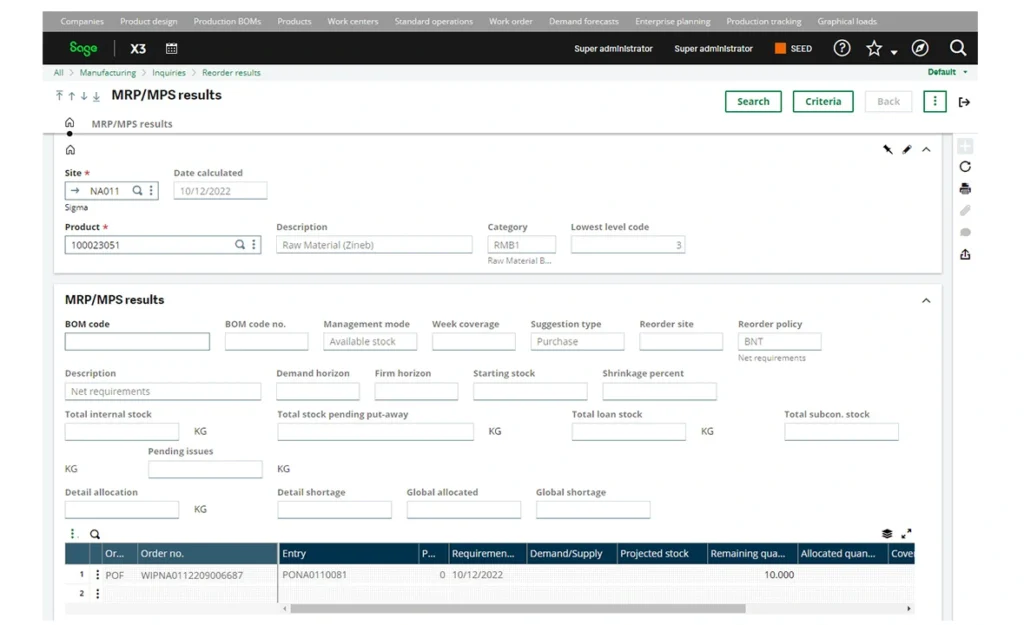
Sage X3 is a leading technology implemented in various industries to manage everyday core business operations. It is a one-stop platform offering agile, flexible, cost-effective and profitable business management solutions to all medium to large sized industries.It offers full integration with purchasing, financing, sales, inventory, and manufacturing to enhance business efficiency and meet customer demands.
Sage X3 ERP helps you take complete control of your business through its customised solutions while offering excellent solutions to business challenges. The software encompasses everything needed to supercharge your business efficiency and profitability.
Elevate your business with Sage ERP in India, designed for industry leadership
Do you want to achieve intelligent process automation for your business?
TOP Sage ERP Modules

Accomplish all inventory requirements successfully
Inventory management software encompasses identifying, tracking, labelling, monitoring, and controlling your business’ stock. The module will help you develop robust and long-lasting relationships with customers while also avoiding stocking unused goods in your warehouse.
Features:
- Barcode & Tagging
- Reporting Tools
- ESL
- IoT
- Inventory Forecasting

Up your sales with the best Sales Management module
Sales management system helps you manage all transactions through the sales cycle and also to automate purchase orders functions directly in the Sage 300 ERP. It also aids in managing subcontractor and contractor time as well as expenses to an account.
Features:
- Visualising sales pipeline
- Sales tracking
- Sales notifications
- Tracking sales conversions
- Sales automation

Automate procurement process of your company
Procurement software of Sage 300 ERP India helps companies automate their complete source-to-pay cycle, including right from the analysis, management contracts, creating invoices, till managing procurement functions precisely.
Features:
- Super Analytics
- Rate performance
- Purchase invoices
- Vendor management
- Flexible process orders
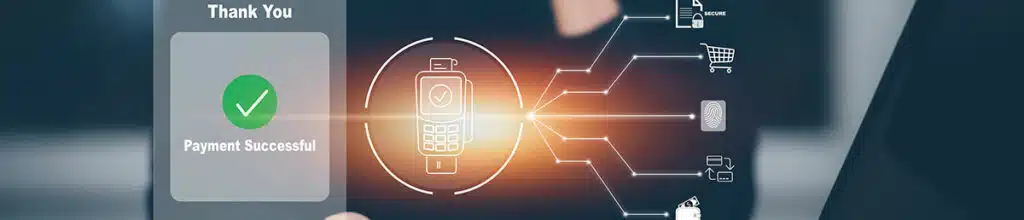
Create a robust future of your business with AP & Payment Automation
Accounts payable software will eliminate manual tasks, reduce human intervention, automate invoice management, increase the payable cycle, etc.
Features:
- Cash flow automation
- Accuracy with AP automation
- E-invoices
- Effective process control
- Precise financial operations

Manage your warehouse requirements effectively
Warehouse management system gives a detailed input of the complete inventory of a business while also managing the supply chain operations starting from the distribution centre to the store.
Features:
- Warehouse design
- Goods shipping
- Labour management
- Retrieval of inventory
- Dock & yard management

Precisely track your products & goods
Supply chain management software monitors the entire network of supply chain while also ensuring timely delivery, maintaining top quality of goods, high profitability, etc.
Features:
- Tracking Logistics & Shipping
- Accurate forecasting
- Full automation
- Real-time KPIs
- Inventory management

Ensure the advanced quality of your products
The operations management tool ensures that every product is made according to customer demands. It is connected to financial management for timely payments to the suppliers & workforce.
Features:
- Material management
- Quality control
- Material handling
- Retrieval of inventory
- Dock & yard management

Accomplish production objectives on-time
The production management system helps you optimise the production capacity to reduce costs and meet user expectations, as well as on-time product deliveries.
Features:
- Production control
- Production planning
- Reduce product failures
- Product selection
- Machine maintenance
- Design selection

Align with your customer expectations
The order management software manages everything from order placement to product delivery. It will assist in increasing customer retention of the business.
Features:
- Inventory tracking
- Label printing & shipping
- Placing orders and making payments
- Packing & picking products/goods
- Managing refunds and returns
What Our Customers Say About Us

Sage 300 Benefits
Ensure timely shipments and manage inventory – Integrate multiple warehouses, production, inventory resulting in satisfied customers, and lightning-fast payments.
Manage payables conveniently – Ensures flexible cash disbursement, quickly enter vendor invoices, check reconciliation, & more.
Track your fixed assets – Integrate the asset management module to the Sage ERP India
Make international support easy and better – Handle multiple exchange rate schedules, languages and currencies seamlessly.
Get payments on time without fail – Automate tax calculations, commissions, discounts, and due date.
We would be more than happy to see you contribute to these numbers
Customer Resources
Guidebooks
Fetch accurate information about ERP Products
Case Studies
Learn the effectiveness of Sage ERP Products
Blogs
Information, insights, and updates about ERP systems and their impact on various industries and businesses.

‘Must-Learn’ ERP Section
Explore everything about enterprise resource planning from the scratch to its advanced stage.
Our Clients
Schedule Product Tour
"*" indicates required fields